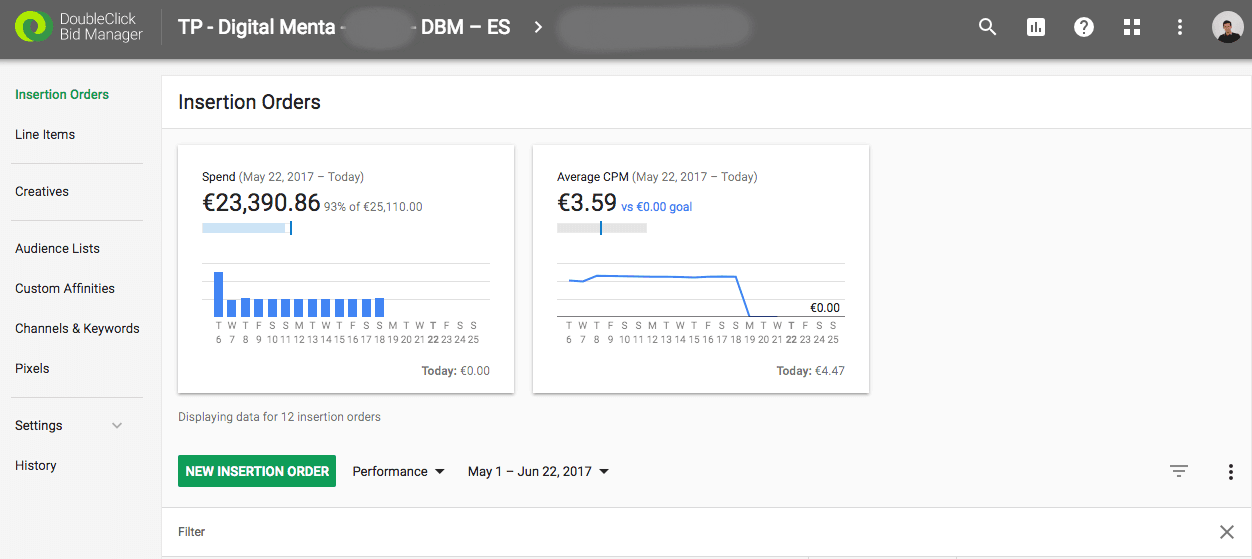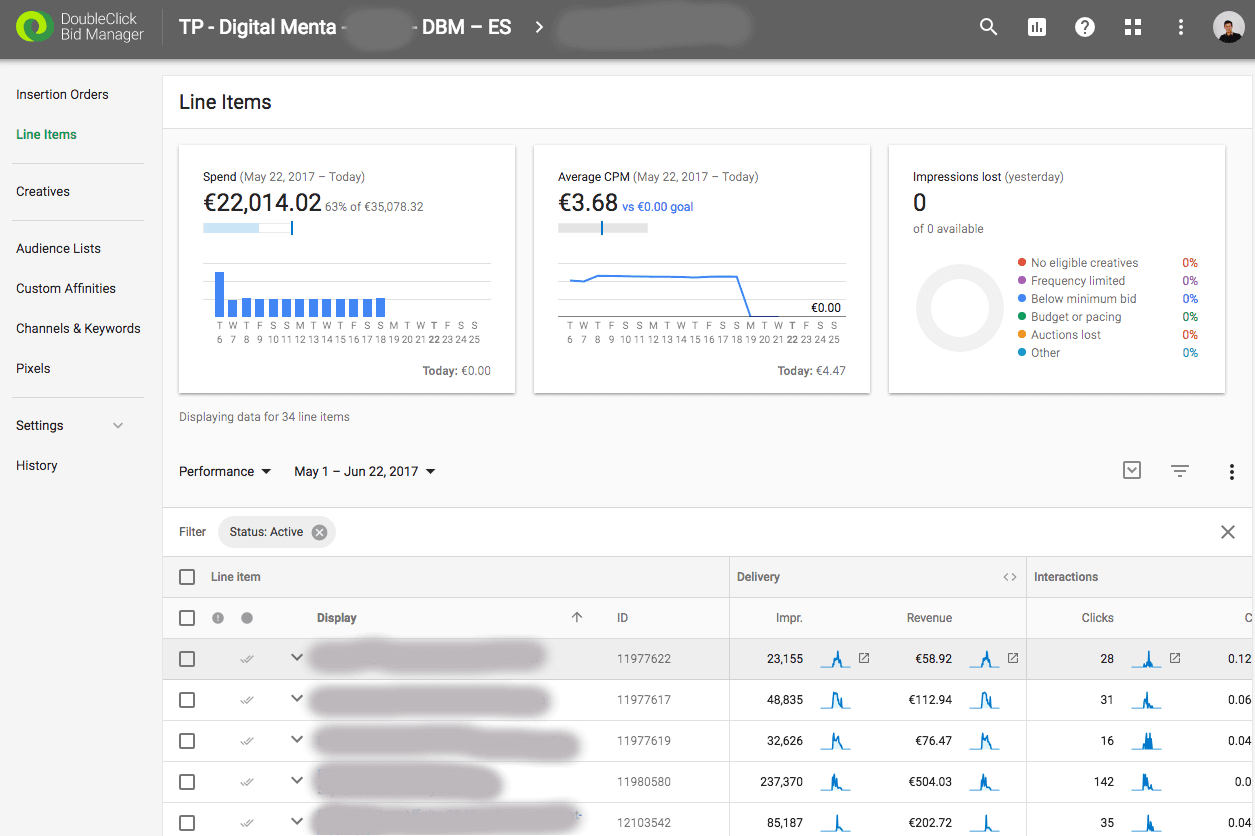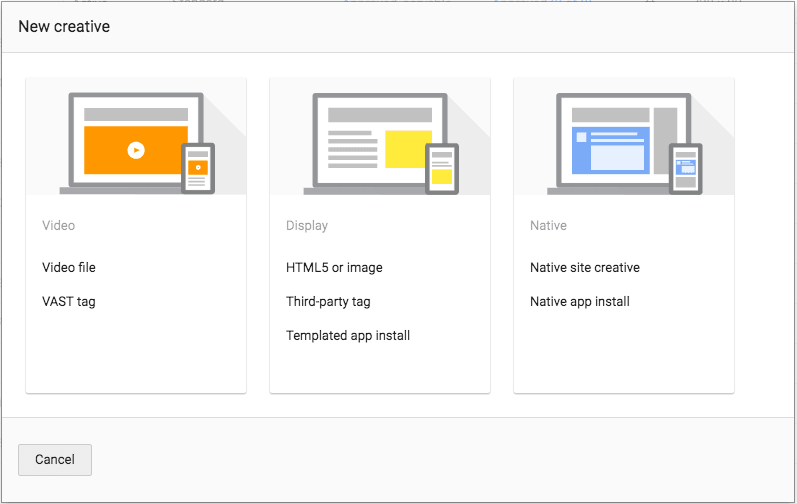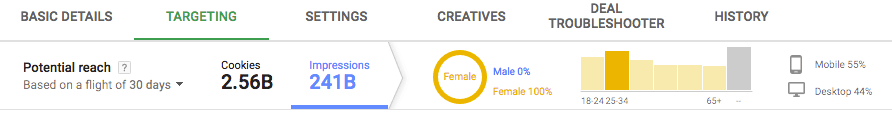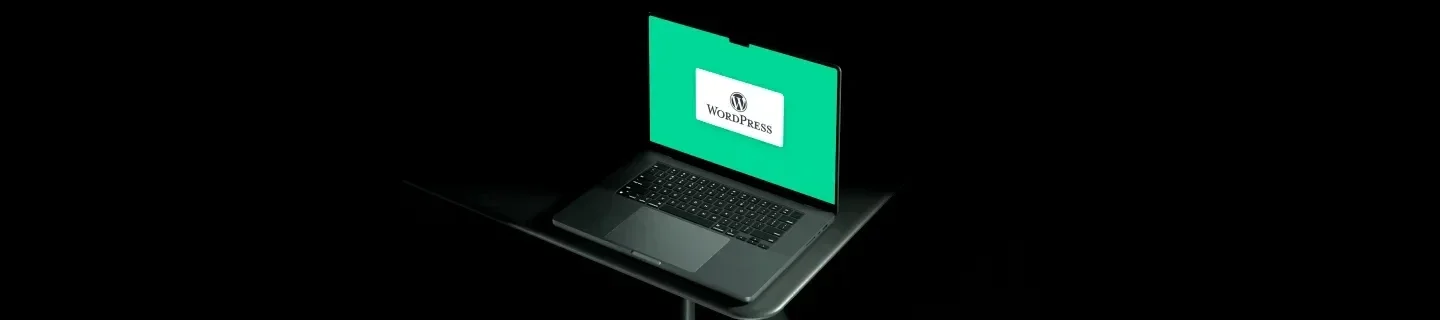Campañas con DoubleClick Bid Manager: Primeros Pasos
Si estás pensando en mejorar la eficiencia de tu inversión en publicidad digital de cara a la última mitad del 2017, DoubleClick es la solución.
Empezar a utilizar una solución que permita gestión multicanal y compra programática es una decisión que puede ser la clave para dar ese salto a nivel digital que tanto estábamos esperando. Sin embargo, no todas las empresas se encuentran en esa fase, ya que se requiere de un largo recorrido invirtiendo en otras plataformas para empezar con DoubleClick Bid Manager.
DoubleClick Bid Manager es la plataforma de demanda (DSP) de Google que permite a los anunciantes crear campañas de Display de forma programática. Además, consigue alcanzar a aquellos usuarios que están dentro del objetivo de nuestra campaña a través de los diferentes Ad-Exchanges a los que está conectada la plataforma de DoubleClick; ajustando las audiencias, pujas y objetivos marcados de una forma más precisa.
Gracias a los informes detallados de DoubleClick Bid Manager, los anunciantes pueden ver en cada momento el funcionamiento de la campaña y comprobar qué audiencias están funcionando mejor para así, poder maximizar la inversión allí dónde nuestro ROI sea más positivo.
Maximizar el ROI con DoubleClick Bid Manager
Aunque empezar con una plataforma de compra programática puede parecer complicado, si estamos familiarizados con Google Adwords, este cambio resultará muy sencillo y podrás empezar a gestionar campañas desde DoubleClick en poco tiempo.
Para acceder a la plataforma de DoubleClick es necesario tener acreditación para ello, bien de forma directa o bien a través de un partner. En Digital Menta contamos con acceso desde finales de 2016 y a día de hoy ya gestionamos algunos de nuestros clientes con esta plataforma.
En este artículo, vamos a repasar los conceptos básicos de la estructura de la cuenta, el proceso de aprobación de la creatividades, la creación de píxeles, y las opciones que el administrador de DoubleClick Bid Manager presenta.
Estructura de la cuenta y elementos de DoubleClick Bid Manager
- Pedido de Inserción: Similares a las campañas donde se definen presupuestos, fechas, y límites de frecuencia.
- Líneas de Pedido: Son como los grupos de anuncios de Google AdWords, en ellos se configura la audiencia y se asignan las creatividades. Además, se pueden configurar distintos presupuestos para las distintas líneas de pedido, siendo siempre el límite máximo el que tenga el pedido de inserción.
- Creatividades: Aquí subiremos todas las imágenes o vídeos que vayamos a utilizar en nuestra campaña.
- Píxeles: Los píxeles nos ayudarán a realizar el seguimiento de las conversiones y las listas con las distintas audiencias que tengamos configuradas.
- Audiencias: Los públicos se generan automáticamente para cada píxel. Las audiencias de DoubleClick Bid Manager son diferentes de las audiencias de AdWords ya que estas no permiten incluir o excluir determinadas páginas basadas en texto en las direcciones URL. Esta es la razón por la que los píxeles son tan importantes.
- Canales: Estos son similares a las ubicaciones gestionadas de AdWords. Para asegurarse de que su creatividad se encuentra en la subasta para ciertos sitios web, es fundamental crear un nuevo canal que contenga las URL a las que se desea orientar la campaña.
Proceso de aprobación de la creatividad
Como hemos mencionado anteriormente, podemos subir tanto un vídeo como una imagen a la plataforma de DoubleClick Bid Manager. Una vez que tengas acceso a DoubleClick, puedes visitar esta guía para conocer las características de las creatividades antes de subirlas para su posterior aprobación.
Es importante asignar las creatividades que subimos a una campaña habilitada para que el proceso de revisión se ponga en marcha, ya que si el pedido de inserción o línea no está activa, los anuncios no pasarán por el proceso de aprobación.
En primer lugar, las creatividades pasan a través del proceso de aprobación automático de DoubleClick, algo que puede tardar varias horas dependiendo del volumen de creatividades que hayamos subido. A continuación, los anuncios pasan por una revisión manual por parte del equipo de DoubleClick.
En ocasiones nos podemos encontrar con anuncios rechazados en alguno de los Ad-Exchanges. No obstante, esto ocurre de forma eventual ya que hay algunas redes que tienen políticas algo más restrictivas que deberemos revisar en caso de que se quiera trabajar con todos los Ad-Exchanges. Debido a que hay varios pasos en el proceso de aprobación, es recomendable subir las creatividades al menos 2 o 3 días antes de lanzar la campaña para poder evitar retraso en el lanzamiento.
La creación de píxeles
Para construir listas de audiencia o seguimiento de las conversiones en DoubleClick Bid Manager, debes crear píxeles y añadirlos a la web de la campaña. Este proceso es muy sencillo si lo realizamos con Google Tag Manager. Por ejemplo, si estás interesado en crear una audiencia sobre la base de usuarios que han visitado un contenido específico, deberemos ir a la opción de píxeles, y hacer click en nuevo píxel indicando el nombre del mismo para identificarlo más adelante.
Para crear un nuevo píxel es tan sencillo como ir a la opción de “píxeles” en la interfaz y hacer clic en “Nuevo Píxel”. Le daremos un nombre fácil de identificar incluyendo en él las páginas a las que se aplicará. Asegúrate de que al “Habilitar este píxel de remarketing” la casilla está marcada. Recuerda que siempre se debe seleccionar esta opción para medir todo el seguimiento de conversiones.
En la imagen inferior podéis ver un ejemplo de los píxeles que hemos creado para uno de nuestros clientes. Además, podéis ver las veces que se ha cargado el día anterior y compararlos con el tráfico de vuestra web. Como se necesitan diferentes píxeles en cada página para poder construir una audiencia y realizar un seguimiento adecuado, recomendamos vincular Google Tag Manager con DoubleClick y así poder realizar una medición exacta.
Opciones de segmentación en DoubleClick Bid Manager
A continuación se presentan todas las opciones de segmentación de las campañas de DoubleClick Bid Manager.
- Fuente de Inventario: Es un intercambio o una promoción privada que proporciona impresiones que se pueden comprar para sus líneas de pedido.
- Seguridad Marca: Objetivo basado en etiquetas de contenido digital y en bloquear los sitios con contenidos sensibles para proteger su marca.
- Aplicaciones y URL: En la sección Aplicaciones y URLs de Bid Manager, puedes segmentar por canales, aplicaciones y sitios web (o bien excluirlos de la segmentación).
- Palabras clave: Incluir y excluir palabras clave para la orientación contextual.
- Categorías: Incluir categorías de la lista desplegable.
- Entornos: Hace referencia al formato de los medios donde se muestra un anuncio, incluyen web de escritorio, web móvil, aplicaciones móviles, intersticial aplicación móvil y web de escritorio en el móvil.
- Visibilidad: Las líneas de pedido pueden segmentar inventario en función del grado de visibilidad que podría presentar una impresión determinada. La visibilidad prevista se basa en la tecnología de Active View de Google.
- Listas de audiencia: Implementar el uso de remarketing o listas de audiencia permite incluirlas o excluirlas de nuestra segmentación.
También es posible segmentar por idioma, día y hora, demografía, dispositivo, navegador y orientación geográfica en DoubleClick Bid Manager, algo que veremos más detalladamente en nuestro próximo artículo.
Conclusiónes sobre DoubleClick Bid Manager
Si bien hay muchas plataformas de demanda (DSP) para elegir, la similitud de DoubleClick Bid Manager a la interfaz de AdWords hace que sea una buena opción. Desafortunadamente, la formación que ofrece Google acerca de DoubleClick todavía es muy baja si la comparamos con AdWords y además implica tener un contrato firmado con DoubleClick o con un Partner para poder realizar campañas. Si necesitas alguna ayuda o consejo, puedes contactarnos y te asesoraremos sin compromiso.
¡Nos vemos en nuestro próximo artículo!