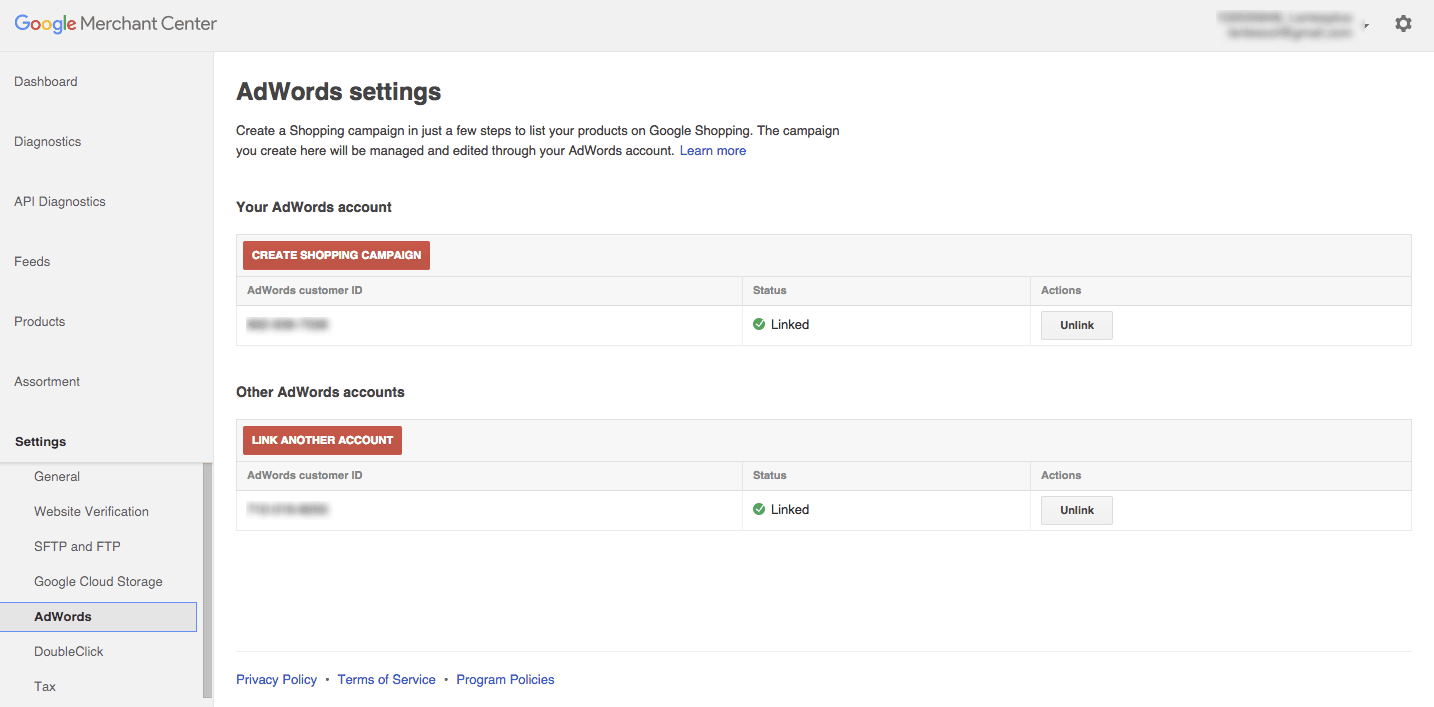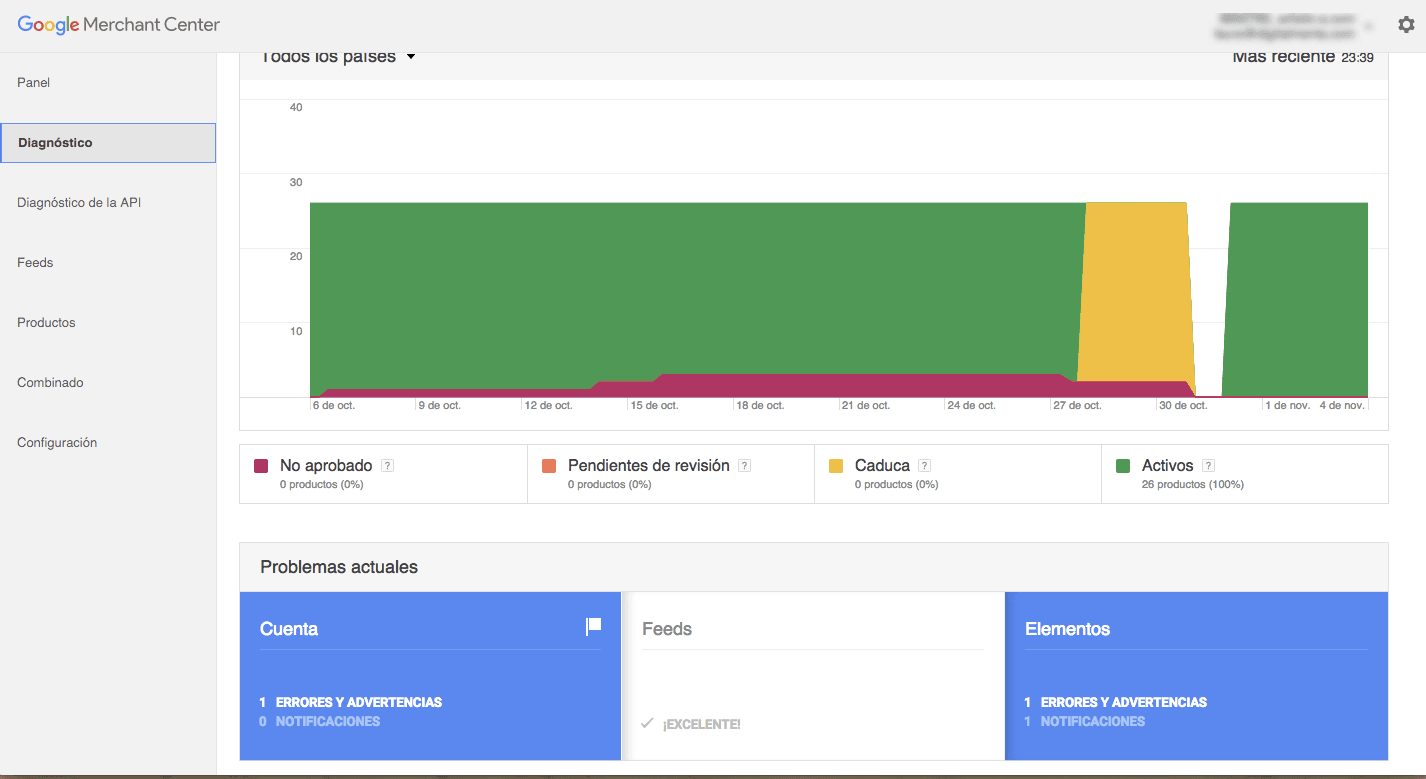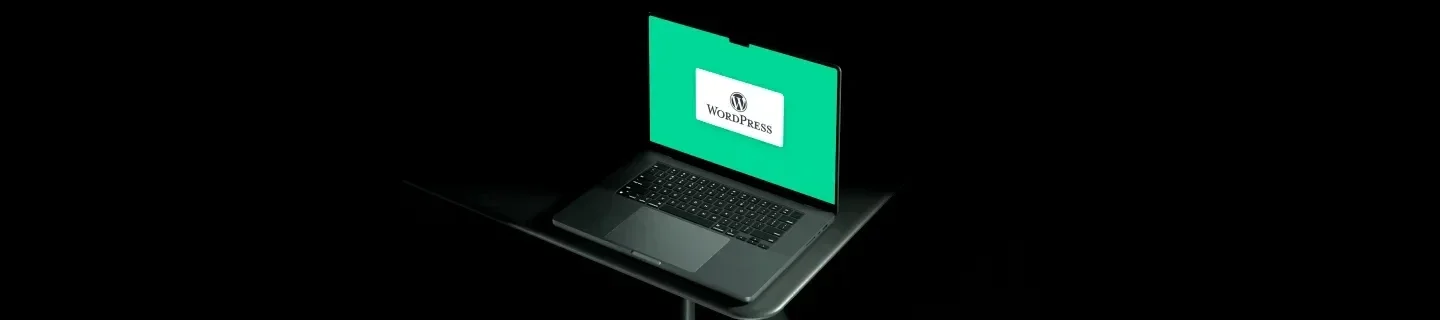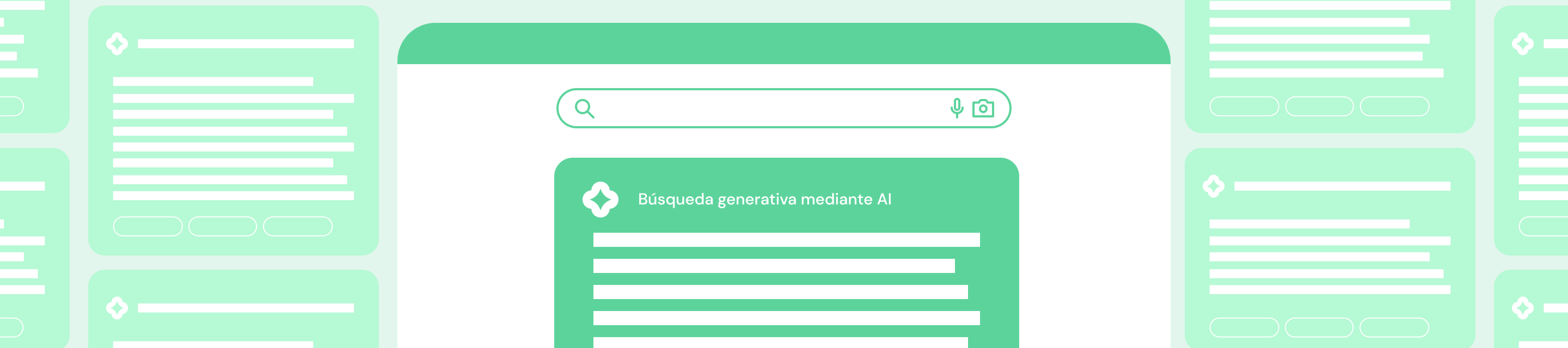Cómo Aumentar tus ventas Online en Navidad con Campañas de Shopping
Aunque todavía quedan casi dos meses para empezar a cantar villancicos y comer turrones, el pasado domingo se dio por inaugurada de forma oficial la Navidad.
Ya hemos empezado a ver los primer mercadillos navideños en los centros comerciales, algunos calendarios de adviento en los supermercados y, en general, comienza a correr por las venas de la mayoría de la población el sentimiento consumista que va asociado con esta festividad.
¿Sabías qué en los últimos años el presupuesto destinado a compras navideñas de la mayoría de los españoles se ha reducido? No hemos dejado de hacer compras navideñas, simplemente hemos cambiado la forma en que las hacemos. Ahora ya no compramos tanto por impulso, así que nos hemos vuelto más analíticos; investigamos, comparamos y hacemos compras, por tanto, más inteligentes.
Las búsquedas las hacemos generalmente a través de Internet, así que este cambio en el comportamiento de compra beneficia sobre todo a los propietarios de e-commerce; en 2014, el número de compras que se realizaron a través de Internet aumentó un 14%.
Así pues, debes preparar tus campañas para recibir y atraer el gran número de búsquedas que se van a producir en las próximas semanas. En este artículo te explicamos cómo aumentar tus ventas online en Navidad con Campañas de Google Shopping ¡Quizá te parezca pronto, pero hay que ponerse manos a la obra con tiempo para optimizar!
¿Por qué hacer Campañas de Google Shopping?
En un post anterior os hablé del increíble escaparate online que nos permite montar AdWords con las campañas de Shopping; campañas que nos ayudan a mostrar imágenes de nuestros productos junto a los resultados de búsquedas, al lado de los productos de nuestros competidores y que, además, nos dan la posibilidad de indicar el precio de los mismos.
Este tipo de campañas consiguen duplicar el Click-Through-Rate de nuestros anuncios y además, gracias a lo visible e informativo que es el anuncio (imagen y precio) nos regalan un mayor Porcentaje de Conversión, al minimizar el efecto mirón, y por tanto un Coste por Adquisición más ajustado que en otros tipos de campañas.
¿Cómo configuro una campaña de Google Shopping?
Estas convencido de que para aumentar tus ventas online en Navidad Google Shopping es una buena estrategia, ¿verdad? Ahora, el siguiente paso es configurar las campañas. Para ellos necesitarás:
- Un Feed de datos de Productos: la información de tus productos traducida a un feed de datos. Aprende a montar tu feed de datos y a elegir los atributos necesarios.
- Una cuenta en Google Merchant Center
- Verificar y reclamar la URL de tu sitio web en WebMaster Tools. En este enlace puedes encontrar información sobre los pasos a seguir.
- Una cuenta en Google AdWords
Cuando tengas todo lo requerido más arriba, será el momento de enlazar la cuenta que has creado en Google Merchant Center con tu cuenta de Google AdWords. Este enlace se hace desde la configuración de AdWords del Merchant Center.
¿Ya has configurado el enlace de las cuentas? Ahora ya puedes crear tu primera campaña de Google Shopping en AdWords para conseguir aumentar tus ventas online en Navidad 😉
La creación de la campaña de Google Shopping sigue el mismo proceso de configuración que la mayoría de campañas de AdWords. Sólo recuerda seleccionar el tipo “Shopping” como tipo de campaña.
Si para las campañas de Búsqueda lo más importante es la estrategia de palabras clave y anuncios, la máxima de Google Shopping se resume en: “Optimiza, optimiza y vuelve a optimizar el Feed de Datos (otra vez)”.
Si queremos obtener los mejores resultados y aumentar las ventas online en Navidad, no va a bastar con crear la campaña de Google Shopping e ir ajustando las pujas. Debemos contar con un Feed de Datos lo más actualizado posible.
Best Practices para el Feed de Datos perfecto
Sigue estos pasos para crear el mejor Feed:
-
- Añade todos los atributos obligatorios y tantos recomendados como sea necesario. Recuerda que cuanto más completo esté nuestro Feed de Datos, mayor será el nivel de calidad.
-
- Debes tener en consideración los siguientes atributos esenciales ya que son los que más influyen en la coincidencia con los términos de búsqueda:
- Google Product Category
- Unique Product Identifiers
- Título
- Descripciones
- Debes tener en consideración los siguientes atributos esenciales ya que son los que más influyen en la coincidencia con los términos de búsqueda:
-
- No te olvides de cuidar las imágenes: el tamaño mínimo es 250×250 píxeles (lo ideal es 800×800) y debemos elegir una que sea llamativa y en la que nuestro producto sea lo más parecido a la realidad posible.
-
- Para redactar los títulos y descripciones, ten en cuenta los siguientes aspectos:
- Crea descripciones con el mayor número de palabras clave y pon las más importantes al principio.
- Si tienes campañas de búsqueda, utiliza su Informe de Términos de búsqueda para entender qué palabras clave utilizan los usuarios para encontrar un producto como el tuyo y así añadirlas en la descripción o el título para mejorar el nivel de calidad.
- Incluye características importantes de tu producto en la descripción.
- Además, te recomendamos que la descripción tenga un mínimo de 500 caracteres.
- Sin embargo, el título no debe contener más de 50 caracteres.
- Para redactar los títulos y descripciones, ten en cuenta los siguientes aspectos:
-
- No te despistes: Vigila cada cierto tiempo que no haya errores en tu Feed de datos. Puedes hacerlo desde “Diagnóstico” en Merchant Center. Es importante tener 0 errores así que, si ves alguno, trata de solucionarlo lo antes posible.
Por último y no por ello menos importante: Actualiza el Feed cada dos semanas. Es muy importante que, de cara a prevenir errores en tu feed, lo actualices con cierta asiduidad. La recomendación es hacerlo cada 30 días, pero nosotros te animamos a hacerlo cada dos semanas.
¡Trucos Extra para Aumentar tus ventas Online en Navidad!
-
- Si has seguido nuestros consejos para elaborar el Feed, desde AdWords podrás subdividir “Todos los productos” en diferentes grupos de productos y así, además de ver las métricas para cada grupo, podrás establecer las pujas según te convenga.
-
- Recuerda identificar las búsquedas más frecuentes con el informe de Términos de Búsqueda y pon términos de búsqueda que no te interesen como negativos.
-
- Utiliza Google Analytics para comprender la trayectoria típica de la compra media de los clientes.
-
- Genera Campañas Nuevas con un mayor presupuesto y puja para aquellos IDs de producto que funcionan mucho mejor.
- Asegúrate de que tu presupuesto es suficiente estas Navidades. Utiliza el Simulador de Presupuesto y analiza los datos del año pasado para ver en qué fechas deberías invertir más.
¿Estás preparado para aumentar tus ventas online en Navidad? Si sigues nuestros consejos, seguro que logras tus objetivos. Cuéntanos tu experiencia, ¡estamos deseando saber cómo te va con estas campañas! ¡Feliz Pre Optimización Navideña! 😉