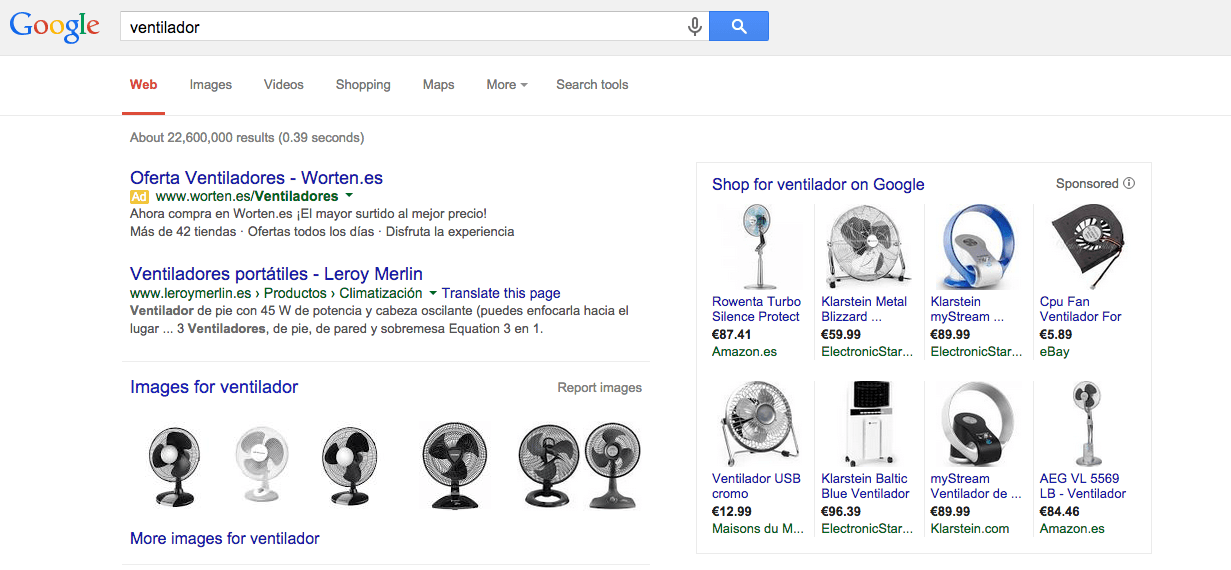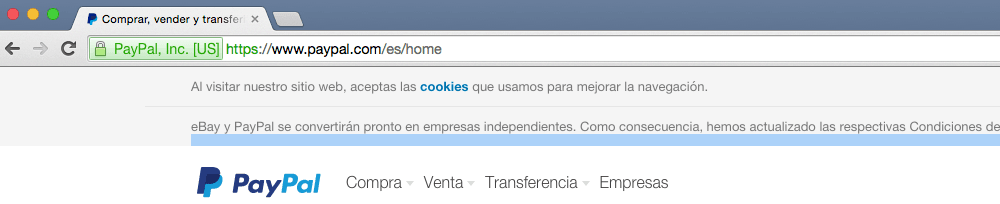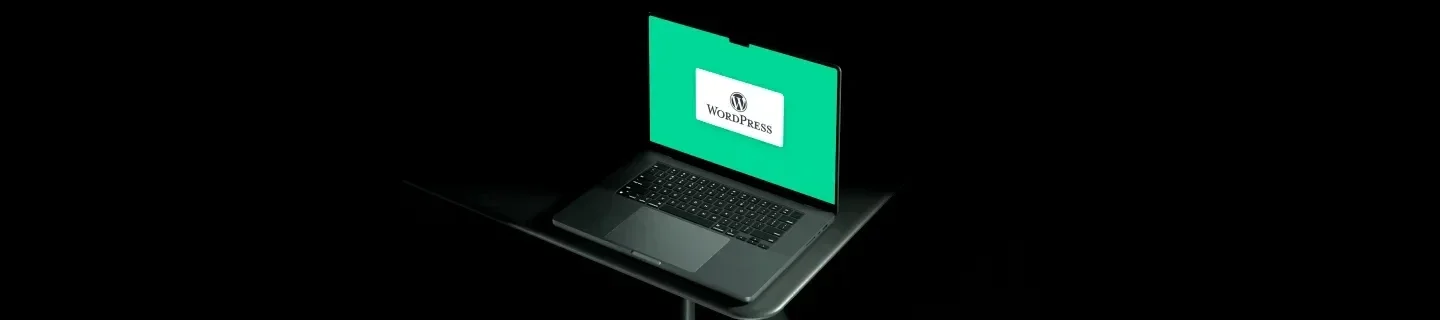Aumenta tus ventas online utilizando Campañas de Shopping
Que levante la mano quien no haya realizado nunca una compra online. Veo pocas manos… ¡Así me gusta! Seguro que no nos sorprenden los datos que muestran la rápida evolución de las transacciones realizadas a través de E-Commerce, un crecimiento bastante exponencial en los últimos años. Pero los usuarios tenemos acceso cada vez a más información y eso nos hace ser más analíticos y alargar los procesos de compra, siempre en busca de la mejor opción.
Por esta razón, si gestionas un E-Commerce sabes que te toca hacer virguerías para conseguir que tu producto sea el elegido. Y aquí es donde entra en escena la herramienta que Google AdWords pone a tu disposición para convertir tu tienda en un escaparate en la Quinta Avenida de Internet: Campañas de Shopping.
¿Qué es Google Shopping?
Una Campaña de Shopping nos permite colocar nuestros productos sobre o junto a los resultados de búsqueda (orgánicos o de pago). Un anuncio de una Campaña de Shopping muestra la imagen del producto, el título que le hayamos dado a este (que es a la vez un enlace a la web), el precio del producto y el anunciante.
Además de los resultados de la primera página, si el comprador hace clic sobre la pestaña “Shopping”, se le dirige a la sección de Google Shopping donde puede ver todos los productos relacionados.
Algunas de las Ventajas de las Campañas de Shopping
La principal ventaja de mostrar los productos de tu web a través de Campañas de Google Shopping es la visibilidad que te otorga el poder mostrar un anuncio de tu producto con información relevante sobre el mismo, como son el precio y una imagen. Esta característica te permite diferenciarte de otros anunciantes que ofrecen el mismo producto que tú además de animar al usuario, que normalmente será un cliente potencial, a visitar tu sitio web.
La visibilidad traducida en métricas supone dos veces el Click Through Rate de un anuncio de Búsqueda situado en la misma posición. O sea que un anuncio de Shopping es el doble de atractivo que cualquier otro resultado.
Otro beneficio importante a tener en cuenta. Con los anuncios de Google Shopping se reduce considerablemente el “efecto mirón”. Tu anuncio es lo suficientemente visual como para evitar clics de usuarios que realmente no buscan lo que tú vendes. ¿Estáis pensando lo mismo que yo? Porcentaje de Conversiones arriba, Coste de Adquisición abajo.
Una última ventaja: simplifica la configuración de campañas para webs con muchos productos. Cuando hablemos de cómo se configuran las campañas de Shopping descubriréis lo fácil que se lo pone AdWords con esta herramienta a aquellos que tengan un E-Commerce con infinidad de productos y que se rompen la cabeza para crear campañas que promocionen todos y cada uno de ellos.
¿Puedo implementar Campañas de Google Shopping?
¡Por supuesto! Siempre y cuando vayas a promocionar productos (no es posible anunciar servicios, a no ser que sean productos digitales, como un eBook). Además, existen algunos productos, como el alcohol y el tabaco que están sujetos a unas políticas específicas.
Si cumples los requisitos para anunciarte en Google Shopping, el siguiente paso es crear una cuenta de Google Merchant Center. Aquí será donde subas tu Feed de Productos
A continuación unos cuantos requisitos que hay que tener en cuenta:
-
- Seguridad: Asegúrate que tienes instalado en tu dominio un certificado de seguridad SSL (HTTPS). Esto permite cifrar los datos que se intercambian cuando ocurre una transacción. Es importante que tus clientes puedan comprar de forma segura en tu E-Commerce y Google quiere asegurarse que cumples este requisito para poder promocionar tus productos.
¿Cómo saber si tu página tiene un certificado de seguridad? Al navegar por tu página, verás que la URL viene precedida de “https://” como en la imagen:
- Seguridad: Asegúrate que tienes instalado en tu dominio un certificado de seguridad SSL (HTTPS). Esto permite cifrar los datos que se intercambian cuando ocurre una transacción. Es importante que tus clientes puedan comprar de forma segura en tu E-Commerce y Google quiere asegurarse que cumples este requisito para poder promocionar tus productos.
-
- Experiencia de Usuario: Es importante que la página de destino muestre contenido relacionado con el anuncio y que sea propio, ¡prohibido duplicar!. Tampoco es posible promocionar aquellos sitios webs cuyo contenido sean anuncios.
-
- Transparencia: No muestres anuncios con precios, imágenes o descripciones de producto engañosas. Tampoco te hagas pasar por otro anunciante que no seas tú.
¡Consulta el resto de Políticas para asegurarte de que cumples todas!
¿Y ahora qué?
Ya sabes qué es Google Shopping, sus ventajas y requisitos para tener Campañas de Shopping. El siguiente paso es ¡Crear tu primera campaña! Necesitarás una cuenta de Google Merchant Center y verificar tu URL antes de empezar. Pero eso lo contaremos en próximos posts.
¡Extra!
Cuando crees tu cuenta en Google Merchant Center, deberás subir tu Feed de Datos (una relación de tus productos y sus características) para que AdWords pueda generar los anuncios. Este Feed te permitirá crear campañas de Remarketing Dinámico; podrás personalizar tus anuncios de Remarketing a los usuarios según que producto hayan visitado.