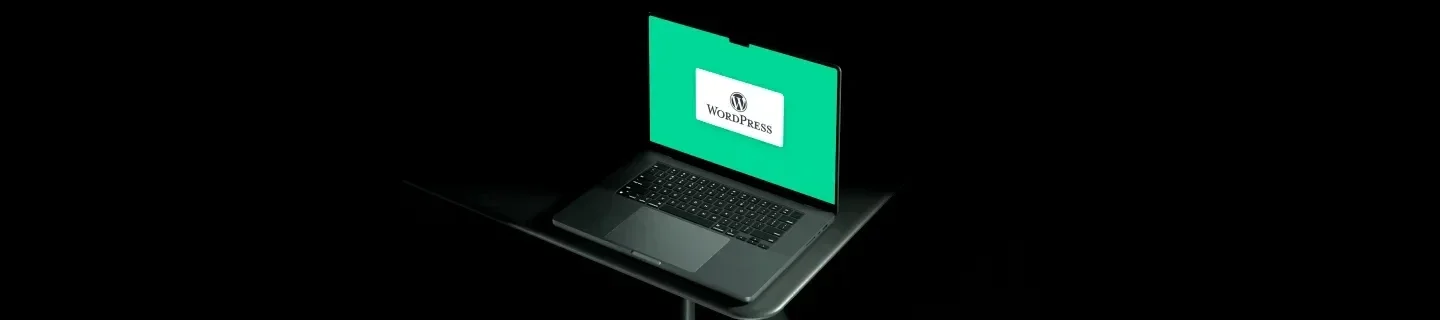Trucos para optimizar tus palabras clave en Google Ads
El éxito de tus campañas depende en gran medida de la elección de sus palabras clave en Google Ads. Unas palabras clave mal seleccionadas no solo desperdician el tráfico ganado por tu sitio web, sino que te cuestan mucho dinero.
Según el tamaño de tu sitio web, tu presupuesto de marketing y los tipos de productos y servicios que ofreces, el tráfico a través de Google Ads puede no ser óptimo en términos de ROI. Por ejemplo, tu sitio puede pertenecer a un nicho de coste por clic muy elevados y en el que hacer una campaña de PPC puede tener retornos más bajos en comparación con obtener tráfico orgánico de SEO por lo que es necesario tener una tasa de conversión muy alta para poder rentabilizar este tráfico.
Combinar el tráfico de SEO orgánico y el tráfico de PPC suele ser el mejor enfoque, aunque algunas pequeñas empresas no pueden permitírselo.
Las pequeñas empresas, en particular las que están comenzando, a menudo necesitan tráfico inmediato y específico para ponerse en marcha. Por supuesto, cualquier sitio web puede obtener tráfico orgánico con posicionamiento SEO, pero requiere paciencia y tiempo; gracias a la publicidad de PPC en Google Ads, cualquier empresa puede comenzar a obtener tráfico cualificado y estrechamente relacionado con su negocio de forma inmediata; lo que permite además validar modelos de negocios ágilmente, hacer modificaciones o conocer nichos donde se pueden hacer mayores esfuerzos.
En el post de hoy vamos a explicar cómo puedes identificar las palabras clave en Google Ads más valiosas y, además, cómo encontrar más.
En primer lugar y uno de los aspectos más importantes a matizar es la métrica de Nivel de Calidad (Quality Score), esta métrica se registra de una escala de 1 al 10 la cual te indica si tu keyword y anuncio es relevante, como es la experiencia de los clientes potenciales en tu página de destino y el porcentaje de clics esperado en tus anuncios. Si estos tres factores van en la dirección correcta, obteniendo puntuaciones cercanas a 10; Google se te recompensará con un ahorro de CPCs; en cambio si tus puntuaciones son negativas va a ser necesario pagar más por cada click.
Desafortunadamente, la optimización de una página de destino (landing page) es costosa y la rotación de anuncios es interminable. Teniendo esto en cuenta, si quieres optimizar las palabras clave en Google Ads a corto plazo, lo mejor es que te enfoques en la tasa de clics y en tasas de conversión .
¿Por qué el CTR es tan importante para las campañas de Google Ads?
El CTR representa el porcentaje de personas que ven tus anuncios (impresiones) y que además interactúan con ellos (clics).
La fórmula por tanto es: Clics totales en el anuncio / Impresiones totales = CTR
Siempre que tu anuncio y tu página de destino estén relacionados con una palabra clave determinada, verás un aumento en el nivel de calidad y una disminución en el CPC. Por esta razón, lograr un alto porcentaje de clics es esencial para el éxito de tus campañas.
Si un usuario hace clic en tu anuncio, y cuando entra en tu página queda satisfecho, tienes una gran oportunidad de obtener una venta (conversión) o un cliente potencial. Por otra parte, si observas una palabra clave con un CTR alto pero no ves conversiones podría significar que tu página de destino no es la adecuada o que estás apuntando a palabras clave en Google Ads incorrectas.
¿Cómo identificar palabras clave en Google Ads de alta calidad a través del CTR?
Puedes encontrar las palabras clave en Google Ads más valiosas fácilmente mediante el uso de filtros personalizados.
En primer lugar, tendrás que tener en cuenta un rango de fechas suficientemente amplio para obtener una verdadera visión del rendimiento. Para la mayoría de las cuentas, 30 días sería lo adecuado. Después, en la pestaña de “Palabras Clave”, haz clic en el botón “Columnas” y selecciona “Modificar columnas”.
Una vez que hayas accedido a la interfaz de columnas personalizadas, organiza tu campo de visión de la siguiente manera, y haz clic en “Aplicar”.
Ahora que ya tienes el período adecuado y las columnas en orden, es el momento de personalizar tu filtro de palabras clave de alto valor.
¿Por qué estos indicadores?
- Un CTR mayor que el promedio de la cuenta: es uno de los dos campos más importantes a incluir. Para determinarlo simplemente revisa la fila del total en parte superior de la vista.
- Coste/conversión inferior a tu CPA objetivo: imprescindible si cuentas con cientos de palabras clave y tienes un CPA en mente para conseguir tu objetivo de conversión.
- Impresiones: si una palabra clave tiene un 90 % de CTR pero solo ha tenido dos impresiones, es estadísticamente insignificante. Para cuentas más pequeñas, puedes usar 100 impresiones como umbral; si estás trabajando en una cuenta más grande, elige aquel nivel que consideres adecuado.
Una vez que hayas establecido estos parámetros, asígnales el nombre “KW Alto Valor” y guárdalo, así podrás estar continuamente al tanto de los términos más valiosos de tu cuenta sin perder demasiado tiempo y descubrir palabras clave con las que tener nuevas oportunidades de éxito. También podrá ser tu punto de partida para la optimización: palabras clave de alto CTR y bajas conversiones.
¿Qué ocurre con las palabras clave con alto CTR y baja tasa de conversión?
Si se está haciendo clic en una palabra clave en Google Ads pero aún no ha generado conversiones o son necesarios muchos clics para poder conseguir una conversión, necesitamos prestar especial atención a estas palabras ya que es un claro síntoma que algo no funciona correctamente debido a:
-
- Estás pagando por cada clic, muchos clics generan una gran inversión publicitaria que se desperdicia.
- No aportan ningún valor a la cuenta.
- No aportas soluciones a los usuarios.
Estos términos están perjudicando a tus palabras clave en Google Ads de alto rendimiento, utilizando su presupuesto limitado. Afortunadamente, hay una serie de cosas que puedes hacer para cambiar esa situación.
Tipos de concordancia de tus palabras clave en Google Ads
El uso de tipos de concordancias amplias puede afectar activamente a los CTRs y tasas de conversión de nuestras palabras clave en Google Ads;
Al utilizar keywords en Google Ads con concordancias amplias corremos el riesgo de que el tráfico que captamos o para el que mostramos nuestros anuncios sea de menor calidad, ya que se pueden colar términos de búsqueda que no estén relacionados con nuestro negocio. Tener tráfico poco relacionado con nuestro negocio puede conllevar que el usuario deje de hacer clic en el anuncio porque no es exactamente lo que busca (penaliza nuestro CTR) o que haga clic pensando que es la respuesta a su necesidad pero al entrar a la web se encuentre algo totalmente distinto a esto (penaliza la tasa de conversión) .
Por tanto, en este punto es necesario marcar de cerca las palabras con concordancias amplias, que aunque sirven de inspiración para buscar nuevas keywords probablemente no serán las más rentables o al menos no tanto como las palabras clave exactas.
Optimización de la página de destino
El mejor punto de partida para determinar cuál tendrá el mayor impacto en la mejora de la tasa de conversión es el nivel de calidad del estado de una palabra clave. Este indicador te dirá si el problema está relacionado con la landing page. Y aunque los cambios en la página de inicio son costosos, son relativamente sencillos.
Lo primero que debes ver cuando buscas optimizar tu página de inicio es el título. Un encabezado que sea relevante para tu palabra clave y el texto del anuncio y obligue a los visitantes a convertirse en clientes potenciales mejora el nivel de calidad. También puedes usar alguna herramienta online, como PageSpeed Insights, para ver si tu problema está relacionado con el tiempo de carga. A partir de ahí, un diseño atractivo y profesional y que sea coherente con tu marca te ayudará a convertir una palabra clave en un clic, y un clic en una conversión en Google Ads.
Segmentación y Pujas RLSA
Parte del problema de las palabras clave con bajo CTR y pocas conversiones podría ser que tus clientes potenciales al hacer clic simplemente no se encuentren con una página que satisfaga sus necesidades, pero eso no significa que no hagan clic en tus palabras clave. Ahora es donde el objetivo y el RLSA entran en juego.
Por lo general, RLSA se usa para ajustar las pujas en la red de búsqueda mediante el remarketing. ¿Cómo te puede ayudar esto?
Si tienes una palabras clave en Google Ads con un alto CTR y una tasa de conversión baja puedes limitar la audiencia que ve tus anuncios, para que los vean solo las personas que ya te han visitado antes. Esto limita tu exposición a usuarios que ya están familiarizados con tu marca y son más propensos a convertir.
 ¡Tip final!
¡Tip final!
Si todas estas medidas no te ayudan, siempre puedes encontrar más palabras clave para tus campañas.
Una vez que hayas identificado aquellas con alto CTR y conversiones, y optimizado las que lo requerían, es el momento de abrirse a nuevas oportunidades.
Descárgatelas y ten en cuenta como período personalizado todo un año. Ajusta el filtro para escribir en “Texto de palabras clave” aquellos términos más exitosos hasta la fecha.
Ahora, uno por uno, escríbelos y aparecerán las palabras clave long-tail que contengan fragmentos de éstas más valiosas, que te darán nuevas oportunidades de palabras clave que se basan en el éxito histórico de tu cuenta.
Esperamos que os haya servido de ayuda este post para mejorar el rendimiento de vuestras keywords en Google Ads, recordad que aunque cada vez más Google sugiere el uso de automatizaciones es imprescindible cuidar de nuestras campañas, para potenciar la rentabilidad de este tipo de publicidad que se centra en palabras y términos de búsqueda.
¿Coincides con nosotros en estos métodos? ¿Quieres aportarnos algún otro truco de Google Ads? No dudes en compartir con nosotros tus comentarios, así como los trucos que más te gusten para optimizar las campañas de Google Ads.

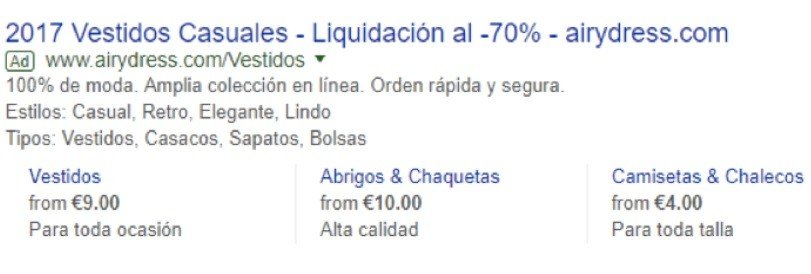 ¡Tip final!
¡Tip final!