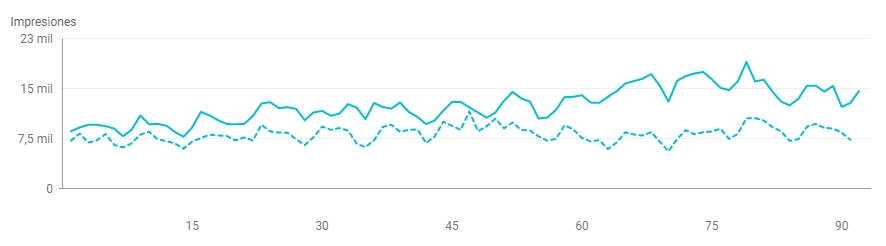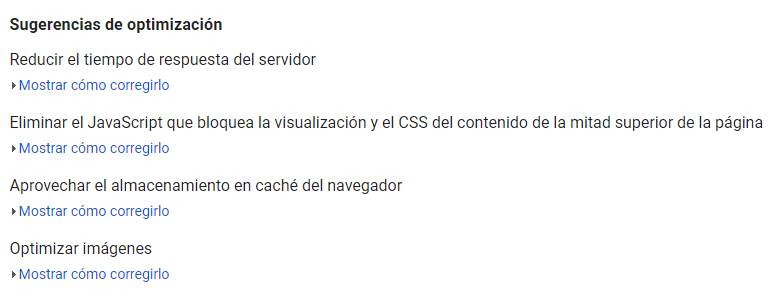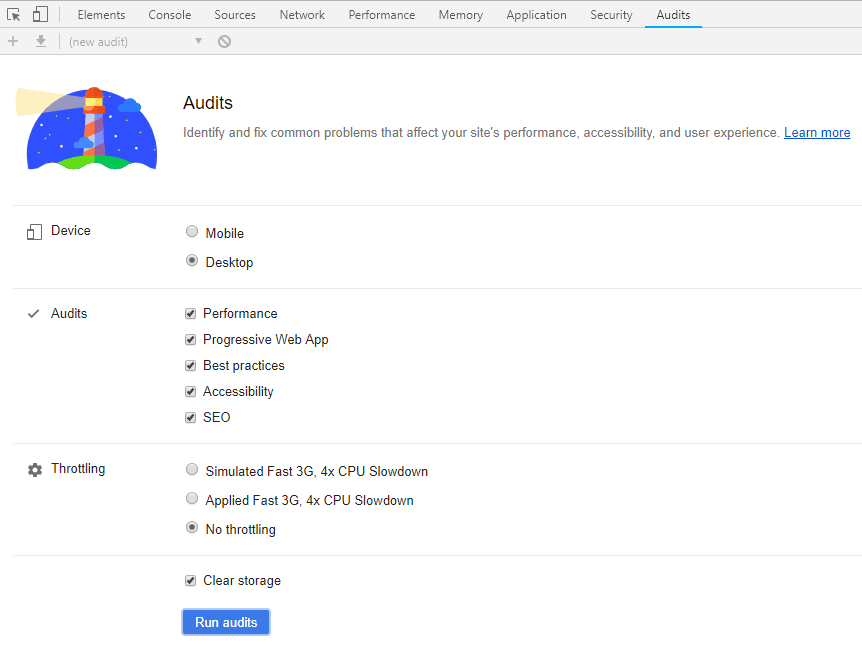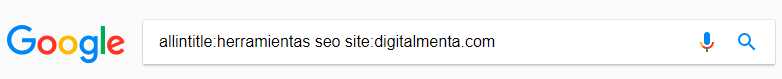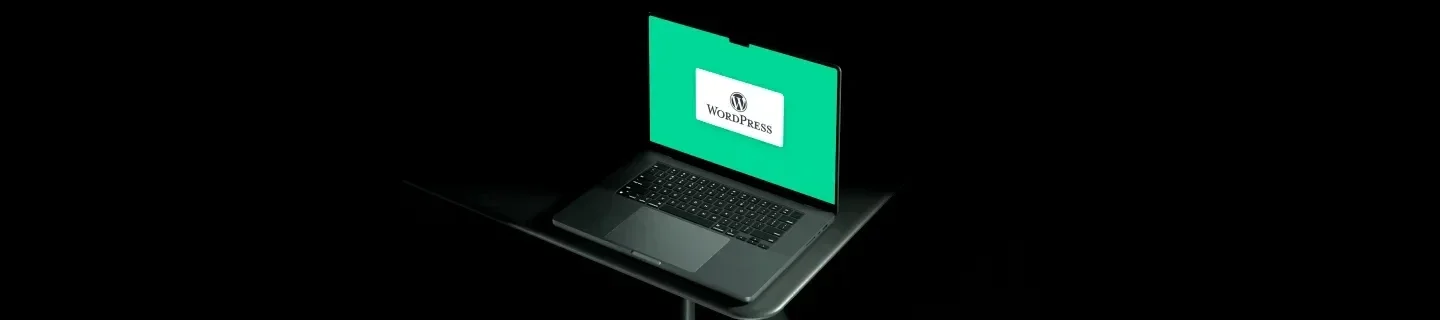Herramientas SEO de Google
Google pone a nuestra disposición varias herramientas gratuitas que podemos usar para mejorar el posicionamiento orgánico de nuestra web.
- Herramientas SEO de Google para analizar el tráfico orgánico: Search Console, Google Analytics
- Herramientas SEO de Google para detectar mejoras técnicas en tu sitio web: Prueba de optimización para móviles, PageSpeed Insights, Herramientas para desarrolladores de Chrome
- Herramientas SEO de Google para buscar palabras clave: Google Keyword Planner, Google Trends
Google Search Console
Anteriormente conocida como Google Webmaster Tools, Google Search Console proporciona una gran cantidad de datos sobre el comportamiento de tu web en Google además de permitirte ver el tráfico que llega de manera orgánica a tu sitio web.
Los apartados más interesantes en la nueva versión de Google Search Console a la hora de mejorar el posicionamiento son:
- Rendimiento: Puedes ver qué términos de búsqueda y qué páginas suponen un mayor número de impresiones o visitas. Puedes seguir la evolución de un término de búsqueda o una página determinada usando los filtros. Por ejemplo, si realizas alguna mejora en una meta-descripción puedes ver fácilmente si el cambio ha supuesto un aumento en el Click Through Rate (proporción de clics respecto a las impresiones). Además, puedes ver cuál ha sido el rendimiento durante un periodo concreto y compararlo con un periodo anterior.
- Cobertura: Indica qué URLs están indexadas en Google y qué URLs están siendo excluidas del índice y el motivo. En este apartado podemos comprobar si existe alguna anomalía en las URLs que queremos posicionar o si se están indexando páginas que no son relevantes para el usuario y solucionarlo.
- Sitemaps: Desde aquí podemos enviar el sitemap de nuestro sitio a Google, comprobar que no hay errores y que se están indexando correctamente las URLs incluidas en el sitemap.
- Enlaces: Puedes ver qué sitios contienen enlaces a tu web y qué páginas dentro de tu sitio web reciben más enlaces internos, aunque hay herramientas de pago que dan una información más detallada tanto sobre enlaces internos (como Screaming Frog) y externos (como Ahrefs).
- Acciones manuales: Aquí podremos comprobar si existe alguna “acción manual” que puede afectar al posicionamiento de nuestro sitio web por alguna práctica que Google considera inadecuada.
Ten en cuenta que si quieres evaluar el comportamiento de las páginas que se encuentran dentro de un directorio dentro de tu web, como un blog, puedes crear una cuenta de Search Console específica, como “https://www.digitalmenta.com/blog/”
Google Analytics
A través de Google Analytics podemos analizar todo el tráfico que llega a nuestro sitio web. Dentro del apartado “Adquisición > Todo el tráfico > Canales” podemos ver el comportamiento de los usuarios que acceden a nuestro sitio web desde todos los canales, incluyendo el orgánico, ver la evolución en un periodo concreto y compararla con periodos pasados. Para ahorrar tiempo puedes crear informes y paneles personalizados que incluyan las métricas o gráficas que más te interesen, tanto en Google Analytics como a través de Google Data Studio.
Prueba de optimización para móviles
El tráfico procedente de dispositivos móviles es cada vez mayor y en muchos casos supera al tráfico procedente de ordenadores. Esta herramienta de Google comprueba tanto si una página está optimizada para smartphones como si Google consigue descargar todo el contenido sin problemas y en poco tiempo.
PageSpeed Insights
PageSpeed Insights analiza la velocidad de carga de una página y te ofrece recomendaciones para mejorarla, como las siguientes:
Puedes visitar la herramienta haciendo click aquí.
Herramientas para desarrolladores de Chrome
Dentro del navegador Chrome podemos acceder a las “Herramientas para desarrolladores” para identificar problemas que pueden afectar al rendimiento de una web, a su accesibilidad y a la experiencia del usuario simulando el comportamiento de la página tanto desde un ordenador como desde un smartphone.
Google Keyword Planner
El planificador de palabras clave te permite conocer una estimación del volumen de búsquedas mensual de una lista de términos de búsqueda, lo que te ayudará a decidir las palabras clave objetivo en tu estrategia SEO.
Esta herramienta es gratis pero solo podrás utilizar esta herramienta si dispones de una cuenta de Google Ads (o de un colega que te dé acceso). Si no es el caso, puedes utilizar la versión de pago de keywordtool.io, por ejemplo.
Google Trends
Te permite ver la tendencia en las búsquedas de determinadas palabras clave, como en el nombre de tu marca y de la competencia, o detectar términos con tendencias de búsqueda estacionales, algo que puede ser útil a la hora de planificar los artículos de un blog, por ejemplo.
Además de estas herramientas SEO de Google, podemos usar algunos operadores de búsqueda en el propio buscador y combinarlos para analizar qué páginas están indexadas en Google y su contenido. Los más comunes son: site, intitle, allintitle, inurl, allinurl.
Por último no te olvides de ¡leer las directrices de Google! Si sabes qué es lo que más valora Google en una web y adoptas sus recomendaciones evitarás penalizaciones. De momento nosotros te damos algunos consejos para escribir artículos para el SEO de tu blog.