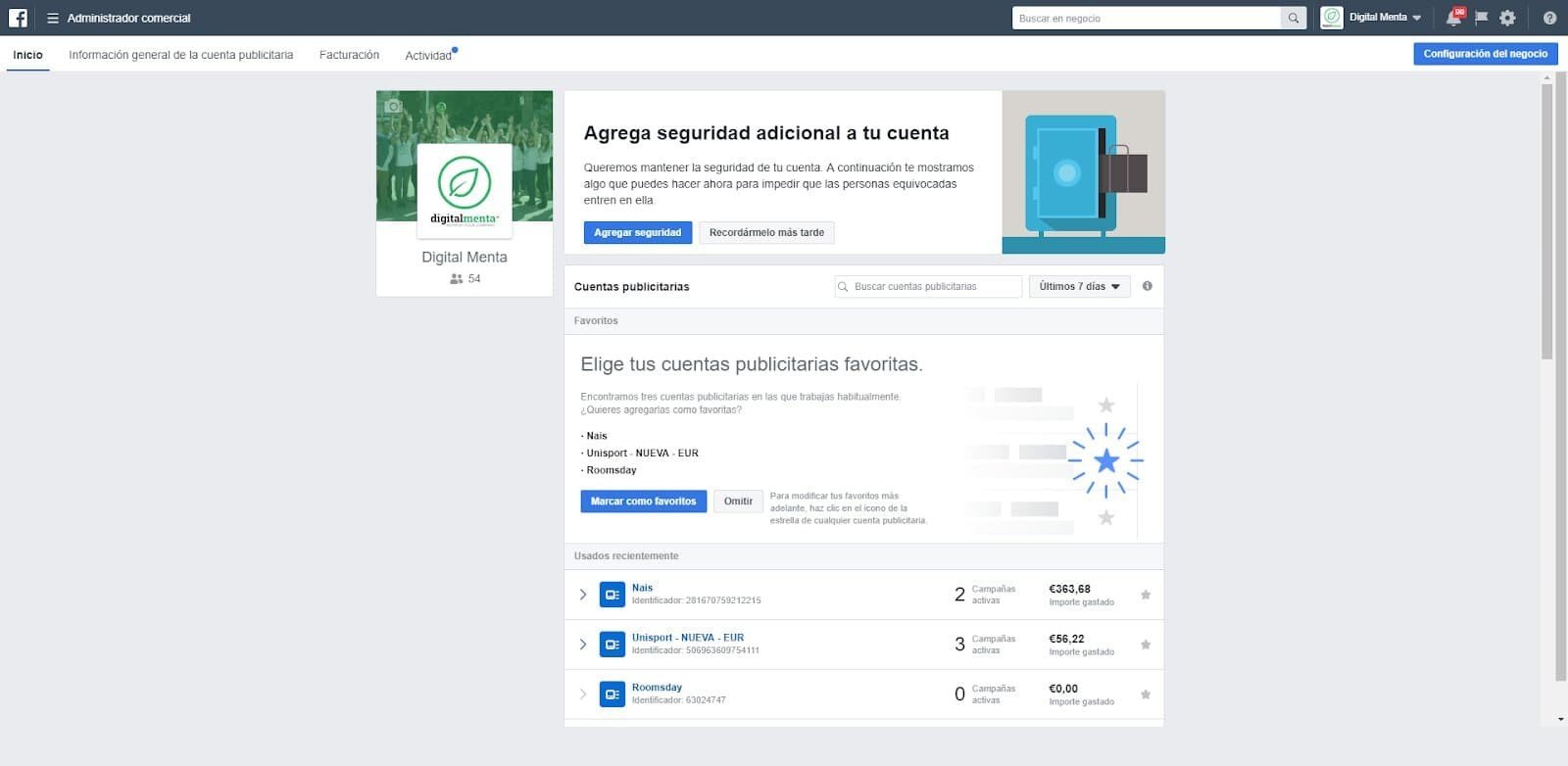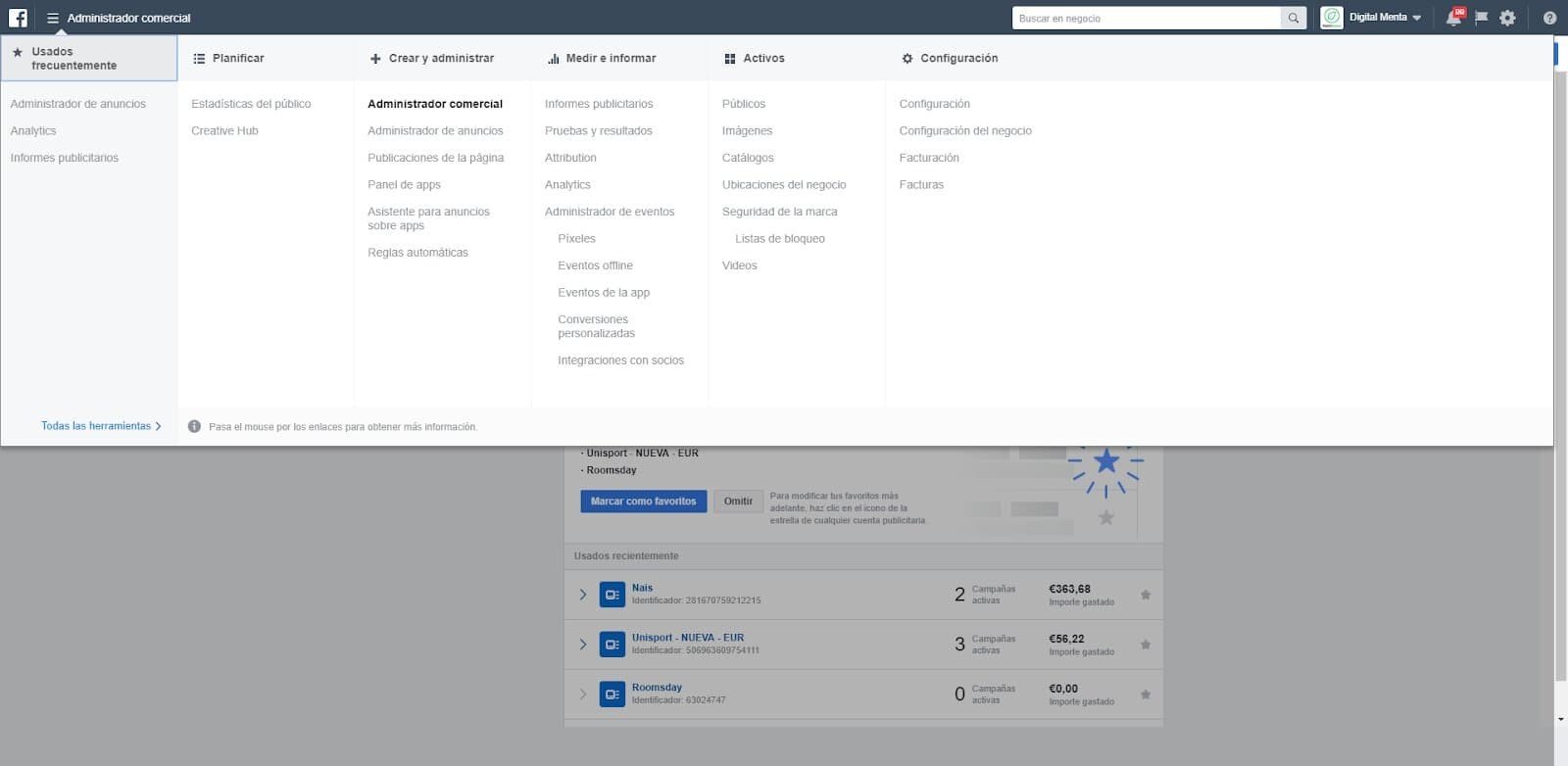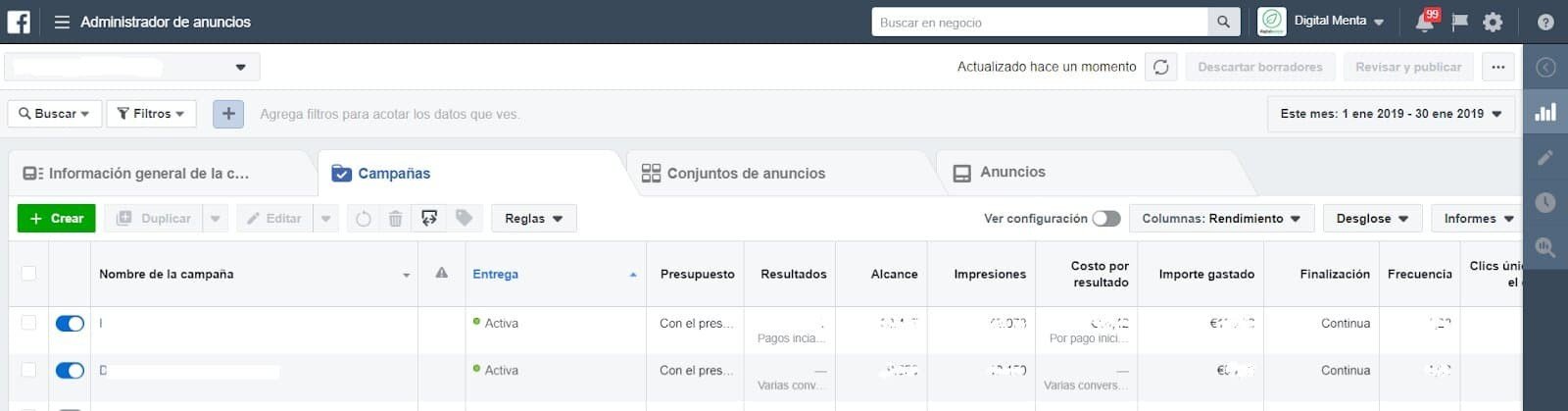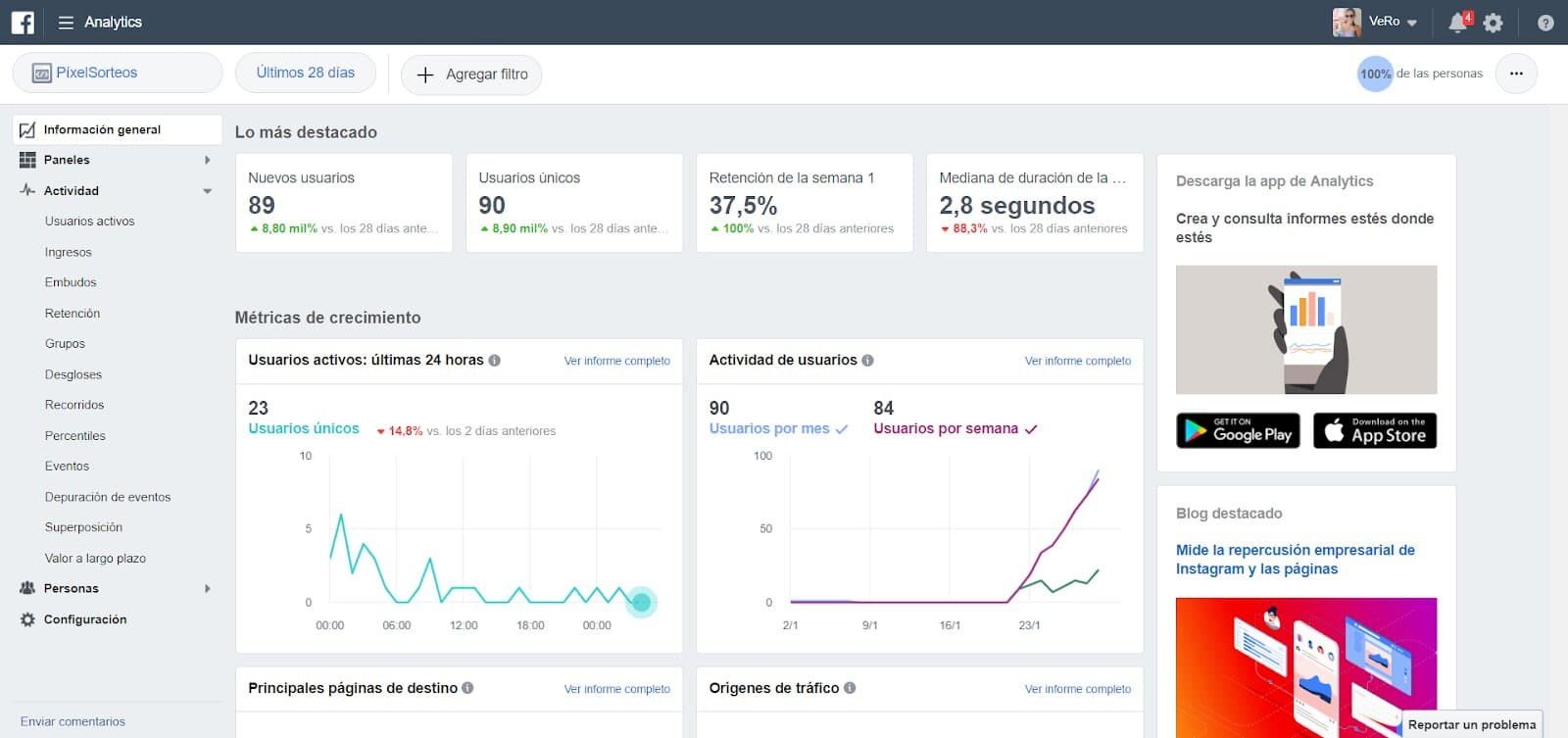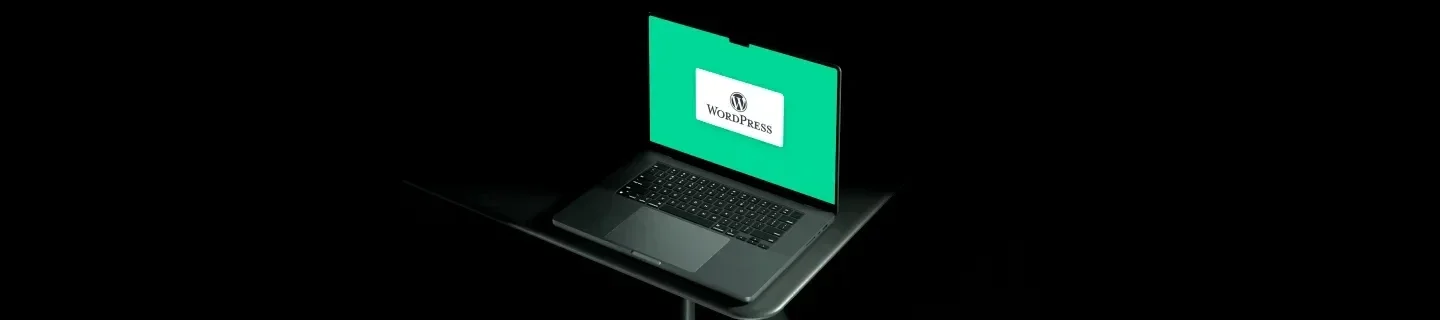Guía Avanzada Business Manager de Facebook
Seguro que conoces la plataforma de Business Manager de Facebook, ¿pero estás seguro que sabes sacarle el máximo partido? En este post te presentamos alguna de las principales ventajas de esta herramienta de Facebook.
¿Qué es Business Manager de Facebook?
Facebook lanzó en 2014 su plataforma Facebook Business Manager de Facebook, también conocida como el Administrador comercial de Facebook, una herramienta que se creó con el objetivo de centralizar la administración y gestión de diferentes perfiles de Fan Page y cuentas publicitarias de facebook.
Desde entonces se ha convertido en un gran aliado para los expertos en Facebook Ads, pero sobre todo para las empresas y agencias de marketing digital. El trabajo de administración de varias cuentas publicitarias puede tener dificultades, sobre todo cuando son varias las personas que deben tener acceso a estas cuentas y con diferentes roles. La plataforma de Business manager se presenta como una gran solución a este tipo de procedimientos, facilitando a las agencias y empresas a determinar los permisos y accesos.
Desde el Business manager de facebook no solo se pueden administrar perfiles y permisos, además esta plataforma nos permite trabajar de una manera centralizada con las audiencias, pixels y catálogos de productos de las distintas cuentas publicitarias.
Conocer bien su potencial y manejo puede ayudar a mejorar el trabajo y ser mucho más ágiles y eficientes a la hora de gestionar campañas de facebook ads.
Pero, ¿Business Manager de Facebook enamora a todos?
Aunque llevemos más de 4 años con ella, esta herramienta de Facebook no enamora a todos, muchos son los detractores que ven en ella una plataforma de difícil manejo. Es cierto que al principio puede resultar algo más compleja, ya que requiere un aprendizaje previo de la misma para poder sacar el máximo rendimiento a todas sus funcionalidades.
Pero una vez la conoces se convierte en tu principal herramienta de control y gestión, siendo el lugar donde se centraliza todo lo referente a las campañas de facebook ads.
Uno de sus aspectos clave es la transparencia que puede proporcionar de cara al resto del equipo. La herramienta facilita el trabajo entre distintos miembros del equipo, así como la consulta de reportes, cambios y resultados de las campañas.
Cómo sacar el máximo partido a tu Business Manager de Facebook
Ya os hemos contado cuáles son algunas de las ventajas de esta plataforma, pero veamos de forma más concreta algunas de la funcionalidades más potentes. Desde el menú superior podemos acceder a las distintas áreas de trabajo de la herramienta.
Planificar
Muchos desconocen la herramienta de estadísticas de público (Audience Insights) desde donde podemos conocer al público potencial de nuestras campañas. Esta herramienta nos da información sobre las personas que están conectadas a nuestra fan page y las personas que se encuentran en facebook, a partir de esta información podemos elaborar el contenido de nuestras campañas para captar su atención.
Saber datos demográficos, conocer los gustos e intereses, incluso saber sobre su estilo de vida, es una ayuda a la hora de planificar, perfilar y definir el target al que nos dirigimos.
Otra de las áreas dentro del Business Manager es Creative Hub, una herramienta con mucho potencial al ahora de trabajar en equipo, se trata de un espacio de colaboración. Con la posibilidad de crear proyectos donde varias personas puedan trabajar en un modelo de anuncio. Os recomendamos la parte de inspiración donde puedes encontrar ejemplo de los distintos formatos de anuncios de facebook ads.
Crear y Administrar
En esta parte de la plataforma es muy importante distinguir entre lo que Facebook llama Administrador comercial del Administrador de anuncios. Veamos cuales son las funciones de estas dos herramientas.
El Administrador Comercial de business manager de facebook es el panel donde vamos a encontrar todas las cuentas publicitarias y fan pages a las que tenemos acceso. En el caso de las agencias de marketing digital tienen la posibilidad de gestionar esto entre los miembros de su equipo, de modo que cada una de las personas del equipo tenga acceso solo a los proyectos con lo que trabaja y con el rol que se determine.
En el caso del cliente solo tendrá que gestionar un único acceso a la agencia con el rol de socios, en lugar de dar accesos individuales a todos los miembros del equipo con lo que va a trabajar.
Cuando hablamos del Administrador de Anuncios, dejamos de lado los accesos para adentrarnos en la plataforma a un nivel más operativo. Es dentro de esta herramienta donde vamos a poder ver las campañas, conjuntos de anuncios y anuncios, así como montar nuevas y realizar cambios en las existentes. Por lo que se convierte en la parte esencial de nuestro trabajo dentro de Business Manager de Facebook.
En este apartado destacar también la parte de Reglas automáticas, aunque queda mucho por avanzar en este sentido dentro de la plataforma (en ocasiones puede dar algún error) si que nos puede ayudar a determinar algunos cambios que queramos programar dentro de nuestras campañas.
Medir e Informar
Es en esta parte donde tenemos la oportunidad de medir el rendimiento de nuestras campañas a través de Informes publicitarios. Dentro de este apartado podemos configurar informes con las principales métricas que necesitemos para hacer un seguimiento del estado y evolución de nuestras campañas.
La herramienta tiene bastante potencial si sabemos sacarle el máximo partido. Pensemos en los distintos niveles y métricas que más nos pueden aportar, no se trata de hacer un único informe con todos los datos que poco nos puede ayudar, si no se trata de ver cuales son los objetivos de las distintas campañas y cuales son las métricas que nos pueden ayudar a saber el estado y evolución de las mismas.
No solo podemos crear informes a nivel de campañas, si no que podemos trabajar en niveles más concretos como pueden ser a nivel de conjunto de anuncios, anuncio o incluso objetivo.
La posibilidad de guardar estos informes en la plataforma nos ayuda a ser más rápidos y concisos a la hora detectar cambios y mejoras, y además nos permite programar el envío automático por email.
Destacar dentro de esta parte la herramienta de Analytics de Facebook donde encontraremos datos que pueden sernos de ayuda a la hora de analizar la actividad de nuestro Pixel de facebook o páginas de facebook.
Conocer los usuarios nuevos, trabajar con la creación de un embudo que nos ayude a comprender el comportamiento de los usuarios, saber las acciones/eventos que se realizan, conocer a las personas para poder segmentar mejor nuestras campañas…es parte de la información que podemos extraer desde este apartado del Business manager de Facebook.
Desde el Administrador de Eventos vamos a poder gestionar nuestro Pixel de Facebook. Desde este apartado podremos comenzar a configurar los eventos de facebook que nos van a permitir medir las conversiones de nuestras campañas. Pero además podemos configurar lo que facebook llama “conversiones personalizadas” basadas en la información del tráfico de nuestra web que llega desde nuestro pixel. Si quieres saber más información sobre el Pixel de Facebook te lo contamos aquí.
Activos
La parte de activos de nuestro Administrador de anuncios, nos da la posibilidad de gestionar diversas áreas que serán claves para nuestro trabajo en la plataforma.
La gestión de Público y Audiencias nos da la posibilidad de crear listas de remarketing de los usuarios que han visitado nuestro sitio web, pero además listas de usuarios similares. Te contamos cómo sacar el máximo partido a estas audiencias de facebook aquí.
Otro de estos activos son los Catálogos de Productos, desde donde puedes administrar tu inventario de productos. Si tu negocio es un ecommerce, debes saber que esta parte es muy importante para sacar el mayor potencial a Facebook e Instagram trabajando con campaña de Dynamics ads cuyo objetivo es la venta de productos de tu catálogo.
Esta parte necesita una configuración más avanzada que consistirá en la previa creación de un catálogo de productos a partir de la recuperación de un feed de productos. En Digital Menta nos gusta tener este apartado optimizado al máximo para sacar todo el rendimiento posible a las campañas.
Recomendamos trabajar con la configuración de Conjuntos de Productos que nos permite agrupar todo nuestro catalogo en diferentes grupos siguiendo condiciones que luego nos faciliten el filtrado de los productos a la hora de hacer nuestras campañas.
Antes de pasar al apartado de la configuración dentro del Administrador de Anuncios, es importante mencionar la parte de Ubicaciones del negocio desde donde podemos crear las ubicaciones offline de nuestro negocio. Esto resulta muy útil sobre todo para los negocios que tienen distintas tiendas o franquicias.
Configuración de Facebook Business Manager
Por último veremos la parte de Configuración dentro del Administrador. Desde esta área vamos tener la oportunidad de gestionar nuestra cuenta publicitaria, página de Facebook, método de pago y notificaciones.
Aquí es importante distinguir entre la configuración de una cuenta determinada de un clientes (esto dependerá de los roles/permisos que tengamos otorgados) y la configuración del negocio donde nos ponemos por encima y gestionamos la configuración de todo lo que hay dentro de nuestro Business Manager. Puede resultar algo complejo de entender, pero como cualquier plataforma se basa en la experiencia y el manejo dentro de la misma.
¡Vale la pena trabajar con Facebook Business Manager!
Conocer todos los aspectos y posibilidades de la plataforma de Business Manager es esencial para poder sacar el máximo partido y conseguir los mejores resultados de tus campañas.
Desde Digital Menta nos declaramos #fans de la plataforma de Business Manager de Facebook, trabajamos de forma diaria con ella, intentando sacar el máximo partido a sus funcionalidades. Para nosotros como agencia supone una herramienta que nos permite optimizar al máximo nuestro trabajo, reduciendo tiempos operativos de montaje y cambios de las campañas, para dedicar ese tiempo al análisis y optimización de dichas campañas.
¿Estás seguro de sacar el máximo partido a Business Manager de Facebook? Desde Digital Menta podemos ayudarte a sacar el máximo rendimiento a tus campañas de Facebook Ads.