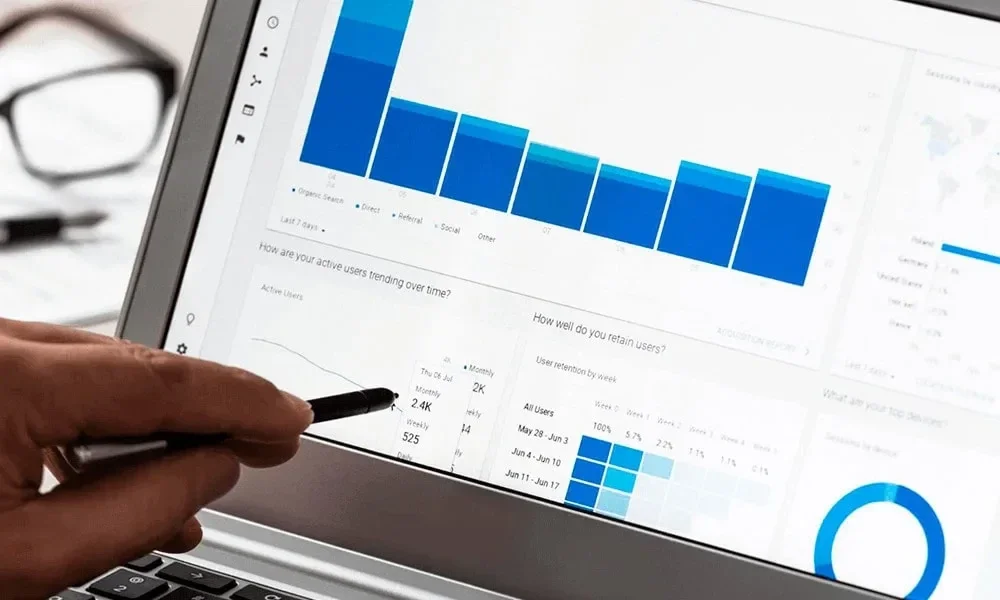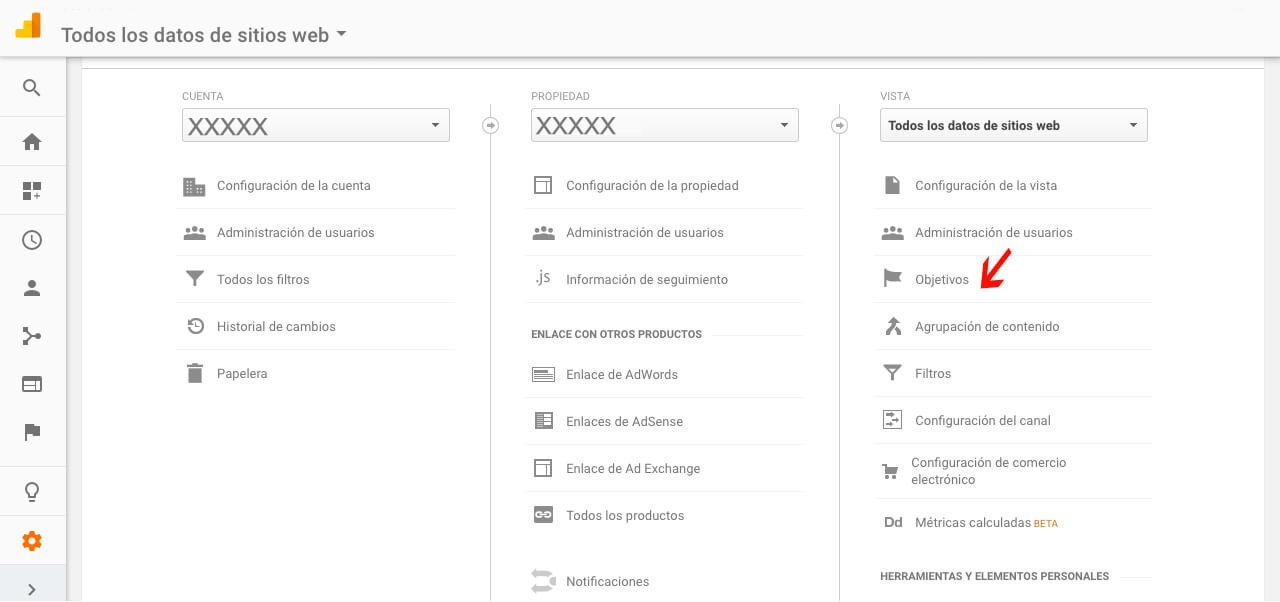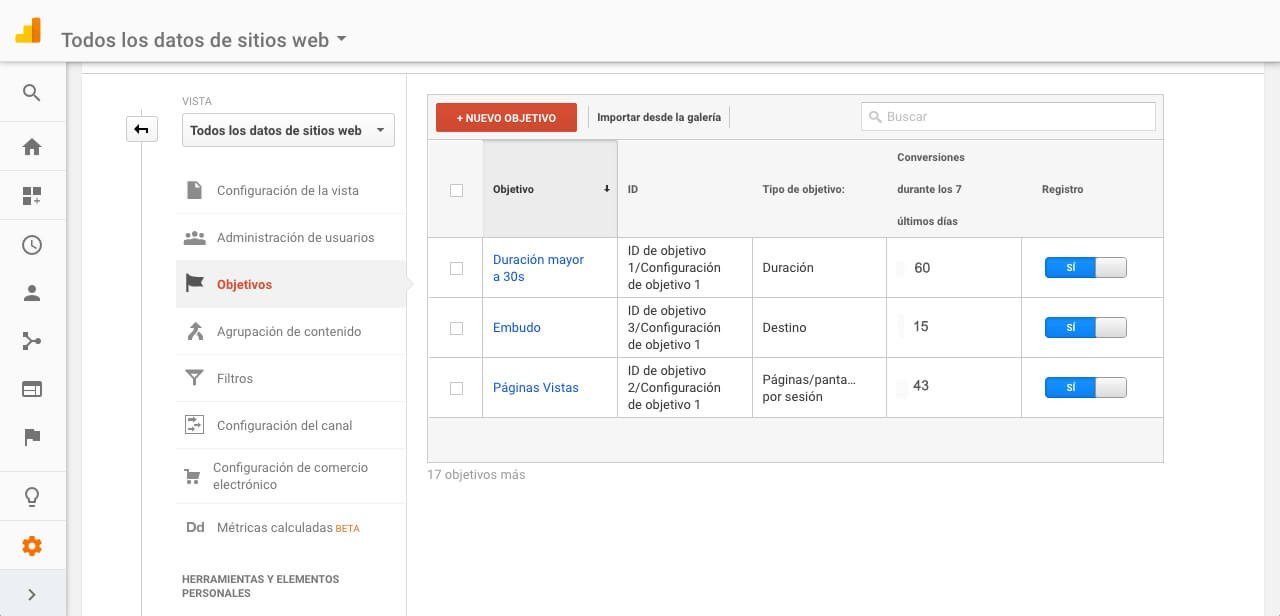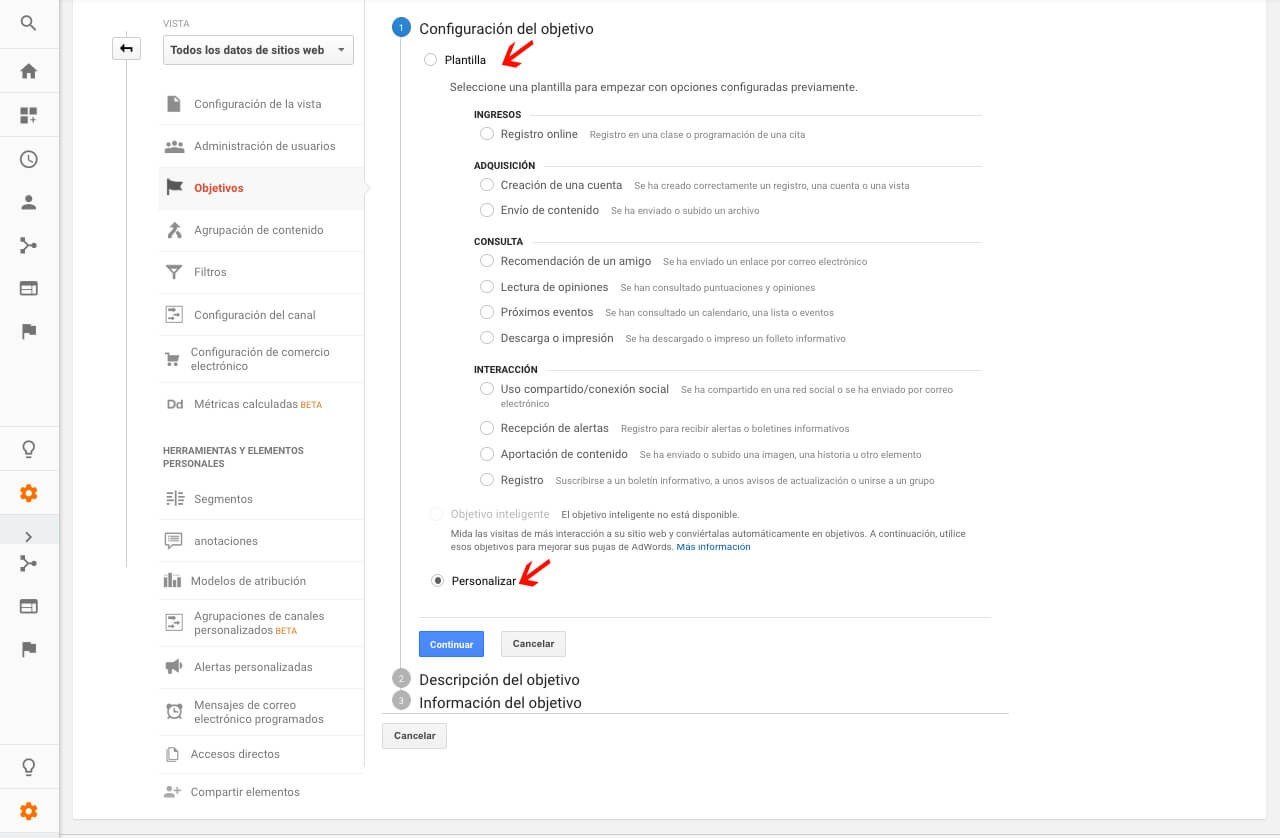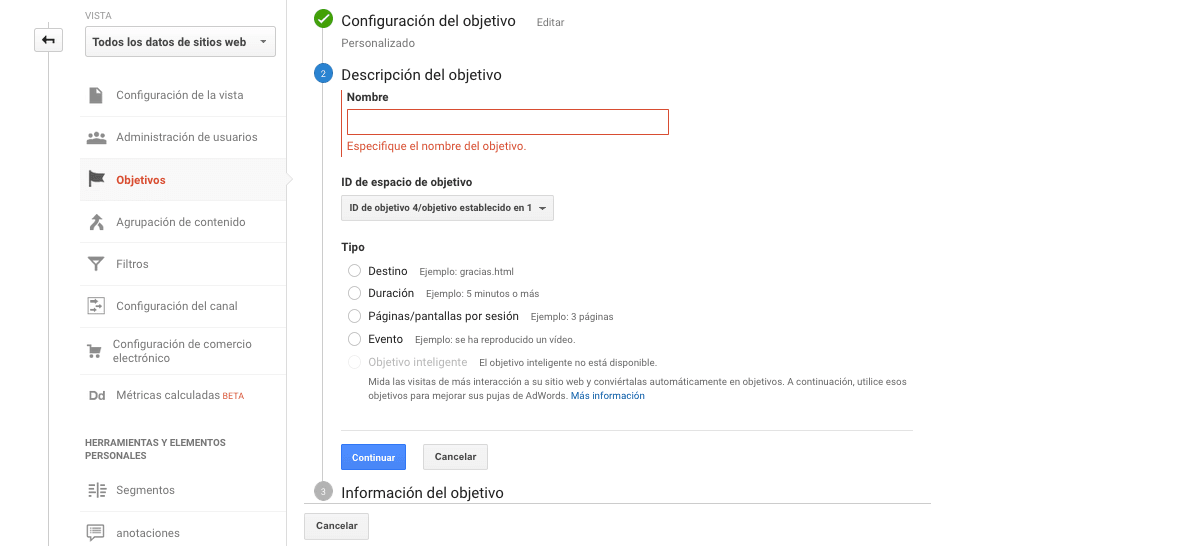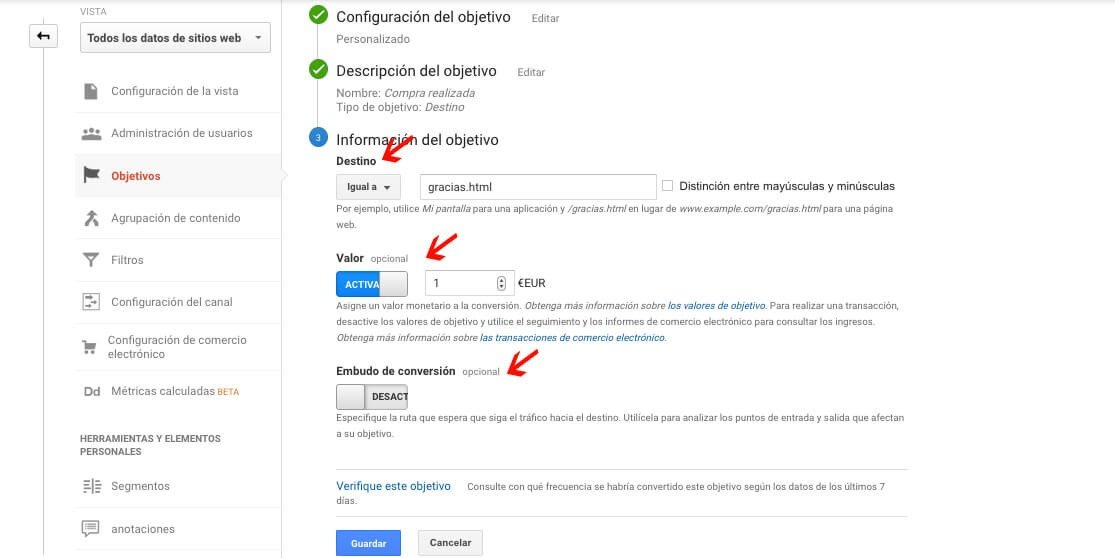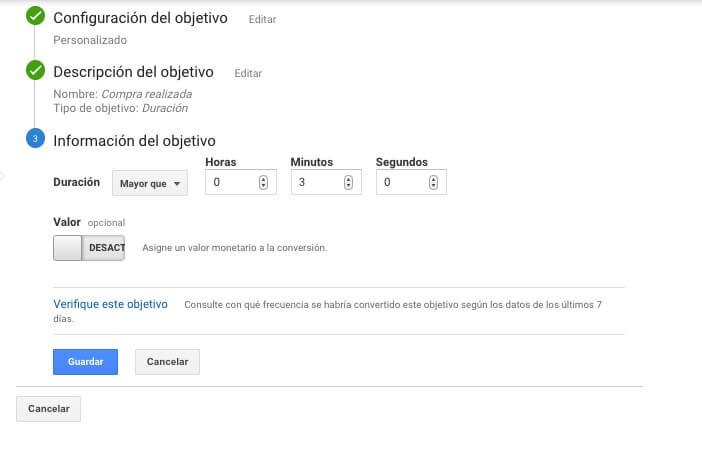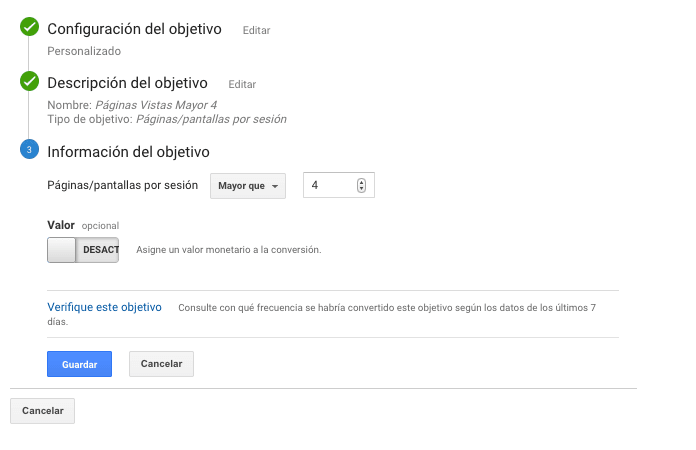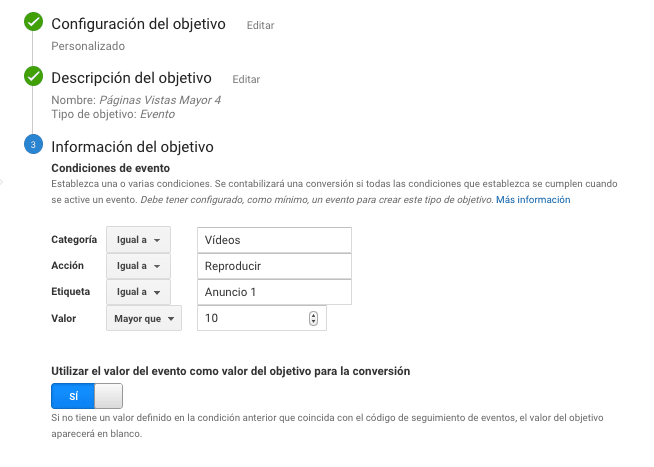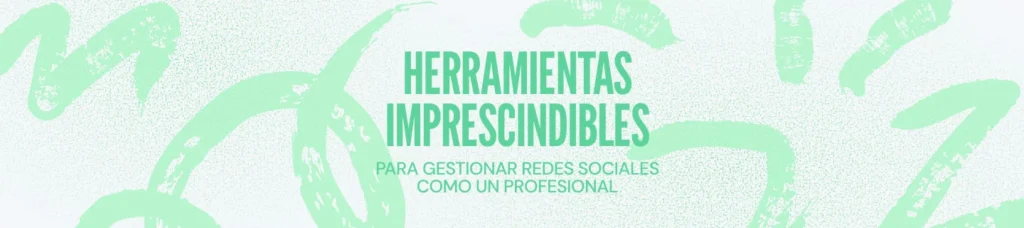Cómo crear objetivos en Google Analytics para obtener un mayor número de conversiones
¿Cuántos usuarios se suscriben a la newsletter? ¿Qué tipo de usuarios, los que visitan tu web a través del móvil o viven en un país determinado, convierten más? ¿Qué redes sociales te generan más conversiones? ¿A través de qué fuente de tráfico obtienes más ventas? ¿Qué visitas te generan más ventas, las que provienen de la newsletter o de facebook?
Estas preguntas podrás responderlas si trabajas con los objetivos de Google Analytics. Un objetivo permite medir una actividad completada en tu página web o aplicación. De este modo, te ayudarán a medir el éxito de tu negocio. Una vez aplicados los objetivos y analizados los datos que nos reportan, lo que realmente debemos plantearnos es: ¿Qué acciones debo realizar para mejorar los datos obtenidos?
Ejemplos de Objetivos en Google Analytics
- Suscripción a una newsletter
- Envío de un formulario de contacto
- Realizar una compra/Pedido realizado, que podemos analizar con un embudo de conversión para analizar paso a paso el proceso de compra y eliminar los cuellos de botella.
- Visita a una página específica
- Añadir un producto al carrito
- Descarga de un documento
Tener configurados de forma correcta tus objetivos te va permitir medir la eficacia de tu página web/app y de tus campañas de marketing.
Os recomendamos analizar detenidamente cuáles son los objetivos que consideráis más relevantes o prioritarios. Responder a preguntas del tipo: ¿Qué objetivos de negocio tenemos? ¿Qué estrategias de marketing vamos a desarrollar para cumplirlos?, nos ayudarán a determinar nuestros objetivos.
Cómo configurar objetivos en Google Analytics
Los objetivos se configuran a nivel de vista/perfil. Para ello, entramos en el panel de administración de Google Analytics y luego en perfiles objetivos:
Cuando entramos en Objetivos, nos aparecen los que ya tenemos configurados. Para configurar uno nuevo, entramos en “+ Nuevo Objetivo”.
Al entrar, observaremos dos opciones:
- Objetivos a partir de una plantilla en la que encontraremos objetivos predefinidos por Google Analytics con los goals más habituales para una empresa basados en ingresos, adquisición, Consulta e Interacción.
- Objetivos personalizados que nos permite configurar nuestros goals basándonos en 4 variables.
En este artículo, vamos a explicar cómo crear y configurar los objetivos personalizados.
Cuando entramos en Personalizar, se nos desplegará la siguiente pantalla:
En la descripción del objetivo, os recomendamos poner un nombre que nos permita reconocer el objetivo de forma sencilla, ya que cuando tengamos configurados por ejemplo 10 objetivos, nos será más fácil reconocerlo.
El Id del objetivo nos permite agrupar los objetivos por pestañas, en total existen 4 grupos de objetivos.
Seguidamente, observamos que hay 4 tipos de objetivos:
Destino
Cuando un usuario visita una URL específica de una determinada página web. Por ejemplo, la página de gracias por tu compra o una página de agradecimiento cuando rellena un formulario.
La configuración es muy sencilla, tal y como vemos en la siguiente pantalla:
En la pestaña de destino, escribimos la URL de nuestro objetivo, en este caso, es la página de “gracias.html” que nos indica para una página web en concreto, que el usuario ha realizado una compra.
*En este apartado no hay que escribir toda la URL, solo aquella parte que corresponde con los informes que vemos en Google Analytics.
Por ejemplo: www.digitalmenta.com/gracias.html, solo pondremos la parte destacada en rojo.
Las opciones de Valor y embudo de conversión son opcionales. En este caso, nosotros hemos atribuido un valor de 1€ cada vez que se cumple el objetivo. La opción de embudo de conversión la hemos dejado desactivada ya que la explicaremos en posteriores artículos.
Duración
Los objetivos de duración miden el tiempo que un usuario pasa en una página web. Por ejemplo, si tenemos una ecommerce, nos puede resultar interesante conocer cuántas visitas están más de 3 minutos en nuestra página web. O, por el contrario, podemos saber cuánto tiempo ha tardado un usuario en rellenar un formulario y optimizarlo para que sea más rápido de cumplimentar.
Su configuración es muy sencilla, solo tenemos que especificar el tiempo que el usuario debe estar en nuestra página para cumplir el objetivo.
En similitud con el anterior, podemos añadirle un valor monetario.
Páginas / Pantallas por sesión
Este objetivo se cumplirá cuando una persona haya visita el número de páginas determinadas, tantas como hayamos definido. Cuántas más páginas visite, mayor probabilidad de que convierta.
Para ello, solo tenemos que definir el número de páginas:
Evento
Un evento es una acción que realiza un usuario en nuestra página web/app como, por ejemplo, reprducir un vídeo o descargar un pdf. Para poder medir un evento, previamente debemos insertar el código de seguimiento en nuestra página web.
Como ejemplo, si queremos configurar un evento para medir las reproducciones de vídeo, el objetivo sería el siguiente:
- Categoría es el objeto del que vamos a realizar el seguimiento, en este caso, vídeos.
- Acción es un parámetro que se utiliza para asignar un nombre a la interacción que va a realizar el usuario, en el caso del ejemplo mostrado, contamos las reproducciones de vídeo.
- Las etiquetas son información adicional que nos ayudarán a reconocer los eventos. En ocaciones, tenemos varios eventos y asignando un nombre a una etiqueta, nos ayudará a identificarlo mejor. En este caso, “anuncio 1”, un nombre útil si tenemos por ejemplo 20 vídeos de anuncios. Los enumeramos y así sabemos cuál convierte mejor.
- Valor es un valor numérico. En este objetivo nos medirá cuándo los usuarios visualizan el vídeo más de 10 segundos.
¡Y creados nuestros objetivos, es momento de ponerlos en práctica y analizar los datos!
Algunos tips sobre los objetivos en Google Analytics:
- Los objetivos no tienen carácter retroactivo. Los datos se muestran a partir de cuando el objetivo ha sido creado.
- Los objetivos no se pueden eliminar.
- Cada vista de Google Analytics nos permite crear hasta 20 objetivos. Si queremos crear más objetivos, recomendamos crearlos en una vista adicional.
Y ahora es vuestro turno ¿Ya habéis creado objetivos en Google Analytics? ¡Contadnos la experiencia!