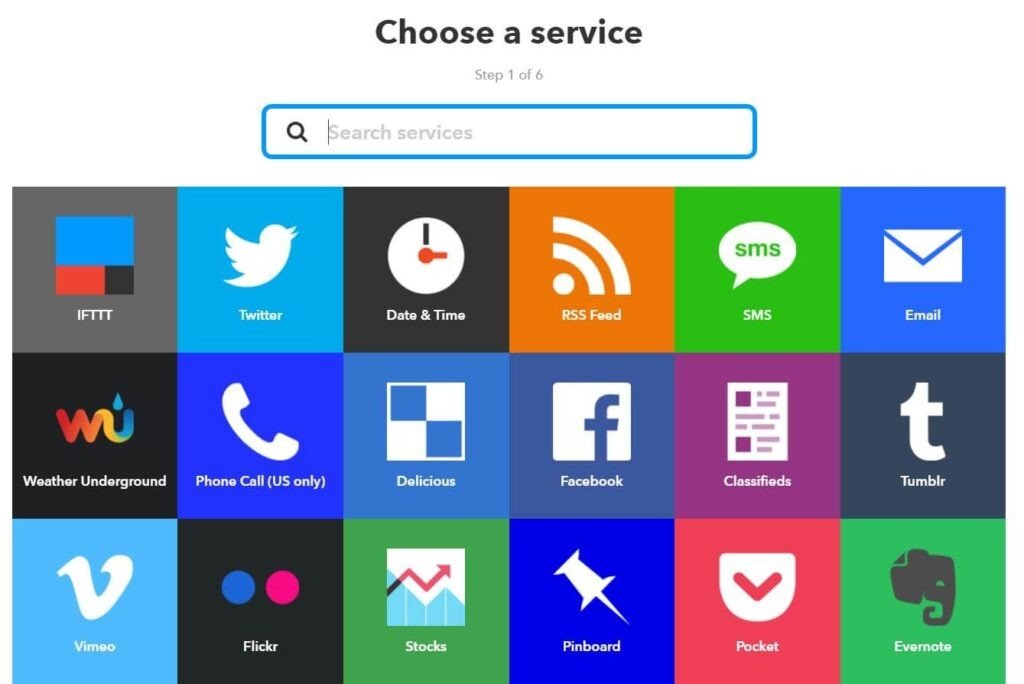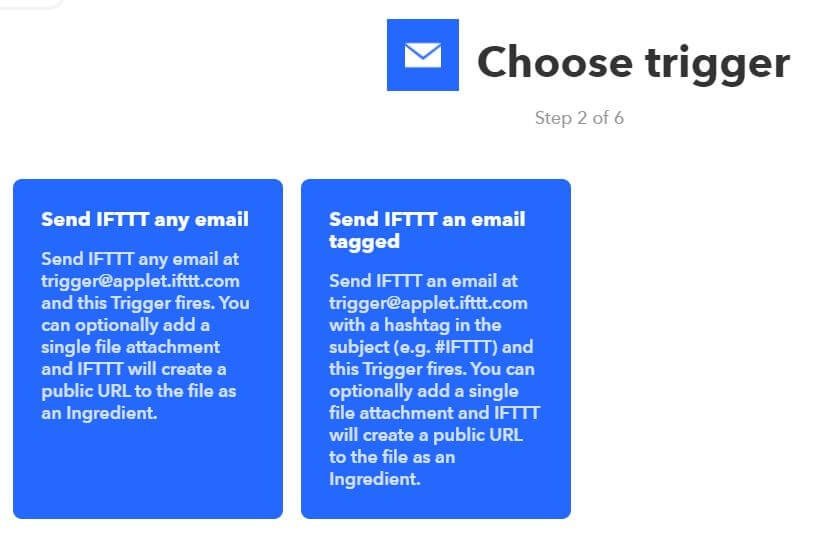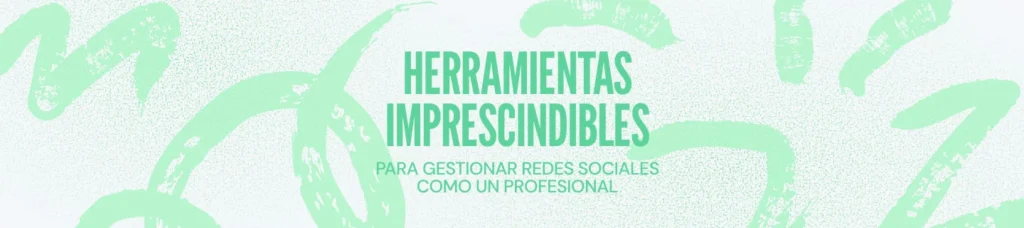Cómo mejorar tu rendimiento en el trabajo con If This Then That
Haz que todas tus redes estén conectadas
Hoy os vamos a enseñar una herramienta de automatización que te facilitará todas tus tareas y hará mejorar tu rendimiento en el trabajo, IFTTT. ¿Y ese nombre? Empecemos analizando las siglas del nombre, que ya nos da pistas acerca de lo que puede hacer por tí. “If This Then That”. Se trata de una estructura que habitualmente encontramos en programación, que permite, a partir de una condición (this) ejecutar una acción (that)
Esta condición que parece tan simple (que cuando ocurra esto se dispare aquello) permite enlazar infinitas webs y redes sociales, realizando combinaciones entre ellos. Debemos indicar siempre cuál será la condición o trigger para alguno de los sitios soportados, y la acción que se disparará en otro sitio. Por ejemplo, que cada vez que publique en Instagram una foto (this) esta se publique en mi web de forma automática (that)
Las características de IFTTT
Aparte de crear los triggers, nos encontramos con otras características: las recetas, los ingredientes, y los canales. Las recetas es lo que llamaríamos a toda la fórmula, a la combinación de acción-reacción. Los ingredientes personalizan todavía más la acción con la que se dispara la condición; y los canales son los medios que podemos conectar a la aplicación, y dentro de ellos determinar el trigger y acciones que hayan disponibles.
Más ejemplos para poder conocer mejor la herramienta serían y mejorar tu rendimiento en el trabajo:
- Almacenar en Google Drive todas las imágenes en las que te etiqueten de Facebook:
- Hacer una copia de seguridad de todas tus publicaciones de Blogger en tu Drive:
Ahora que vas conociendo para qué podría servirte, seguimos explicando cómo configurar tu cuenta y más tarde te daremos trucos con los que explotar la herramienta.
Date de alta en IFTTT. Una vez dentro te aparece la plataforma y algunas sugerencias de “recipes”. Puedes elegir una de las sugerencias o ir a “my applets > new applet”
Ahora tendrás que elegir el canal que quieres que conecte con el “this” y a continuación concretar entre las opciones que te ofrece, por ejemplo, pulsamos en el icono de email y más tarde elegimos que ocurra algo cuando un correo se etiquete con cierto color o nombre.
Activa el canal pulsando “activate” y da los permisos necesarios. Da nombre al hastag con el que se activarán las acciones. A continuación nos falta decidir cuál queremos que sea la consecuencia. Para ello pulsamos en el “that” y elegimos de nuevo el canal y lo que queremos que ocurra. Por ejemplo, podríamos seleccionar Google Calendar y pulsar sobre crear nuevo evento, o en Google Drive para que cree un documento con dicho email. Por último añades una descripción para dicha receta: “Cuando me llegue un email con la etiqueta #importante se me cree un evento en Calendar”
¿Todavía no sabes para qué usarlo? Te damos unas cuantas recetas que puedes montar y mejorar tu rendimiento en el trabajo:
-
- Gmail+ Dropbox: Guardar automáticamente los archivos adjuntos del email en Dropbox
-
- Feedly + Twitter: elige un tag para ciertos contenidos de Feedly que quieres
-
- WordPress + Twitter: Twittea automáticamente los títulos del post que se acabe de publicar
-
- Gmail+ Facebook: a partir de un email con una url se postea automáticamente en tu estado de Facebook
- Instagram + Flickr: Sube las fotos a Flickr que hayas posteado en Instagram.
-
- Gmail + SMS: envíame un SMS cuando me llegue un correo de cierto cliente
Y muchas otras que te ofrecen los propios usuarios:
-
- Que te mande un email cuando vaya a llover en tu localización.
-
- Felicitar a tus amigos de Facebook automáticamente cuando sea su cumpleaños
-
- Guardar en una hoja de Google Sheets cada llamada que realices desde tu Android
-
- Silenciar tu teléfono cuando llegue la hora de dormir o al llegar al trabajo
- Conectar el móvil al wifi al llegar a casa
-
- Que Alexa te mande un email con la lista de la compra
Hay incluso algunos que simplemente te hacen la vida más divertida:
-
- Un aviso en tu correo cuando la estación espacial de la NASA pasa por encima tuyo
-
- “10 cosas que debes aprender hoy” que te llegan a tu bandeja de entrada
- Recibe una notificación con el resultado final de tus partidos favoritos
-
- Una notificación para ponerte gafas de Sol cuando se detecta un alto grado de rayos UV
Bien, ahora que tienes muchas ideas de cómo usar IFTTT hazte una cuenta y empieza a crear. ¡Cuéntanos la más original!