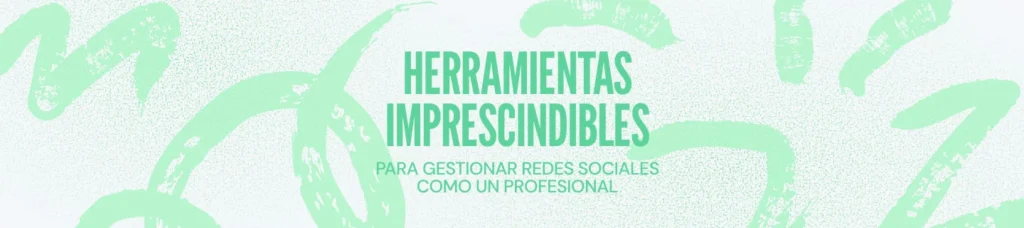Inbound Marketing en Redes Sociales: Portada y Publicación Fijada
¿Sabes cómo aplicar estrategias de Inbound Marketing en Redes Sociales? En este artículo te explicamos los mejores trucos y consejos para sacarle potencial a las portadas y publicaciones fijadas de las distintas Redes Sociales ¡Las grandes olvidadas por muchas marcas y empresas!
En la mayoría de artículos leerás que es muy importante optimizar todos los aspectos de las Redes sociales de una empresa: tener un buen logotipo, rellenar toda la información del perfil, poner un enlace a tu web, etc. ¿Por qué dejar de lado entonces dos de los elementos que conforman un perfil social?
En Digital Menta os recomendamos mejorar el diseño de estos elementos y aplicar una estrategia de Inbound Marketing en vuestros perfiles sociales de empresa. ¿A qué me refiero cuando hablo de aplicar una estrategia de Inbound Marketing en Redes Sociales?
Las portadas y las publicaciones fijadas pueden ser un elemento más para promocionar o vender nuestros productos y servicios o proporcionar contenido de valor añadido para captar leads.
¿Todavía no estás lo suficiente convencido de que puede ser algo interesante o que puede funcionar? Revisa en las estadísticas de cada una de las Redes Sociales el número de visitas que tienes a tu perfil. ¿Es una cifra significativa? Imagina entonces cuanta gente estás dejando de impactar al tener un «diseño plano» en tu portada y no tener ningún contenido promocional en la publicación fijada enlazado con una Landing Page con un Call To Action.
Por supuesto, puedes seguir utilizando estos elementos para hacer únicamente branding. Ahora bien, si alguien ha ido más allá y ha entrado en tu perfil es porque tiene un mínimo de interés por tus productos y servicios ¿Queremos que eche un vistazo y cierre el perfil, o que tenga la posibilidad de realizar una acción relacionada con nuestra empresa? Si tu respuesta es la segunda, ¡pon atención a estos consejos! Y como lo importante es predicar con el ejemplo, te vamos a ir enseñando cómo lo estamos implementando nosotros.
¿Cómo optimizar las portadas y publicaciones fijadas?
Lo primero que tienes que pensar es qué objetivo quieres conseguir: ¿Suscripción a tu blog? ¿Captar posibles clientes? ¿Vender un nuevo producto?
Una vez tengas claro el objetivo, crea un set de Portadas para cada una de las Redes Sociales teniendo en cuenta los tamaños y especificaciones de cada una. Diseña estas portadas como si fueran un banner, con un copy promocional y enlázalos visualmente con la publicación fijada. ¿Cómo puedes hacerlo?
Si te fijas en la imagen de arriba, en nuestra portada hemos enmarcado el copy en un ribbon que visualmente te dirige hacia abajo donde se encuentra la publicación fijada promocional.
Esto es esencial, es decir, no utilices únicamente la portada de forma promocional, de nada sirve que le invites a realizar una acción al usuario si no puede clicar ni interactuar. Aquí es donde entra en juego la publicación fijada en la que podrás poner un enlace y más información.
4 Elementos que entran en juego en la Estrategia de Inbound Marketing en Redes Sociales
-
- Diseño de la portada junto con Copy Promocional: Se trata del primer elemento que el usuario ve al entrar a tu perfil y tiene que ser llamativo pero con un diseño sencillo y efectivo en el que esté claramente indicado lo que estás promocionando y la acción que el usuario puede hacer.
- Copy de la Publicación Fijada junto con un elemento extra visual ( imagen, infografia, gif o video). Te recomendamos también que por ejemplo en twitter utilices hashtags relevantes que puedan hacer que los usuarios encuentren el tuit y que uses iconos para resaltar ciertos elementos o llamar más la atención del usuario.
- Landing Page: De nada sirve optimizar la portada y la publicación fijada para que los usuarios hagan una acción si luego les llevamos a una página donde no está claro que tienen que hacer. Por ello, hay que crear una página específica donde le demos al usuario todavía más información y haya un formulario para que rellene sus datos.
- Elementos Extra: En el caso de que promociones un ebook para conseguir leads, habrá que crear previamente el contenido del ebook.
3 Consejos para el diseño:
-
- Crea un diseño que encaje con el estilo de tu marca y que sea perfectamente reconocible como tuyo por el usuario. Trata de no ser repetitivo y utiliza cada espacio para proporcionar más información de valor o seguir convenciendo al usuario.
- Equilibrio en el diseño entre todos los elementos. Hay que dar a entender al usuario que se trata de una campaña uniforme y no que cada elemento promociona una cosa distinta.
- Simplicidad visual y diseño efectivo. No se trata de hacer el diseño más elaborado, original y artístico del mundo, sino de conseguir un diseño funcional que nos ayude a alcanzar el objetivo que nos hemos marcado. En un vistazo el usuario tiene que entender que le estamos ofreciendo y que beneficios va a conseguir.
¿Para qué usar las portadas y publicaciones fijadas? 5 Ideas
- Promocionar un nuevo servicio o producto.
- Ofrecer un servicio gratuito o freemium. Por ejemplo, en nuestro caso estamos promocionando una Auditoria de Adwords Gratuita.
- Conseguir registros en la newsletter.
- Ofrecer un Contenido Premium: Guía, Ebook, Manual, etc.
- Ofertar descuentos puntuales.
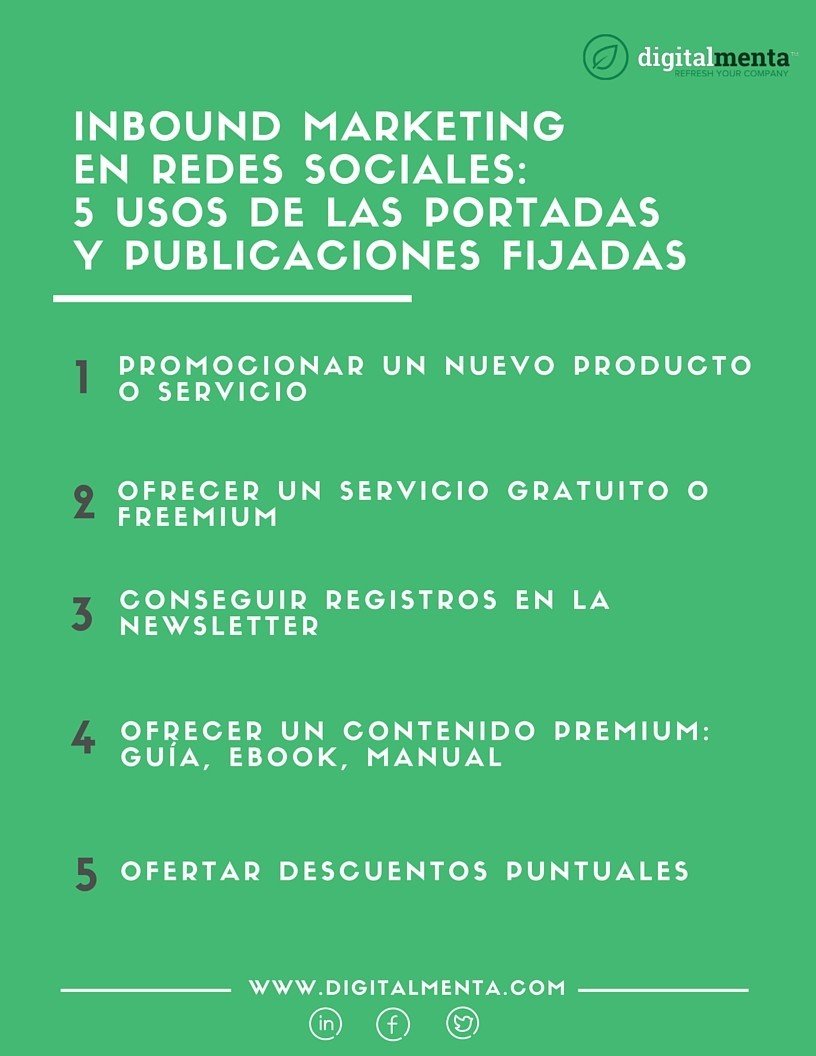
5 usos de las portadas y publicaciones fijadas
3 Beneficios de las Publicaciones y las Portadas Fijadas
-
- Proponer una acción a un usuario que ha visitado tu perfil social para que no se vaya sin interactuar de alguna forma con tu empresa, más allá de dar a me gusta o compartir tus publicaciones.
- No se trata de una «promoción estática». Lo bueno que tiene es que es muy fácil de cambiar. Solo tienes que crear un diseño nuevo. Por lo tanto, puedes ir variando la «promoción» en función de los objetivos que vayas marcándote para tu empresa.
- Utilizar las redes sociales no solo para hacer marca y compartir contenido, sino también para conseguir objetivos de empresa y captar leads.
3 Errores Comunes:
-
- No usar portada ni publicación fijada. Puede parecerte sorprendente, pero todavía hay empresas que en algunas de sus Redes Sociales no prestan atención a estos elementos.
- Utilizar una portada demasiado plana, solo con el color corporativo de la empresa no vas a conseguir nada, ni siquiera hacer branding.
- Utilizar la publicación fijada para enviar a la gente a la home de tu web, para eso ya hay un enlace en la información de perfil.
Dato Extra:
Las publicaciones fijadas de las distintas redes sociales todavía no se ven en los móviles. ¡Cosa que deberían mejorar estas empresas! Es ilógico que les digamos a nuestros clientes que el móvil tiene mucha importancia y que las grandes redes sociales no tengan en cuenta esto. La usabilidad móvil de las redes sociales cambia mucho con respecto a la web. Desde aquí le pedimos a los Señores Facebook, Google y Linkedin que permitan que las publicaciones fijadas se vean también en móvil, ya que es desde donde más se conectan los usuarios. 😉
Y hasta aquí el artículo de hoy, esperamos haberos ayudado a abrir los ojos con respecto a las posibilidades de las publicaciones y portadas. En próximos artículos seguiremos hablando de más consejos para aplicar estrategias de Inbound Marketing en Redes Sociales. ¡No te lo pierdas!