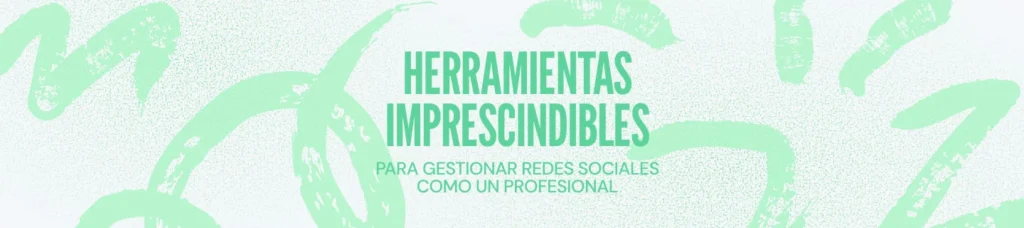Descubre la nueva interfaz de AdWords
Recienteme Google nos ha sorprendido con una nueva versión en beta de su herramienta para la publicidad en buscadores. En este artículo te vamos a presentar cómo es esta nueva interfaz de AdWords. Empecemos.
Cómo acceder a la nueva intefaz de AdWords
De momento, Google está liberando esta beta progresivamente, por lo que no está disponible para todos los anunciantes. Para saber si la tienes disponible, o si puedes acceder a ella desde tus cuentas deberás fijarte en lo siguiente:
Opción 1: Mensaje azul en la parte inferior de la interfaz de AdWords
Esta es la opción más sencilla de reconocer que tienes acceso a la beta. Si en la parte inferior derecha de la pantalla te aparece superpuesto un botón azul, este será tu acceso hacia la nueva interfaz de AdWords.
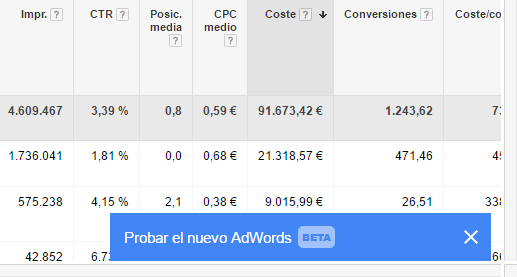
Acceso 1º a la nueva interfaz de adwords
Opción 2: La rueda dentada
En caso de no encontrar este botón, te quedaría la opción de mirar en el menú de la rueda dentada de la esquina superior derecha de la interfaz de adwords buscando la opción de «Probar el nuevo AdWords»
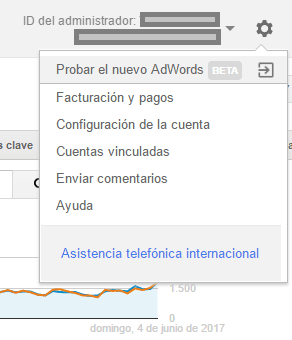
Acceso 2º a la nueva interfaz de adwords
Si no encuentras ninguna de estas dos opciones, lamentablemente todavía no tienes acceso y deberás esperar hasta que Google libere la beta para tu cuenta. Lo sabemos, Google puede ser un poco frustrante a veces. Pero si todavía no tienes acceso, quédate y te enseñaremos todas las novedades para que les puedas sacar el máximo partido cuando las tengas disponibles.
Visión general. <<Esto sí que sí>>
Lo primero que nos encontramos nada más aterrizar en la nueva interfaz de AdWords es con la página de «Visión general». La antigua interfaz de AdWords, tiene una página de resumen pésima, poco visual y muy caótica. De hecho, lo que Google pretendía que fuera nuestra página de inicio de AdWords en la antigua interfaz, se convirtió en una página «raramente visitada» ya que no es nada agradable. Todos accedemos directamente a la pestaña de campañas.
Sin embargo, la página de Visión general de la nueva interfaz de AdWords nos invita a quedarnos ya que nos ofrece un resumen super útil del rendimiento de la cuenta y además nos lo presenta de una manera muy visual y accionable.
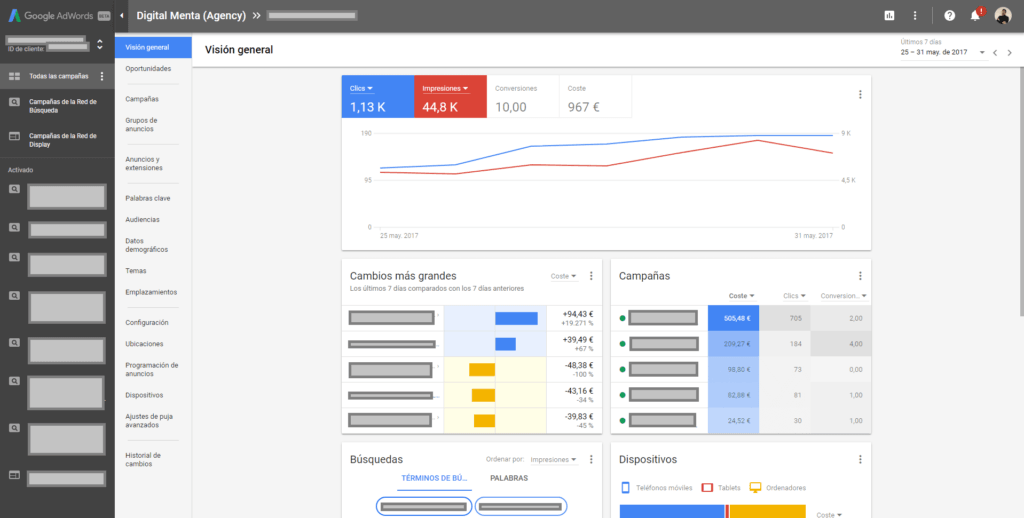
Visión general de la nueva interfaz de AdWords
Esta visión general, la podemos aplicar tanto a nivel de resumen de la cuenta como dentro campañas concretas o incluso grupos de anuncios.
La nueva interfaz es capaz de mostrarnos de un vistazo mucha más información relevante que lo que hacía la versión anterior. Esta nueva interfaz gana por goleada en «user experience« a la anterior.
Como vemos en las capturas de pantalla, la información se nos muestra en dashboards y tarjetas es mucho más fácil de entender. Esta forma de presentar la información nos facilitará la vida a la hora de lidiar con los momentos en que tengamos que presentar datos a nuestros clientes.

Información de día y hora en la nueva interfaz de AdWords
Tenemos la posibilidad de elegir qué métricas se nos muestran en estars tarjetas. Ya sean datos absolutos como cantidad de clics, impresiones, conversiones, coste, valor… o valores relativos como CTR, porcentaje de conversión, CPA, ROAS…
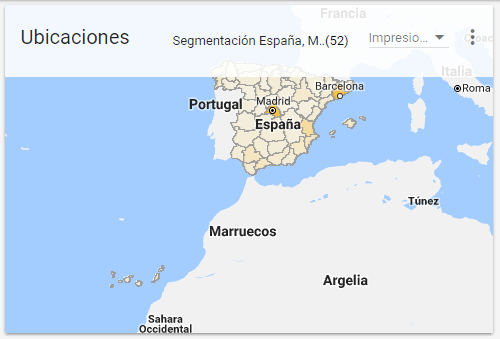
Información geográfica en la nueva interfaz de AdWords
Gráficos de barras, mapas, datos de subasta y comparativas…
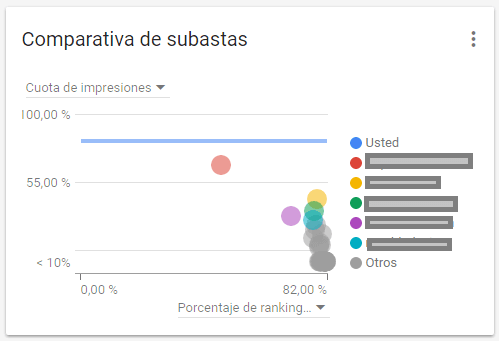
Información de subasta en la nueva interfaz de AdWords
Incluso lo nueva interfaz de AdWords nos permite comparar gráficamente hasta cuatro métricas dentro de una misma visión general.
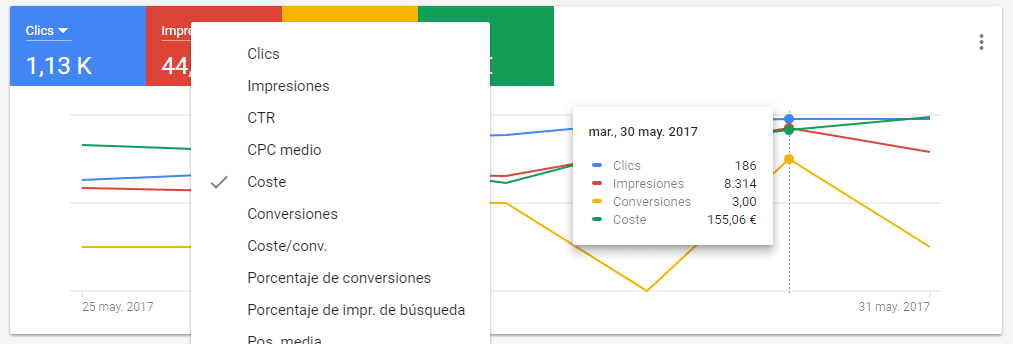
Gráficos en la nueva interfaz de AdWords
Y nos proporciona un paso más allá en granularidad de la información, ofreciéndonos la posibilidad de mostrar gráficos por horas. Algo que, hasta ahora, quedaba sólo al alcance de Google Analytics.
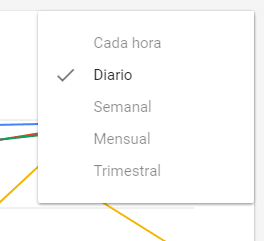
Detalle de información «por horas» en los nuevos gráficos
Buceando entre los menús
El trabajo de un account manager consiste (en parte) en detectar patrones que se producen en la cuenta y potenciarlos o minimizarlos según nuestro interés. A esta primera parte de detección nos ayuda mucho esta nueva «visión general» que Google ha implementado, pero para la segunda parte, en la que pasamos a la acción, deberemos adentrarnos más en las entrañas de la herramienta.
Para poder acceder al resto de funcionalidades, la nueva interfaz de AdWords organiza el resto de sus funcionalidades en dos elementos de su interfaz: La barra lateral, y el menú superior.
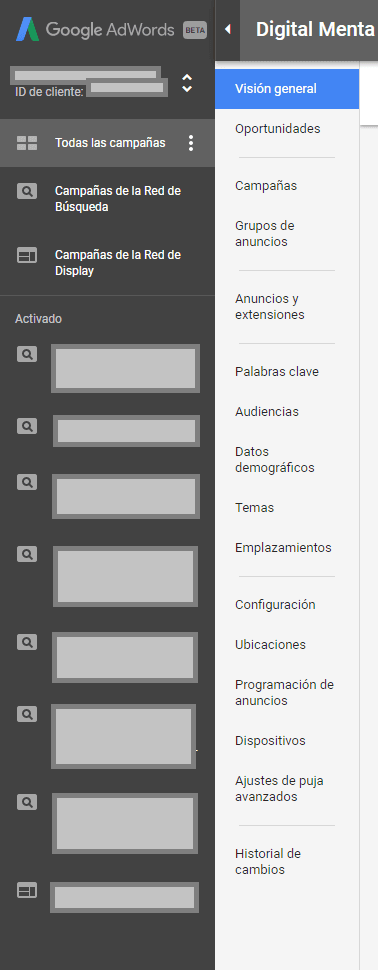
Barra lateral de la nueva interfaz de AdWords en dos niveles
La nueva barra lateral vendría a unificar dos de los menús que nos encontrábamos en la anterior interfaz de adwords; el menú vertical, que pasaría a ser el primer nivel de la barra lateral en la nueva interfaz de AdWords (en gris más oscuro); y el menú horizontal, que pasaría a ser el segundo nivel de la barra lateral (en gris más claro).
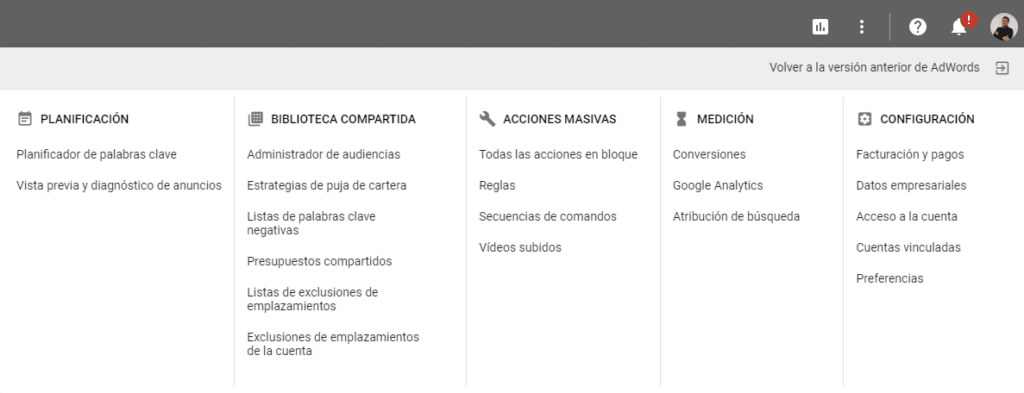
Menú superior de la nueva interfaz de AdWords
El menú superior se acciona con el símbolo de los tres puntos que encontramos en la parte superior derecha de la interfaz. En él encontraremos las opciones que antes se encontraban desperdigadas en distintos puntos de la antigua interfaz de AdWords, tanto en la barra superior, como en el menú lateral, como en la rueda dentada, o incluso en ubicaciones más profundas de la herramienta.
Este menú simplifica también la experiencia de usuario al unificar en un sólo lugar todas las herramientas y funcionalidades extra o avanzadas de AdWords. Excepto la gestión de informes que se encuentra en un botón junto al símbolo de los tres puntos anteriormente citado.
Es en este menú donde también encontraremos la opción de regresar a la interfaz anterior de AdWords, ya que AdWords todavía no ha podido integrar todas sus funcionalidades dentro de la nueva versión; y si eres un usuario avanzado de la herramienta, necesitaras volver para poder realizar algunas de las optimizaciones.
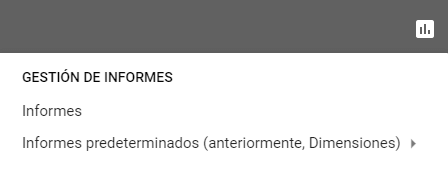
Botón de los informes en la nueva interfaz de AdWords
Conclusiones
En Digital Menta nos gusta que Google mejore para darnos las mejores herramientas con las que poder desempeñar eficientemente nuestro trabajo y que nos facilite el proceso a la hora de gestionar nuestras campañas. Creemos que esta nueva interfaz es un salto exponencial en cuanto a experiencia del usuario y es muy gráfica y visual, lo que nos ayuda a detectar eventos y eventualidades en nuestras cuentas de una forma más sencilla.
Sin embargo, todavía está en una fase beta, por lo que no está ni mucho menos cerca de tener todas las funcionalidades activas. Por lo tanto, la posibilidad de saltar entre una interfaz y otra se hace especialmente interesante. Asimismo, el tándem de –Analizar con la nueva interfaz– y –Ejecutar con la antigua interfaz– creemos que es el caballo ganador que te hará ganar en eficiencia.