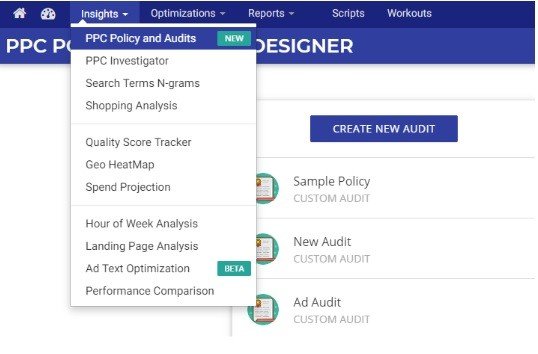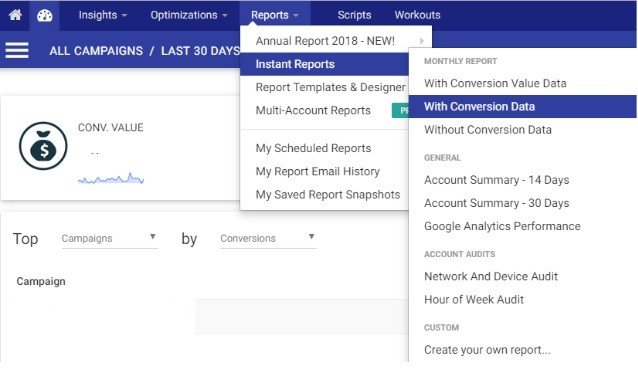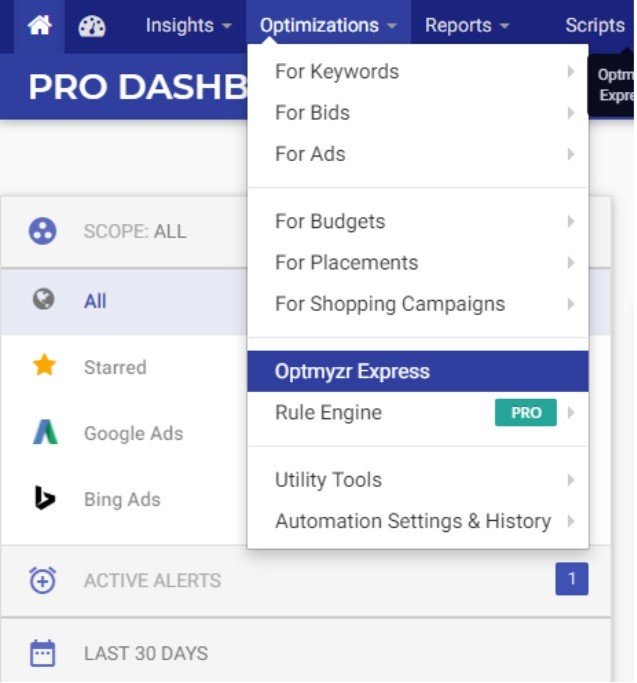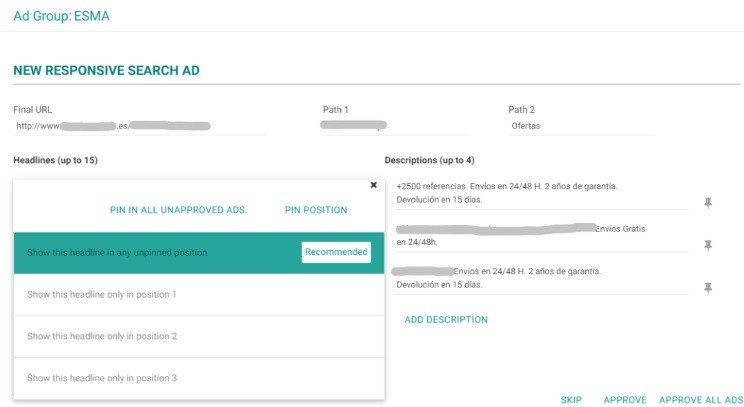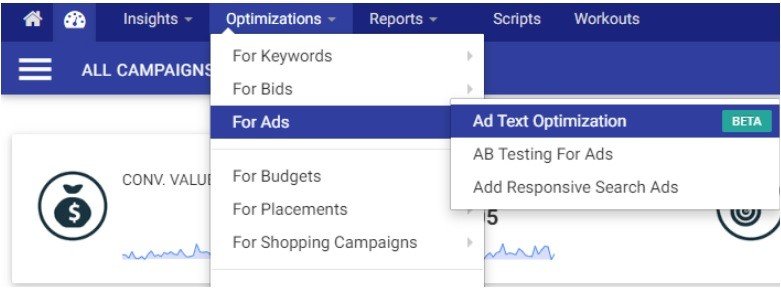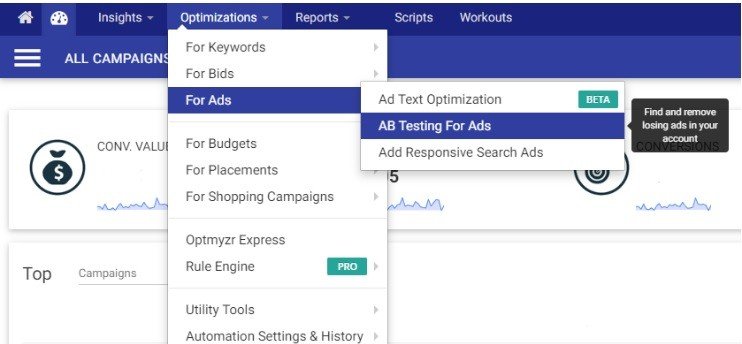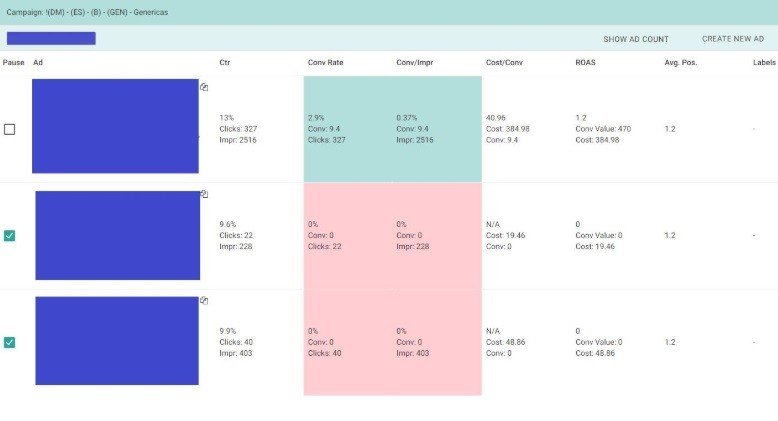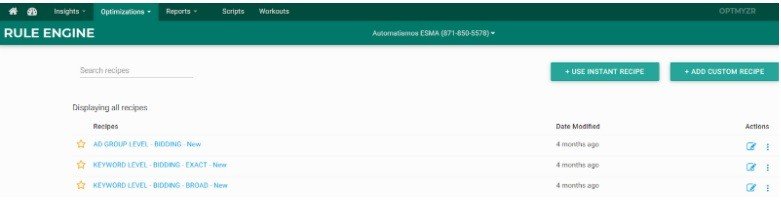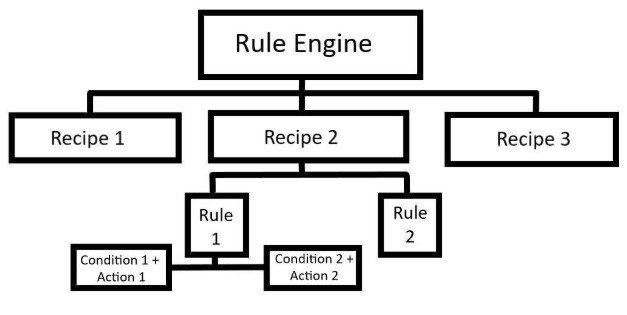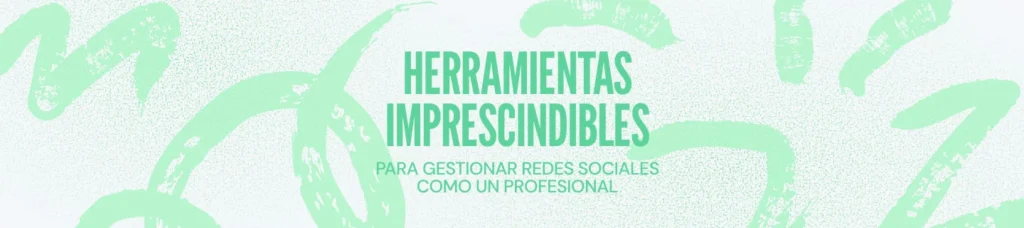Optmyzr: 8 funciones para optimizar tus campañas y ahorrar tiempo
Actualmente existen múltiples herramientas cuya finalidad es ayudarte a administrar tu publicidad o la de tus clientes, permitiéndote mejorar el rendimiento de la cuenta con tareas de optimización y a la vez ahorrar tiempo en el proceso. Optmyzr es una de ellas, y si eres un profesional de PPC puede serte de gran ayuda en tus cuentas de Google Ads y Bing Ads.
A continuación, te explicamos las funciones más recientes que ha incorporado Optmyzr y aquellas que usamos de manera recurrente en la agencia y que nos ayudan a perfeccionar día a día, y que seguro te ayudarán a sacarle el mejor partido a tu publicidad.
Las 5 nuevas herramientas de Administración de Anuncios de Optmyzr
1- PPC Policy and Audits
Tanto si trabajas con cuentas publicitarias de tus clientes o con la de tu propio negocio, debes realizar inspecciones periódicas con el fin de comprobar la eficiencia y posibles problemas que pueda estar teniendo la cuenta para poder optimizar y mejorar con el paso del tiempo.
En Optmyzr, dentro de Insights > PPC Policy and Audits, tienes la posibilidad de crear una auditoría rápidamente sobre la situación actual. Además, puedes personalizarla en base a tus necesidades ya que te permite editar la información contrastada en distintos niveles:
- Cuenta
- Campañas
- Grupos de anuncios
- Anuncios
- Palabras Clave
- Palabras Clave Negativas
- Orientación Avanzada
- Seguimiento de Conversiones
- Extensiones
- Performance
Es decir, tienes libre elección de métricas como el coste, niveles de calidad, número de anuncios por campaña y el total de palabras clave con mayor pérdida de impresiones de búsqueda, entre otras. Por ejemplo, puedes decirle que te analice los grupos de anuncios con un nivel de calidad inferior a 5, 6 o el valor que consideres, así como decirle que, si más de un tanto por ciento de los anuncios tienen títulos duplicados, te lo indique como un aviso.
Siempre podrás visualizarlo previamente y descargarlo cuando lo tengas listo con un click.
También tienes la posibilidad de hacer informes instantáneos de diferentes periodos de tiempo, donde podrás recopilar datos como métricas clave de las conversiones, nivel de calidad, rendimiento (por dispositivos y buscadores), tendencias semanales, campañas y términos de búsqueda con mayor valor de conversión, qué ha gastado más (palabras clave, anuncios), etc. Resulta muy práctico y cómodo si realizas informes mensuales o con otra periodicidad para tus clientes o tu propio negocio.
2- Optmyzr Express
Esta maravilla, tal y como el nombre indica, te permite hacer cambios rápidamente, tanto de carencias actuales como elementos con buen rendimiento, tales como:
- Pausar anuncios con bajo rendimiento
- Ajustes de puja Demográficos
- Llevar Palabras Clave a primera página
- Ajustes de CPCs (mejora del IS%)
- Descubrir nuevas Palabras Clave
- Palabras Clave con bajo nivel de calidad
Es decir, son acciones que si las usas periódicamente pueden ser de utilidad para mejorar el rendimiento de tus campañas. Aquí puedes encontrar más información sobre las ventajas que te ofrece esta función.
3-Add Responsive Search Ads
Esta herramienta puede resultarte útil siempre que tengas anuncios de texto activos y tengan datos suficientes, ya que Optmyzr recopila los títulos y las descripciones que mejor funcionan y crea automáticamente un anuncio adaptable de búsqueda por cada grupo de anuncios que tu elijas, manteniendo la URL de referencia y las rutas.
Además, si de los textos que te muestra alguno se repite, no te convence o quieres editarlo, tienes total libertad. También te permite anclar la posición de cada título y descripción si lo deseas (por ejemplo, si el título 3 es el que más te convence, le puedes poner un “pin” para que siempre aparezca este en dicho lugar.
Es una funcionalidad que también te la ofrece la plataforma de Google Ads, aunque resulta más cómodo y sencillo desde Optmyzr para aprobar los anuncios y cambiar de un grupo de anuncios a otro.
4- Ad Text Optimization
La cuarta nueva función que ha incorporado Optmyzr es la optimización de los textos de anuncios. Se trata de una recopilación de todos tus títulos, descripciones, anuncios y rutas de las URL de tus anuncios, separados entre ellos y mostrándote métricas como impresiones, clics, CTR, coste, conversiones, etc.
Básicamente consiste en poder diferenciar el rendimiento de cada elemento y editar aquel que consideres con el fin de mejorar su rendimiento, así como previsualizar los cambios publicarlos desde Optmyzr. Esta función te permite elegir los dispositivos y canales que quieres analizar y el periodo de tiempo que desees.
5- AB Testing For Ads
Tal y como su nombre indica, esta opción nos permite realizar test A/B de nuestros anuncios activos. Para ello, Optmyzr nos muestra los anuncios que pertenecen a cada determinado grupo de anuncios y podemos elegir que los analice en base a tres métricas distintas: CTR, tasa de conversión y conversiones por número de impresiones.
Para que quede más claro con un ejemplo, en la siguiente imagen podemos ver la comparativa entre tres anuncios de un grupo de anuncios. En este caso, se ha elegido comparar según el CTR de cada uno de ellos. Automáticamente, Optmyzr te indica, según el color, su rendimiento.
Las siguientes opciones que te ofrece Optmyzr son pausar los anuncios que consideres con tan sólo seleccionarlos y ejecutando la orden, o bien crear una copia similar del que desees para crear nuevos e intentar mejorar los datos de las métricas. Es una forma sencilla y rápida de detectar los anuncios con peor rendimiento y tomar decisiones en pocos pasos.
Herramientas recomendadas de Optmyzr
1. Rule Engine
Rule Engine o motor de reglas te permite crear optimizaciones personalizadas que pueden realizar cambios masivos en tu cuenta de Google Ads. Estas pueden ser estrategias que pueden ayudarte a pujar por un CPA objetivo o mostrarte un listado de palabras clave y grupos de anuncios que son más caros que el resto. Las sugerencias que te muestra Optmyzr pueden revisarse y aplicarse al instante, y el proceso también puede automatizarse ejecutando las recetas creadas.
Rule Engine tiene tres niveles que te ayudarán a organizar, crear y aplicar reglas:
- Recipes (recetas): este es el primer nivel. Cada receta puede contener múltiples reglas, y es posible ejecutar múltiples reglas en una sola secuencia mediante una receta. Es decir, cada receta está formada por un grupo de reglas (por ejemplo, una receta llamada “pujas a nivel palabras clave exactas”, formada por reglas específicas para este tipo).
- Reglas: este nivel medio contiene las reglas. Cada regla puede contener múltiples condiciones y acciones asociadas. Todas las condiciones de una regla deben cumplirse para que las acciones se apliquen (por ejemplo, reglas a nivel grupo de anuncios o palabras clave con condiciones de subida y bajada de CPC según rendimiento).
- Condiciones y acciones: este es el nivel más bajo y el que establece las configuraciones. Cada conjunto de condiciones puede tener una o más acciones asociadas (por ejemplo, a todas las palabras clave que hayan gastado una cierta cantidad en el último periodo sin conversiones, reduce la puja 0,05€).
En este caso debes crear estos niveles desde cero ya que las condiciones y las acciones son definidas por el usuario según sus objetivos y necesidades. Aunque también existen las llamadas recetas instantáneas para realizar acciones específicas (como buscar palabras clave con mucho gasto, o grupos de productos, entre otros), con la opción de copiar la configuración de una receta desde otra cuenta.
2. Search Terms N-grams
Esta función de términos de búsqueda desglosa las consultas y muestra los 100 principales términos de búsqueda de una palabra en función de la métrica seleccionada (impresiones, clics, conversiones, ROAS, etc.). Puedes elegir qué tipo de término quieres analizar (que contenga una, dos o tres palabras), a la vez que puedes hacer clic en palabras y frases para agregarlas como palabra clave negativa.
Es decir, te permite detectar fácilmente las búsquedas que más tráfico te generan y obtener ideas de nuevas palabras clave.
3. Quality Score Tracker
Optmyzr registra el nivel de calidad y muestra los resultados a nivel de cuenta, campaña, grupo de anuncios y palabras clave. Este nivel de calidad está ponderado y se basa en la cantidad de impresiones y tráfico de la Búsqueda de Google en todos los dispositivos. Cuanto más altas sean las impresiones, más peso tendrán las palabras clave.
Puede ver el Quality Score a nivel de cuenta para ver cómo está funcionando. También es posible ver una tendencia para el Quality Score a lo largo del tiempo y comparar dos estadísticas en el mismo gráfico.
Puedes elegir entre CPC, Quality Score, impresiones, clics, CTR, conversiones, coste por conversión, tasa de conversión y posición media. Cuando conectas una nueva cuenta de Google Ads a Optmyzr, la herramienta se completará con los Datos de nivel de calidad de los últimos 14 días para ayudarte a empezar cuanto antes. De este modo, la herramienta comenzará a almacenar los datos históricos de QS a partir de ese momento.
En definitiva, estas son las funciones que ha añadido Optmyzr y las que recomendamos en Digital Menta teniendo en cuenta la experiencia previa al trabajar con ellas, pero hay muchas más opciones de análisis, investigación y optimización que siempre pueden ser de utilidad para perfeccionar cada vez más tu publicidad. Si tienes dudas sobre cómo aprovechar al máximo las funciones de Optmyzr o quieres información de nuestros servicios, ¡no dudes en dejarlas en los comentarios o contáctanos aquí! ????