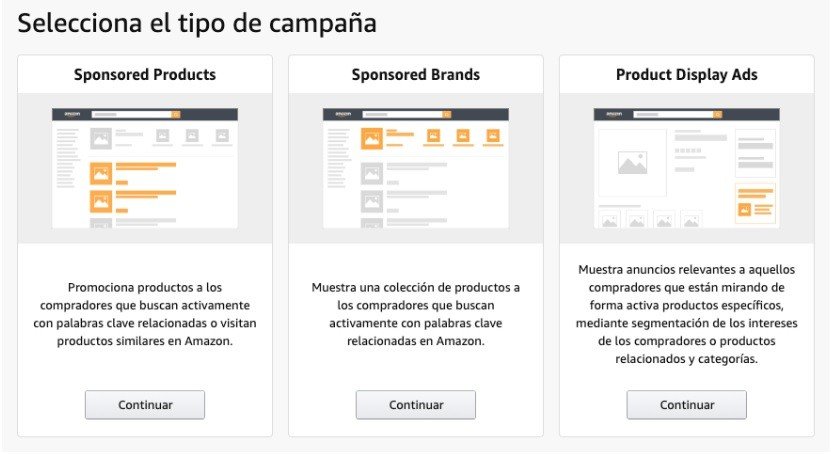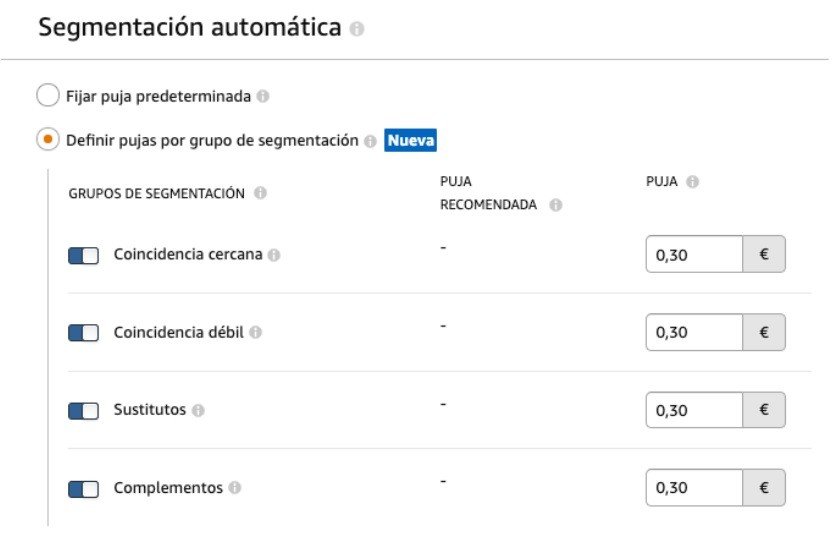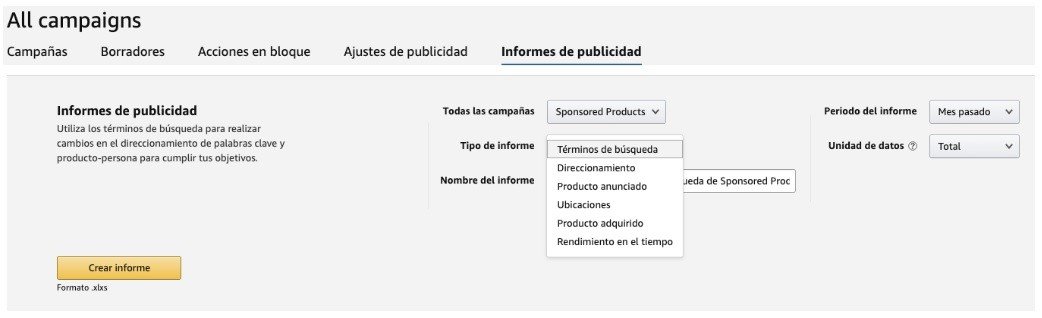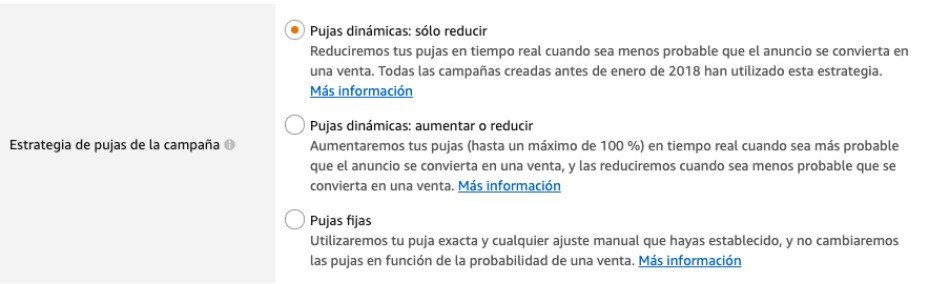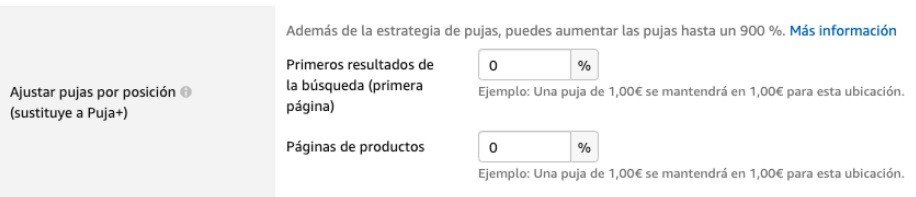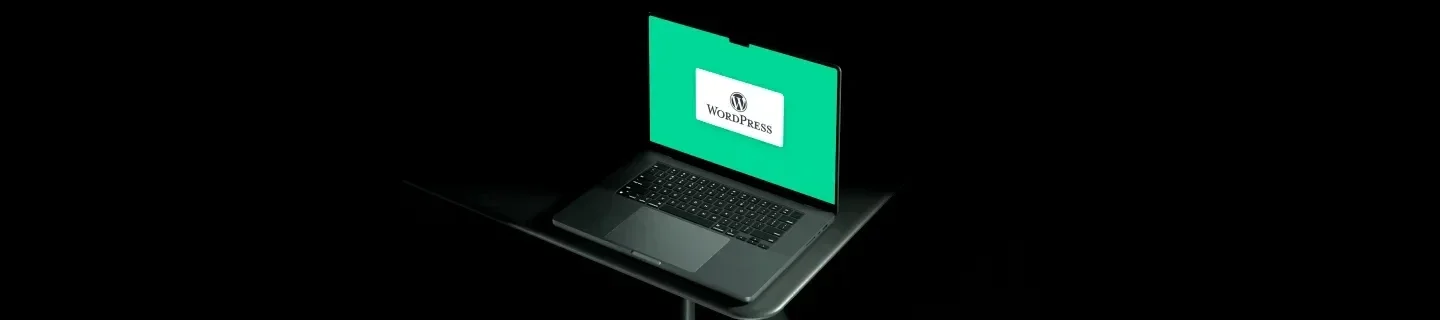Empieza tu primera campaña en Amazon Ads
A día de hoy, Amazon se ha convertido en el Marketplace más grande del mundo. Si tu negocio se basa en el comercio electrónico, puede que Amazon sea para ti un canal muy importante a nivel estratégico y de ventas. La competencia dentro de él cada vez es mayor, ¿has pensado en utilizar campañas de Amazon ads para aumentar tus oportunidades de venta?
A lo largo del siguiente post voy a explicarte cómo crear tu primera campaña en la plataforma de publicidad de Amazon y cual es la forma más efectiva para comenzar a obtener resultados.
Tipos de campañas
El primer paso es escoger el tipo de campaña que quieres crear. Al igual que en otras plataformas de publicidad online, esta elección dependerá del objetivo de negocio que tengas.
- Las campañas de sponsored products o productos patrocinados están destinadas a cubrir las búsquedas relacionadas con los productos que ofreces dentro de Amazon. Estas campañas por tanto, están enfocadas a usuarios con una mayor intencionalidad de adquirir el producto deseado y cubren un objetivo de ventas.
- Las campañas de sponsored brand o marca patrocinada están enfocadas a aumentar el conocimiento de nuestra marca sin dejar de lado el objetivo de ventas. Pues Amazon no deja de ser un marketplace en el cual los usuarios pueden encontrarse ya en una fase madura del funnel de conversión. En estas campañas, según las palabras clave o keywords por las que pujes, tu anuncio aparecerá por encima del primer resultado de producto en formato de banner en el cual podrás combinar el logo de marca y tres productos de tu portfolio de productos.
- Las campañas de Display ads muestra un anuncio destacado de tu producto en formato de banner en un emplazamiento distinto a los resultados de búsqueda. Estas campañas son interesantes para atacar a un público en concreto, ya que aquí no se utiliza la segmentación por palabras clave o keywords sino por categorías de productos, categorías de intereses de los compradores, y el ASIN (Amazon Standard Identification Number), también llamado »SKU», que es el número de identificación propio que Amazon da a los productos.
Configuración de campañas
Una vez escogido el tipo de campaña, debemos tener en cuenta dos dimensiones clave: el presupuesto y el tipo de segmentación.
En cuanto al presupuesto, se puede asignar un presupuesto diario a cada campaña o por el contrario, establecer un presupuesto total para un periodo en el cual debes saber que ya únicamente podrás ir aumentándolo de forma progresiva pero no disminuirlo.
Existe la opción de añadir tu nueva campaña a una “cartera”. La cartera es una opción de agrupar tus campañas por tipología y objetivos a nivel interno.
De esta forma, a golpe de vista puedes filtrar el rendimiento de cada grupo de cartera y poder sacar datos más concluyentes.
En cuanto a la segmentación, deberás de escoger entre una segmentación manual o automática.
En la segmentación manual, existen a su vez dos posibilidades de segmentación:
- Segmentación de palabras clave
- Segmentación de productos
La segmentación de palabras clave consiste en añadir aquellas palabras por las que quieras que aparezca tu anuncio cuando un usuario realiza una búsqueda. Aquí tú decides cuánto pujar por cada keyword en todo momento.
Existe cuatro tipos de concordancia: amplia, frase, exacta y negativa.
Por el contrario, en cuanto a la segmentación de productos, puedes escoger entre aparecer en la ficha de producto de algún competidor o en los productos similares y que están relacionados al tuyo.
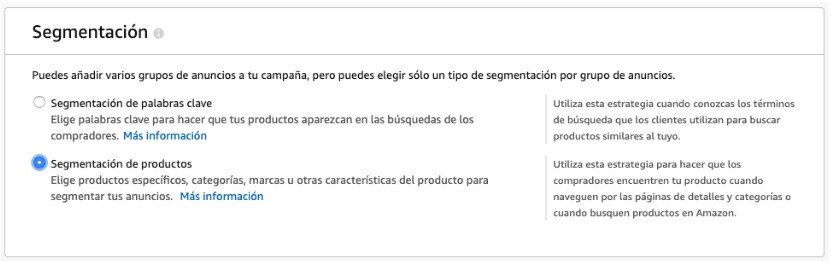
Existe la posibilidad de definir pujas por grupo de segmentación: coincidencia cercana, coincidencia débil, sustitutos y complementos.
Informes
Dentro de la plataforma de Amazon Ads existe la posibilidad de extraer informes sobre los resultados obtenidos en las distintas campañas para un periodo de tiempo que como máximo siempre es de tres meses.
Para ello, debes ir a la pestaña de “informes de publicidad” y escoger entre informes de campañas de Sponsored brand o Sponsored product.
De esta forma se puede extraer conclusiones en cuanto al rendimiento, objetivos, términos de búsqueda que han hecho activar tus anuncios o incluso analizar en qué ubicaciones los resultados han sido mejores.
Acciones de optimización en Amazon Ads
Uno de los KPI’s clave para tu negocio dentro de Amazon Ads y que te ayuda a medir la efectividad de tus campañas va a ser el ACOS.
Esta métrica representa el porcentaje de coste publicitario atribuido a tus ventas.
Al contrario que la métrica de ROAS, la cual nos indica el retorno por cada euro invertido, el ACOS representa el total de inversión dividido entre el valor total de las ventas.
Por tanto, gracias a este KPI’s, vas a poder optimizar y realizar los cambios oportunos en tus campañas siempre intentando cumplir tu objetivo de rentabilidad en relación tus márgenes de producto y precio de mercado.
Desde un nivel más en detalle, otro aspecto clave para la optimización de tus campañas y su éxito, es la estrategia de puja que establezcas.
Existen tres posibilidades de estrategia de pujas:
- Pujas fijas
- Pujas dinámicas: sólo reducir
- Pujas dinámicas: aumentar o reducir
La puja fija es aquella que respeta el importe que has definido de forma manual para cada segmentación y la plataforma no hará ningún ajuste superior o inferior.
Esta estrategia de puja va ligada a un objetivo de garantizar un mayor control sobre la inversión realizada y las pujas establecidas para cada segmentación.
Las pujas dinámicas de sólo reducir, es aquella estrategia que reduce tu puja cuando la plataforma interpreta que un usuario concreto tiene menos probabilidad de terminar comprando tu producto.
Esta estrategia va ligada a un objetivo de mantener la rentabilidad de una forma más estricta.
Las pujas dinámicas de aumentar o reducir, modifican tus pujas hasta en un 100% en el caso de que haya más probabilidad de que un usuario termine comprando o al contrario, cuando sea menos probable.
Esta estrategia va ligada a un objetivo de maximizar ventas manteniendo un cierto control de rentabilidad.
Ajustes de puja por posición
Siguiendo con el objetivo de optimización, la plataforma de Amazon ads da la posibilidad de realizar ajustes por la posición concreta de nuestros anuncios.
Los primeros resultados de búsqueda se refiere a aparecer en la parte superior de los resultados después de que un usuario cualquiera haga una búsqueda.
Las páginas de productos, hace referencia a una posición menos relevante y que normalmente aparece al final de una ficha de producto.
En definitiva, Amazon Ads representa una plataforma muy potente para aumentar tus ventas dentro del marketplace de Amazon.
Para poder lanzar tu primera campaña hay que tener en cuenta sobre todo el objetivo principal, el tipo de segmentación y los índices de rentabilidad representados por el ACOS y que marcarán el éxito o no de tu campaña.
Es importante también las tareas de optimización en base al rendimiento y a los informes de publicidad que te da la plataforma. De esta forma, se pueden ajustar las campañas para conseguir alcanzar tu objetivo de ventas.
Y tú, ¿crees que ya estás preparado/a para lanzar tu primera campaña en Amazon Ads?
Si todavía no la has lanzado y crees que te vendría bien un poco de ayuda para poner en marcha una estrategia efectiva en Amazon Ads:
Digital Menta, la agencia de marketing fundada por ex-Googlers.