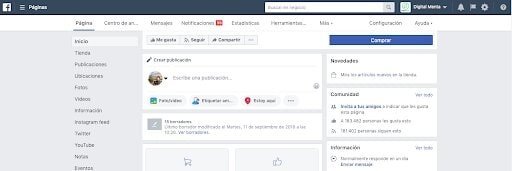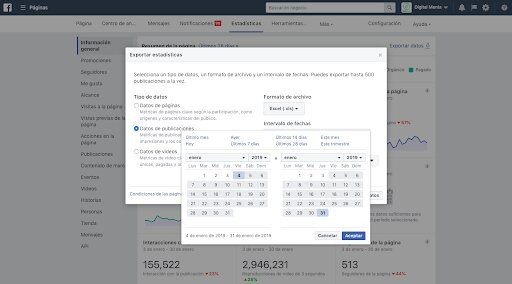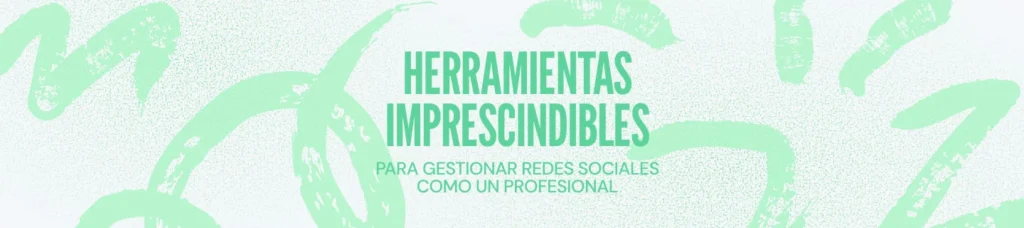Cómo mejorar tu rendimiento utilizando Facebook Insights
Probablemente hayas buscado un sinfín de herramientas para extraer todos los datos relevantes de aquello que ocurre en tu perfil de empresa en Facebook, ya sean nuevos seguidores, likes, interacciones, el perfil de tus usuarios, su comportamiento u otras muchas métricas que resultan relevantes para ti.
Gracias a Facebook insights y de forma totalmente gratuita, puedes analizar las estadísticas más valiosas para tu negocio.
Yo personalmente, siempre la utilizo para poder monitorizar y medir todo lo que ocurre, siempre con la intención de poder mejorar aquellos aspectos estratégicos que me ayudan a alcanzar mis objetivos. Recuerda que “lo que no se puede medir, no se puede mejorar”.
¿En qué puede ayudarme Facebook Insights?
No te preocupes, a lo largo de este post, te voy a dar las principales claves de cómo puedes mejorar el rendimiento sacándole el máximo partido a cada aspecto que recoge Facebook Insights.
Antes de entrar de lleno en los aspectos más técnicos de la herramienta, voy a resumirte rápidamente de que se trata y donde la puedes encontrar.
¿Qué es Facebook Insights?
Podríamos definirlo como el “laboratorio de tu fan page”, es esa sección donde se analiza y se mide todo lo que ocurre con tu página, el rendimiento de tus publicaciones, alcance, resultados, etc. Sí, es como el Analytics de Facebook.
Dentro de todas las dimensiones que ofrece, hay algunas destacadas que pueden darte los primeros datos más relevantes sobre el rendimiento de tu perfil de empresa o el de tu cliente:
- Resultados del alcance de todas tus publicaciones.
- Número y crecimientos de me gustas y seguidores.
- Interacción con tus publicaciones orgánicas y pagadas.
- Perfil de tus seguidores, su demografía (edad, sexo, etc.)
- Seguimiento de otras páginas que pueden ser tu competencia directa o indirecta.
- Comprobar cual es lo hora a la qué hay más fans conectados para hacer nuestras publicaciones.
- Datos de los eventos.
- Estadísticas de las historias.
¿Cómo puedo acceder a Facebook Insights?
Su acceso es muy sencillo, la encontrarás entrando primero de todo, en tu perfil personal de Facebook.
En la esquina superior derecha, verás un desplegable junto a tu imagen de perfil, es aquí donde tienes que pulsar al perfil de tu fan page.
Una vez dentro, simplemente se trata de pulsar la cuenta que te interese analizar (cuidado, abajo te aparecerá la sección del administrador de cuentas publicitarias)
Finalmente, la herramienta la encontrarás en la pestaña donde pone “estadísticas” como puedes ver en esta imagen:
¿Cómo mejorar el rendimiento con Facebook Insights?
Cada una de las características de Facebook Insights te ofrece la posibilidad de ver concretamente el rendimiento que ha tenido cada aspecto de tu fan page.
Sin embargo, sin poner en contexto toda esta cantidad de información, pierde valor para ti el análisis de su funcionamiento diario. Es por eso que a lo largo de todo el post voy a poner algunos ejemplos para que puedas entenderlo mejor y ver realmente como se puede poner en práctica esta herramienta con acciones concretas basadas en objetivos de marketing reales que ayuden a medir el rendimiento y su consecución.
Me gustas, seguidores y alcance
Dentro de una estrategia, por ejemplo, de Marketing de contenidos en canales sociales, lo primero que tienes que tener en cuenta es la definición de tu buyer persona, es decir, esa representación que recoge las características más relevantes de quién sería tu cliente ideal para cada uno de tus productos/servicios que ofreces al mercado.
Una vez has definido cual es tu cliente objetivo, tendrás que crear tu contenido orgánico pensando en ofrecerle el mayor valor posible, contenido relevante y que sea de su interés.
Para ello, tendría mucho sentido proyectar distintos objetivos como el de alcance, aumento de seguidores o el de interacción con tu marca.
Algunas de las dimensiones valiosas que te ofrece Facebook Insights para poder medir la consecución de esos objetivos es en este caso, el apartado de me gustas, publicaciones, alcance, etc.
Una vez has observado el comportamiento de tu audiencia con tu contenido, ya puedes tomar decisiones en base a aquellas publicaciones concretas que hayan obtenido un mayor alcance o que hayan generado una mayor interacción.
A veces, verás que el hecho de que una haya obtenido mejores o peores resultados, se basa en simples aspectos como el contenido del copy o la imagen concreta si refleja en mayor o menor medida el core de tu target.
Poniendo otro ejemplo, en uno de mis clientes en Digital Menta, consigue mucha interacción con las publicaciones que están enfocadas al Blog del sitio web, ya dentro de la estrategia de contenidos de la que te hablaba anteriormente, es información de valor que recoge directamente los puntos de dolor del target objetivo.
Algo que por tanto, genera interacción y despierta interés para este público en concreto.
Promociones
Por otro lado, si a la vez estás llevando a cabo una estrategia en Facebook Ads con campañas segmentadas por audiencias, puedes incluir la promoción de alguna de tus publicaciones orgánicas y comparar el alcance orgánico vs. pagado.
Ojo: recuerda siempre incluir la promoción de tus publicaciones desde la herramienta de administrador de anuncios de facebook, de esta forma tienes mayor control sobre tus presupuestos, optimizaciones y audiencias. Siempre recomiendo hacerlo así.
De esta forma y como comentaba, puedes comparar el resultado de la promoción de una publicación en concreto para un alcance orgánico o para otro pagado. Muchas veces observo que una publicación de forma orgánica no llega a generar el alcance suficiente y que gracias a incluirla en alguna campaña, termina generando los resultados que se habían fijado al comienzo.
Por el contraroo, en otras ocasiones y sobre todo para el apartados de sorteos, de forma orgánica y fomentando a tus usuarios a compartir, se genera suficiente tráfico de forma natural y cumpliendose así cualquier de tus objetivos. Ya sea visitas al sitio web, captación de clientes potenciales o clics en el enlace de la publicación.
Origen de los me gusta de tu página
Otro dato muy valioso y que te puede ayudar a tomar decisiones es conocer qué canal o que fuente en concreto trae los principales me gusta de tu página.
Como puedes ver en la foto, se observan distintos canales que han atribuido la procedencia de los likes de la página.
Aquí en este ejemplo concreto, me sirve para poder determinar que después del canal principal de Facebook, el que mejor funciona es el de búsqueda a través de Google.
Tipo de reacciones
Es una potente herramienta para analizar el tipo de reacciones que genera tu contenido orgánico y pagado. Muchas veces, si estás llevando a cabo alguna campaña de publicidad en facebook ads, los niveles de calidad se ven afectados por las reacciones negativas que genera. Puede ser algún contenido sensible a nivel social o que has pasado por alto la segmentación a la que iba dirigida, y esta es una forma de analizar el tipo de reacción que está generando y así mejorar el rendimiento.
Personas
Personas, dentro de facebook insights, tenemos la sección de público para poder conocer a fondo a nuestros usuarios desde un punto de vista demográfico, sin embargo, ya es posible acceder a una herramienta más específica llamada audience insights
Aquí se puede acceder seleccionando los seguidores de nuestra página y comparar con seguidores de nuestra competencia.
Es una herramienta que nos ayuda a crear audiencias específicas por intereses, aficiones, gustos, edad y comportamiento y así poder aplicarlas a nuestra campañas de facebook ads dentro de una estrategia de prospección o de remarketing.
Puedes aprender más sobre las audiencias personalizadas de Facebook para mejorar la estructura de tus campañas.
Informes
En cada una de las dimensiones que he ido explicando, existe la posibilidad de generar informes en formato CSV o Excel para poder analizarlo y compararlo de una forma más exhaustiva.
Además, con el filtro de fechas de la parte superior se puede también comparar periodos o seleccionar fechas concretas donde hayan habido picos de demanda o de estacionalidad relacionada con la actividad principal de tu negocio o la de tu cliente.
Todo esto te ayudará a de una forma final, poder extraer todos esos datos que has analizado en el rendimiento de la página.
Conclusiones obtenidas sobre Facebook Insights
A modo de cierre y conclusión, se puede decir que Facebook Insights es una herramienta muy valiosa para poder tomar decisiones sobre nuestra estrategia de marketing en facebook, poder generar nuevas audiencias o simplemente conocer de una mejor forma cómo interactúan los usuarios con tu contenido orgánico y así poder determinar acciones concretas para hacer crecer el negocio.
Entre las distintas características que he ido explicando, podemos resumir algunas sacando conclusiones:
- Conocer a tus usuarios
- Comparar publicaciones orgánicas vs. pagadas
- Extrae nuevas ideas de audiencias
- Monitoriza los momentos del día en los que está activa tu audiencia
- Mide los me gustas de tu página y de donde provienen
- Analiza y monitorea a la competencia.
- Genera informes detallados para poder abrirlos en otras plataformas
¿Crees que puedes sacarle todo el potencial a Facebook Insights? ¿Lo sueles utilizar en tu día a día?
Si todavía no lo has puesto en marcha y crees que te vendría bien un poco de ayuda para poner en marcha una estrategia de marketing digital en Facebook obteniendo el mejor rendimiento:
¡Contáctanos!
Digital Menta, la agencia de marketing fundada por ex-Googlers.