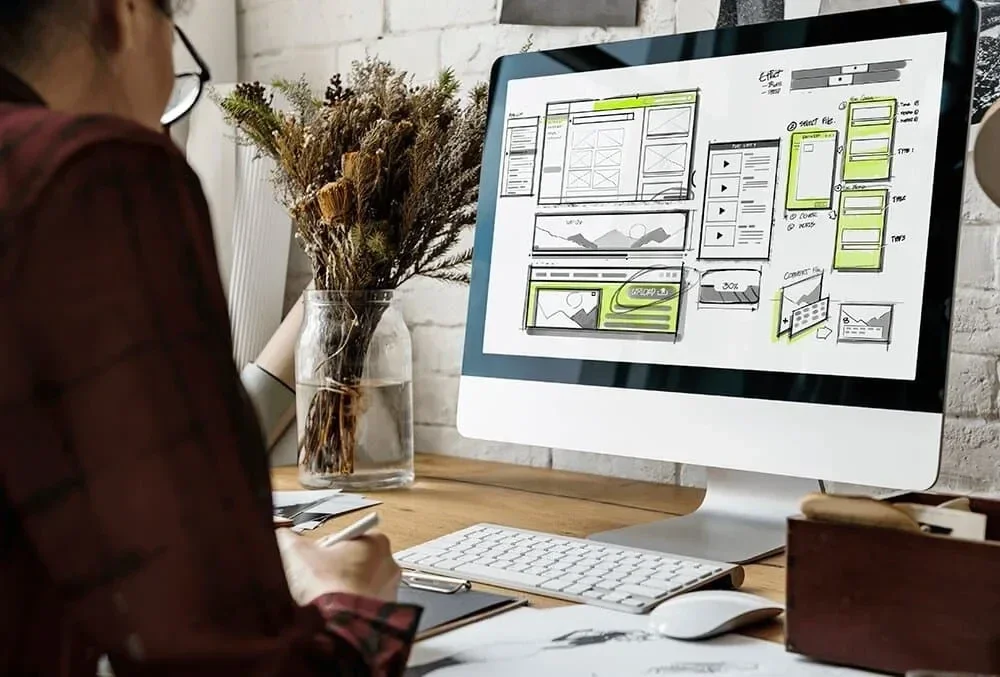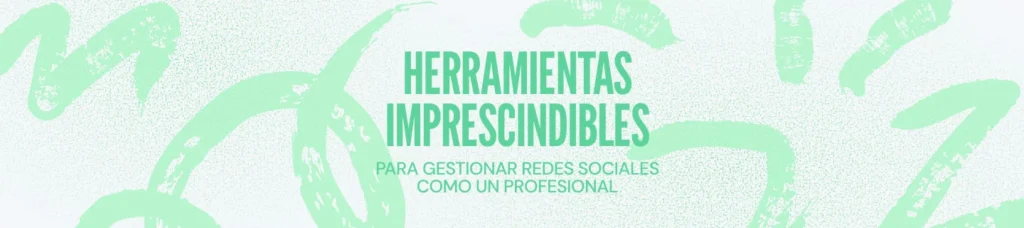Usabilidad Web: guía de buenas prácticas
En la sociedad tan cambiante que estamos viviendo, donde la rapidez juega un papel muy importante, es fundamental que los websites ofrezcan una usabilidad web plena para los usuarios.
El alto nivel de competencia y la gran oferta que recibimos los internautas a diario, obliga a las empresas a medir de manera muy exhaustiva la experiencia de usuario. Y esto sólo es posible gracias a la capacidad de dar respuesta a los objetivos de marketing que hayas fijado en el punto inicial.
La tendencia actual en el diseño web se centra en el minimalismo y la sencillez. Abundan los espacios limpios y la prioridad está en una usabilidad sencilla, intuitiva y eficaz.
Hoy quiero hablarte de cómo puedes mejorar la usabilidad de tu página web. Te enseñaré los principios que mejor definen este proceso, además de compartir contigo una serie de consejos que te ayudarán a encontrar esa usabilidad plena que deseas para tus clientes.
¡Comenzamos!
Los principios de la usabilidad web
La usabilidad web consiste en comodidad y facilidad que tienen las personas para conseguir un objetivo, cuando están interactuando con un dispositivo.
A priori, parece algo sencillo; sin embargo, debes conocer cuáles son los principios de la usabilidad web, para poder proporcionar una buena experiencia de usuario a tus clientes potenciales.
Jakob Nielsen es un ingeniero informático de origen danés, que posee el reconocimiento a nivel mundial sobre usabilidad en la web. Este prestigioso ingeniero diseñó los 10 principios básicos de usabilidad web en el año 1995, que aún hoy se siguen utilizando.
Veamos el famoso decálogo del gurú de la usabilidad web.
1. Visibilidad del estado del sistema
Los usuarios que entran en tu web y comienzan a interactuar en ella, deben saber qué está ocurriendo en cada momento. Tienes que mantenerles informados.
Cuando un usuario envía un formulario, por ejemplo, para suscribirse a tu página, tiene que saber en todo momento qué está ocurriendo. Lo más habitual es que reciba un correo electrónico donde debe de confirmar su reciente suscripción haciendo click sobre la dirección que tú le digas.
Otros ejemplos pueden ser el proceso de carga de una imagen, o cuando está descargando un archivo de tu web. También tienes un buen ejemplo con las breadcrumbs, o migas de pan; con este sencillo gesto, el usuario sabe en todo momento en qué parte de la web se encuentra.
2. La comunicación entre el sistema y el mundo real
El sistema tiene que comunicarse con los usuarios utilizando el lenguaje de éstos. Debe estar adaptado para que el usuario pueda entender lo que está viendo.
Y no sólo se consigue con las palabras adecuadas, o utilizando frases coloquiales. También tienen mucha importancia los iconos que aparecen en la web.
Por ejemplo, todos tenemos asumido que una papelera es el símbolo de eliminar un archivo, una imagen, etc.
3. Control y libertad del usuario
Este principio merece una especial atención porque no siempre se aplica en todas las páginas web que están en la red.
Cuando un usuario se equivoca, tienes que ofrecerle la manera más sencilla para que pueda rectificar. Facilita esta tarea con un botón de deshacer, por ejemplo, o que tu potencial cliente pueda eliminar un producto del carrito de la compra que ya no desea.
4. Normas consistentes
Recuerda que con la usabilidad web lo más sencillo es lo más eficaz. Ahora no sólo se utilizan las palabras para comunicarte con los usuarios, ya que cada vez estamos más acostumbrados a comunicarnos con gestos e iconos.
Un ejemplo muy sencillo está en los colores de los botones que el usuario puede encontrar mientras navega por la web. Todos los internautas tenemos muy asumido que los botones verdes son para aceptar y los rojos son para cancelar o rechazar.
No trates de cambiar esta norma porque es fácil que los internautas que visiten tu web cometan muchos errores, y eso va en detrimento de la experiencia de usuario.
Y un ejemplo muy básico pero que hay páginas que lo hacen, es la ubicación de los menús. Si en tu home están arriba, no los cambies de sitio por las diferentes páginas del website. Sólo conseguirás que el usuario se canse al tener que buscar el menú cada vez que accede a una URL de tu página web.
5. Prevención de errores
Tu página web tiene que ser capaz de prevenir cualquier error que pueda cometer el usuario. Y, en el caso de que lo cometa, la web debe ofrecerle de manera inmediata la posibilidad de rectificar.
El mejor ejemplo de esto lo encontramos en el buscador de Google y su opción de autocompletar. Esto permite que el usuario escriba de manera correcta; está previniéndole de un error.
6. Reconocer en lugar de recordar
Este es otro de los principios de usabilidad web al que debes prestar especial atención en tu página. Tienes que facilitarle al usuario la información que necesita a través de objetos visibles, acciones u opciones.
Te pongo un ejemplo; imagina que el usuario está utilizando un editor de textos y quiere cambiar el tipo de letra.
Siempre será más fácil que visualice la tipografía en el menú disponible, a que tenga que memorizar como se llamaba aquel tipo de letra que instaló hace una semana.
7. Flexibilidad y eficiencia de uso
Tu página web tiene que ser accesible y útil para todo tipo de usuarios; desde el internauta que entra en tu website por primera vez, hasta el cliente que conoce tu web a la perfección porque la utiliza con frecuencia.
Un ejemplo muy claro de este principio de usabilidad web que nos propone Jakob Nielsen, está en el buscador de Google.
Un usuario que no tiene experiencia en este sitio web y está buscando la definición de usabilidad, cuando llegue a la barra de búsqueda pondrá lo que se le ocurra relacionado con su intención de búsqueda.
Sin embargo, un usuario que conoce los operadores del buscador, para el ejemplo que te estoy poniendo tecleará en el buscador el comando “define:usabilidad”.
Por tanto, la web de Google cumple este principio porque cualquier usuario puede navegar por su interfaz sin problemas. Para unos, es una web flexible y para otros es eficiente.
8. Diseño estético y minimalista
Aquí queda perfecta la famosa frase de “menos es más”. Tu página web tiene que tener el diseño y el contenido justo para que lo entiendan los usuarios.
Olvídate de incluir palabras que no aporten nada en tus contenidos. Tampoco es bueno que recargues la web de botones y menús innecesarios.
Para conseguir cumplir este principio de usabilidad web, debes conocer muy bien a tu cliente potencial. Y ofrecerle lo que le gusta; aunque no debes olvidar partir de la sencillez en todo el diseño.
9. Ayudar a los usuarios a reconocer, diagnosticar y rectificar los errores
Cada vez que se produce un error en tu página web mientras un usuario está navegando, el sistema tiene que saber informar al internauta de lo que está ocurriendo y cómo puede salir de allí.
Por ejemplo, cuando un usuario accede a una URL de tu web y se encuentra con el famoso error 404. Es fácil que tú conozcas su significado; sin embargo, hay gente que no entiende el significado de esa pantalla.
Mantén informado en todo momento al usuario; explícale qué está ocurriendo y cómo puede salir de ahí. En el ejemplo del error 404 ofrécele un menú de navegación interno, o una manera de volver a la página anterior.
10. Ayuda y documentación
Aunque el propósito de la usabilidad web siempre debe ser facilitar al máximo la navegación de los usuarios por tu página, en ocasiones es necesario que aportes algún tipo de manual de ayuda.
Esto suele ocurrir cuando el usuario accede a sitios donde debe utilizar aplicaciones, un paso a paso en una gestión o el precio de venta de tu producto es muy elevado.
En esos casos, debes facilitar el acceso a un manual de ayuda, que también deberá ser de fácil lectura y comprensión. También, puedes crear pequeños videotutoriales que ayuden a mejorar la experiencia de usuario.
Y las FAQ son ideales para aclarar cualquier duda que pueda tener el usuario.
Consejos prácticos para una buena usabilidad web
Es verdad que los principios de usabilidad web de Jakob Nielsen son muy eficaces; sin embargo, son bastante genéricos, es decir, no son pautas de uso específicas.
Voy a dejarte unos consejos que te ayudarán a comprender mejor cómo puedes poner en práctica todo esto de lo que vengo hablándote a lo largo de esta guía.
- Evita incluir elementos de tu web “en construcción”: cuando aún te faltan cosas por completar en tu web, no se lo hagas saber al usuario.
- Diseña y construye tu página web acorde con el target de tu empresa. Esto es algo evidente, pero es bueno que lo consideres. Porque no es lo mismo un público infantil que la comunidad de moteros de tu ciudad, por ejemplo.
- Aporta sólo información relevante, clara y muy concisa. Evita utilizar frases que no aporten nada, así como adverbios y palabras vacías.
- Tu página debe indicar al usuario en cada momento por dónde puede navegar. Aquí debes tener en cuenta los intereses de tu empresa y los del usuario; para que navegue por donde quiera y por donde tú deseas que lo haga.
- No des nunca prioridad al diseño sobre la funcionalidad. Es verdad que muchas veces puedes dejarte llevar por un diseño llamativo, pero al final quien manda es el usuario; y sólo funciona lo que resulta útil para tus clientes potenciales.
- Utiliza URLs claras y fáciles de entender. Cada una debe ser única y muy descriptiva.
- Coloca la información de contacto de manera visible para los usuarios. No dejes que tenga que dar muchas vueltas hasta encontrar la manera de ponerse en contacto contigo.
- Diseña la página web de una manera jerarquizada y muy sencilla de manejar. Recuerda, que cualquiera que entre en ella sea capaz de utilizarla.
- Evita animaciones que no aporten nada al usuario. Debes valorar si las animaciones que vas a incorporar a lo largo de tu página web facilitan al usuario la navegación o si realmente no aportan ningún valor. En el caso de no aporte nada, mejor no incluirlas.
- Crea llamadas a la acción claras y que no den lugar a dudas. Hacer que estas llamadas a la acción destaquen sobre el resto del contenido, por ejemplo mediante el color o el tamaño de la fuente, facilitará al usuario identificarlas rápidamente a lo largo de tu web.
Desarrollar todo un sistema de usabilidad web requiere un gran equipo de profesionales detrás. En Digital Menta podemos hacer todo este trabajo por ti.
Cuéntanos cuáles son tus objetivos de marketing y nosotros los convertiremos en soluciones para tus clientes.