Cómo configurar un Feed de productos en Google Merchant Center
En artículos previos os hablamos sobre las ventajas de las campañas de Google Shopping y como nos ayudan a aumentar nuestras ventas online. Hoy os vamos a hablar sobre cómo configurar un feed de 10 en Google Merchant Center y cuales son las mejores estrategias de optimización.
A diferencia de los anuncios de búsqueda, que se administran en la interfaz de AdWords, los anuncios de Shopping se gestionan a través del Google Merchant Center. AdWords se puede utilizar para estructurar campañas, configurar grupos de productos, y establecer pujas por productos, mientras que el feed de productos es el que genera los diferentes términos de búsqueda para que nuestros anuncios aparezcan y es el que necesita más trabajo de optimización: optimización de títulos, imágenes, descripciones y promociones.
Cuanto más relevantes sean los datos que se envían a Google Merchant Center, mayor será la probabilidad de que Google haga coincidir los términos de búsqueda con los datos del producto y de que muestre nuestros anuncios de Shopping.
Formato del Feed de productos en Google Merchant Center
Es necesario elegir el formato que mejor se adapte a las necesidades del comerciante. Actualmente, Google admite el feed de productos en dos formatos: texto (.txt) y XML (.xml). El formato texto es el preferible para los anunciantes pequeños y no necesita un conocimiento técnico elevado. El feed se puede enviar también a través de la API de Google o a través de plataformas terceras de comercio electrónico.
Además, Google tiene especificaciones de feeds que deben ser precisas y actualizadas para que las campañas se ejecuten correctamente. Una vez subido el feed, Google lo procesará y lo probará; este proceso puede durar hasta 72 horas, en función del tamaño del archivo. Es importante recordar que los productos caducan después de un periodo de 30 días, cuando será necesario volver a enviar el feed para que los productos se sigan mostrando en los resultados de Google Shopping.
Si el precio, a disponibilidad y el precio de oferta de una tienda cambian con frecuencia, esta información se puede actualizar a través del feed de actualización de inventario de productos. Este feed se puede enviar sobre una base diaria o con la frecuencia que los productos cambien o se actualicen. Como regla general, es importante que el cliente haga clic en un sitio web y vea la misma información de producto (precio, disponibilidad, etc.) tal como se presenta en los resultados de Google Shopping.
El feed se debe supervisar atentamente para detectar advertencias y errores y corregirlos. Para ver el estado de vuestro feed, podéis entrar en Adwords -> Herramientas -> Google Merchant Center, donde podréis ver los indicadores de calidad de los datos, con el tipo de señal y el porcentaje de productos afectados. Esta información se puede ver también dentro del Merchant Center.
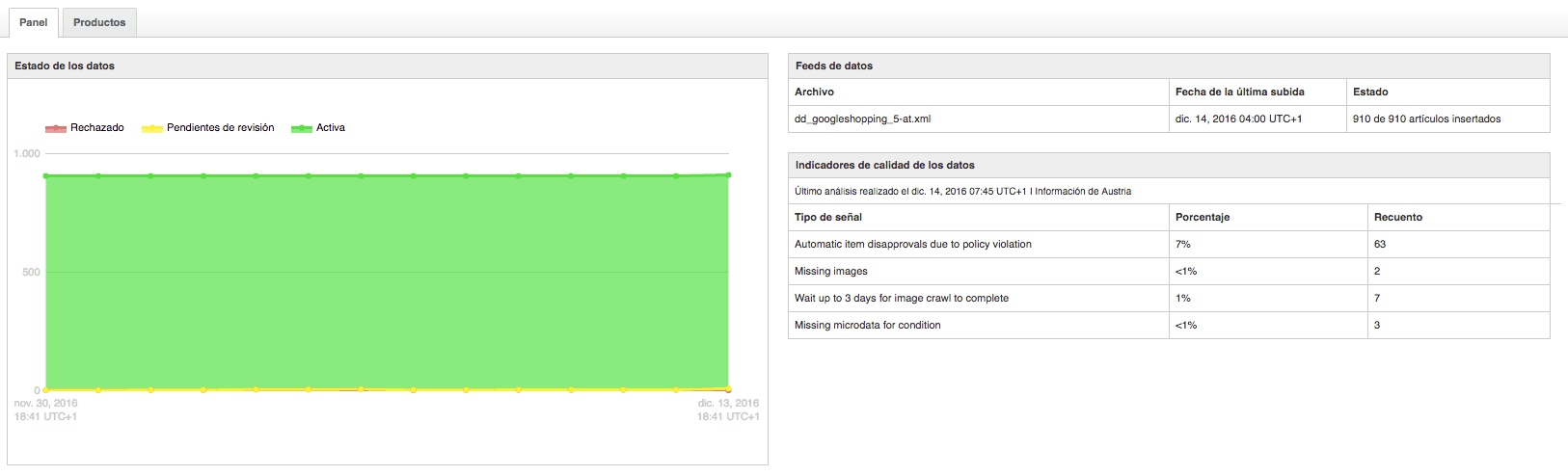
Estado-del-Feed
Atributos del Feed en Merchant Center
La información sobre el producto enviada a través de estos atributos constituye la base de los anuncios de Shopping. Algunos atributos son necesarios, mientras que otros son recomendados.
Si no se incluyen los atributos necesarios para un elemento, ese elemento no aparecerá en los resultados de Google Shopping. Si no se incluyen atributos recomendados para un elemento, ese elemento aparecerá con menos frecuencia en los resultados de Google Shopping.
Algunos de los atributos obligatorios de tu feed de productos son los siguientes:
- ID: Identificador único del producto
- Titulo: Nombre del producto
- Descripción
- Link: Pagina de destino del producto
- Imagen
- Disponibilidad
- Precio
- Categoría: Categoría del producto de Google
- Marca: Nombre de la marca del producto
- GTIN: Código comercial global del producto
Podéis encontrar más información sobre estos y otros atributos obligatorios/recomendados en el siguiente enlace.
Optimización del Feed en Google Merchant Center
Al igual que, para optimizar una campaña de Adwords Search, se tienen que optimizar los anuncios, las paginas de destino y las palabras clave, en el caso de una campaña de Adwords Shopping incluye la optimización del feed a través de pruebas de diferentes imágenes de productos, títulos y descripciones.
Esto se puede hacer describiendo con precisión todos los elementos, y estando seguros de que los títulos de tus productos, los campos de descripción, los textos promocionales, los valores de las categorías de Google, etc., se optimicen para que cada producto se muestre con frases de palabras clave relevantes y que tengan altos porcentajes de conversión.
Algunas recomendaciones:
- Los títulos deben contener palabras clave descriptivas del producto y tener menos de 70 caracteres. Por ejemplo, para la categoría de ropa recomendamos incluir la marca, estilo y género del producto.
- Al igual que el título, la descripción debe contener palabras clave especificas del producto. Hay que escribir una descripción precisa y que coincida con la página de destino.
- Los identificadores de productos únicos o GTIN son probablemente el atributo más importante en el feed. El GTIN que envíe a uno de sus productos debe tener el mismo valor que el de sus competidores, por ser un valor universal. De esta manera, Google puede utilizar estos valores para agrupar productos similares.
- Asegúrese de que cada producto ha recibido la categoría de producto más específica disponible. Incluye una categoría única y la mas relevante. Asegúrate de que has incluido la ruta completa de la categoría o del ID de categoría numérico.
Algunos aspectos de la administración de los feeds de datos de Google Merchant Center pueden ser complicados, pero los principales requisitos son simples: proporcionar el mayor numero posible de atributos y mantener el feed de productos actualizado, lo que permite a Google mostrar los productos más relevantes para las búsquedas de nuestros clientes potenciales. Esperamos que hayáis aprendido un poco más sobre cómo configurar un feed a través de este articulo; no dudéis en compartir vuestra experiencia con Google Shopping y Google Merchant Center. ¡Hasta el próximo post!



