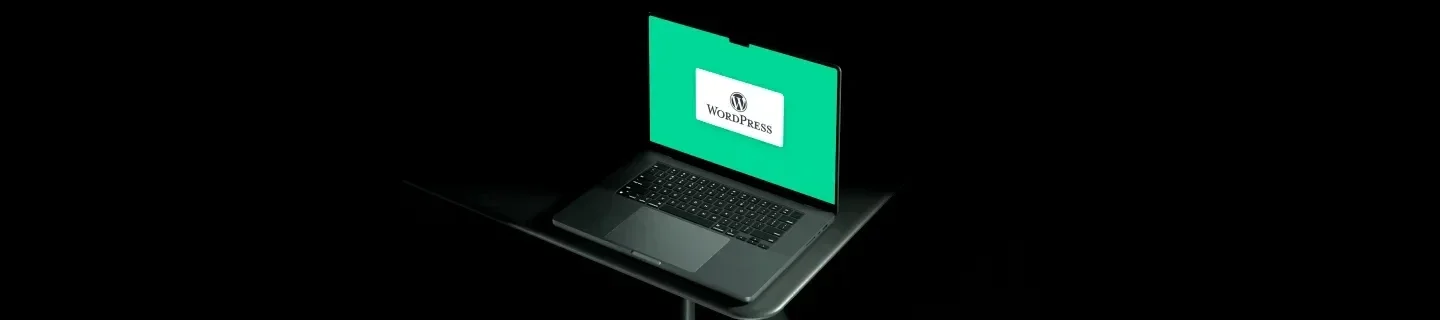AdWords Scripts: Modificador de puja semanal
Hace unas semanas, escribimos artículo que hablaba sobre los AdWords Scripts y cómo estos nos pueden ayudar a la automatización de nuestra cuenta.
Hoy nos gustaría compartir con vosotros un script de AdWords que permite automatizar la gestión de pujas durante las 24 horas del día y los 7 días de la semana.
En la mayoría de las cuentas, nos encontramos que las tasas de conversión varían mucho a lo largo del día y en diferentes días, sin embargo, la configuración estándar de Google AdWords de anuncios sólo se permite seis períodos de subasta en un día y para cuentas más avanzadas o en cuentas donde cada hora del día cambia el comportamiento, esas franjas no son suficientes.
Para solucionar este problema, os compartimos esta herramienta de programación personalizada de anuncios que permite cambiar las ofertas de cada hora de cada día, y que es cuatro veces más sensible que Adwords, Marín y Kenshoo. Esto asegura que estamos haciendo una oferta más agresiva en los momentos óptimos y la maximización de la eficiencia de nuestras cuentas.
Si no ha ejecutado ningún script antes, puedes leer la guía Introducción a AdWords Scripts y puedes ver detalladamente cada paso.
Antes de ejecutarlo, primero tiene que asegurarse de que tienes los ajustes correctos. Hay algunas cosas para configurar:
Paso a paso para utilizar Adwords Scripts:
1. Los multiplicadores de ofertas van desde una hoja de cálculo Google y la URL debes cambiarla justo después de “spreadsheetUrl”. Te recomendamos que crees una copia de esta plantilla y así puedas configurarla en función de las necesidades que tengas. El documento debe será ser así:
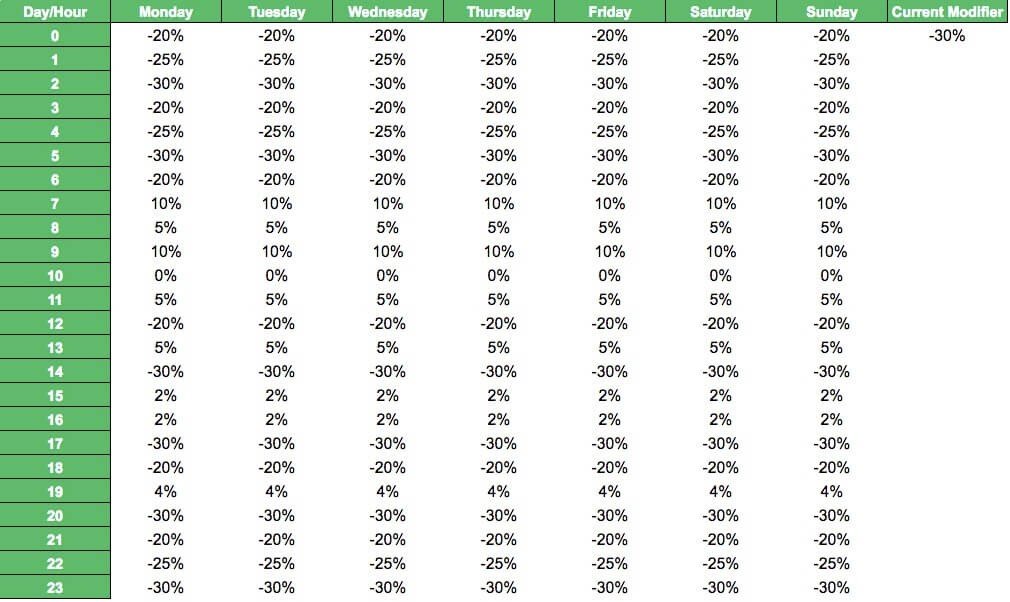
Modificador de puja con AdWords Scripts
En las celdas B2 a H25 verás los ajuste de los multiplicadores de oferta para cada hora del día. En el caso de introducir un multiplicador de ofertas del 0%, este no cambiará ninguna oferta de la cuenta de AdWords, y un 25% / – 25% de multiplicador, aumenta / disminuye las ofertas en un 25%. -100% y en el caso de dejar una celda en blanco, los anuncios serán pausados.
Si quieres utilizar multiplicadores móviles, verás que en la segunda pestaña del documento está la parte para este tipo de dispositivos.
2. Es necesario indicar las variables a “shoppingCampaigns” a “true” si queremos que afecte también a este tipo de campañas o “false” si sólo queremos los ajustes para la red de búsqueda y display.
3. Si también quieres utilizar el modificador para pujas de móvil, deberás indicar “runMobileBids” a “true” o a “false” si sólo quieres cambiar las programaciones de anuncios.
4. Si sólo te gustaría utilizar estos multiplicadores en algunas campañas, deberás indicar “excludeCampaignNameContains” y “includeCampaignNameContains” escribiendo lo que debe o no debe estar en los nombres de campaña.
Por último, deberás configurar la ejecución del script cada hora para que pueda actualizar la configuración correcta para las campañas de AdWords.
Espero que este script os ayude a mejorar la conversión en franjas horarias y en la próxima semana, compartiremos otro script que os ayudará a identificar oportunidades de estas franjas.