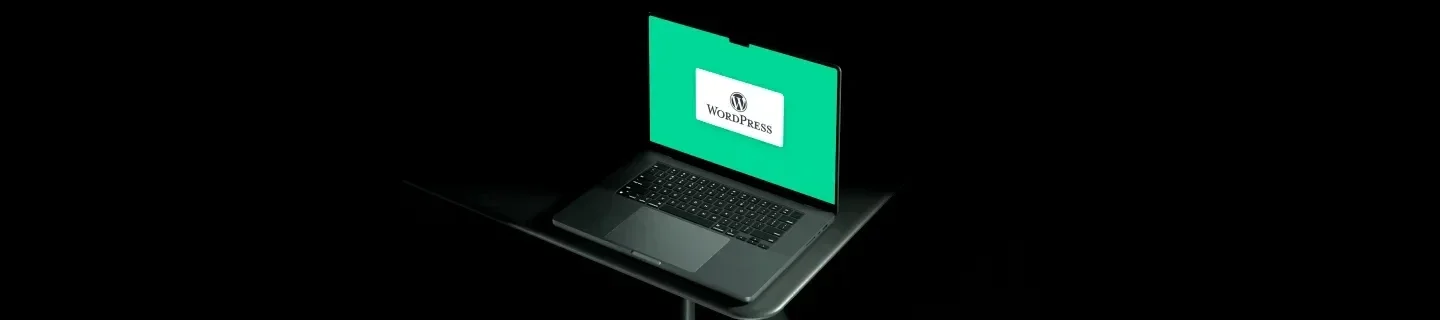Conversiones de AdWords: Ventas Offline
Lo que no se mide no se puede mejorar. Esta máxima del marketing online que aplica a las conversiones de AdWords se desinfla cuando pasamos de Internet a la vida real. A pesar de los grandes avances de las plataformas de analítica web, resulta complejo saber con exactitud qué canal o campaña concreta llevó a un usuario a adquirir un producto o servicio si esa adquisición no se produjo en la web. Y no son pocos los sectores en los que la conversión final (venta de un producto o servicio) tiene lugar fuera de los dominios virtuales. En la captación online para universidades, por ejemplo, la conversión habitual representa el envío de un formulario de interés por parte del usuario, lo que conocemos como lead. Posteriormente, una centralita telefónica realiza el seguimiento del lead, hasta que finalmente completa su matrícula -o no. Las herramientas de las que disponemos online nos permiten medir qué campañas son más eficaces en captación de leads ¿pero lo son también en cuanto a usuarios matriculados? AdWords pone a nuestra disposición una funcionalidad que da solución a esta problemática de una forma práctica y más simple de lo que pudiera parecer. Una funcionalidad que nos permite realizar el seguimiento de las adquisiciones que se dan en el mundo real a consecuencia de nuestras campañas de AdWords, resultando ventajosa cuando las conversiones finales se cierran con frecuencia fuera del entorno digital.
¿Cómo funciona el seguimiento de Conversiones de AdWords Offline?
Cada vez que hacemos clic en un anuncio de AdWords, se añade un parámetro único a la url, el parámetro GCLID. Este parámetro contiene información sobre la palabra clave, grupo de anuncios y campaña que activaron el anuncio. Con esta herramienta de AdWords, si el usuario convierte offline, podremos devolver a la plataforma de AdWords la conversión, proporcionándole el GCLID para que nos diga qué palabra clave, grupo de anuncios y campaña dio lugar a la venta.
Requerimientos técnicos
-
- Se debe tener habilitado el etiquetado automático. Como estás leyendo este artículo, me imagino que ya sabes cómo funciona esto 😀
- Es necesario realizar implementaciones técnicas para que nuestro sistema de gestión de leads reciba el parámetro GCLID con el que vamos a trabajar.
Las conversiones de AdWords que se carguen más de 90 días después del último clic asociado no serán importadas, por lo que si tu ciclo de venta es superior a esta temporalidad, esta funcionalidad no es útil para ti.
Cómo activar el Offline Conversion Tracking
1. Crea la conversión.
Puedes crear una o tantas como necesites, se trata de nombrar de una forma diferente a esos leads que convirtieron offline. El proceso es el mismo que para la creación de una conversión normal, sólo tendrás que escoger el tipo Importación.
2. Configura tu web.
Ponte cómod@ que nos vamos a poner techies. Yeeeeaahh!! Tenemos que conseguir que cuando el envío del lead tenga lugar, el parámetro GCLID pase al sistema de gestión de leads. Luego te cuento que vamos a hacer con ésto 😉 Para ello almacenamos el GCLID en una cookie, y enviamos el parámetro en un campo oculto de nuestro formulario. Es algo complejo y necesitarás ayuda de tus técnicos, aquí tienes los pasos a seguir de la mismísma fuente. Por suerte, nuestras plegarias han sido escuchadas y ya hay varios CRMs que cuentan con ayuda para realizar esta implementación. No os emocionéis demasiado…
3. Prepara el archivo de importación.
Ahora sí, hay que devolver el parámetro CGLID que hemos recogido en el paso anterior al sistema, para que sepa qué clicks terminaron en una conversión offline. Se trata de un Excel de toda la vida (o CSV) que contiene los siguientes datos. Puedes descargarte un template en la misma web de antes.
-
- Google Click ID (el GCLID)
- Conversion Name
- Conversion Value (opcional)
- Conversion currency (opcional)
- Conversion Time: hay que anotar la fecha en que se produjo la conversión offline.
4. Importa tus conversiones a AdWords.
-
- Ve a la pestaña de herramientas, selecciona conversiones.
- Haz clic en “Subida” y carga el archvio
- Tendrás que dar tu conformidad, ya que este cambio no se puede deshacer.
y después de 3 horitas…
Empieza la fiesta ¡a ver resultados!
Para ver tus métricas de conversiones de AdWords offline tendrás que habilitar el segmento nombre de conversión. Hace tiempo descubrimos que en las columnas personalizadas también se pueden poner acciones de conversión específicas, por si te gusta más ver los datos así. Confesamos no haber utilizado todavía esta funcionalidad, pero estamos trabajando para ponerla en marcha en próximas horas… Y tú ¿la has probado? ¡Cuéntanoslo!