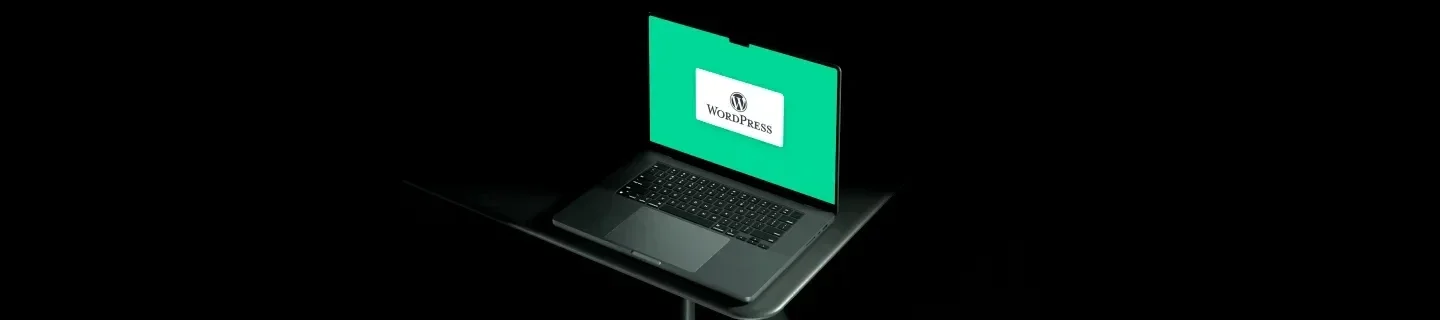Tu primera campaña de anuncios de texto en LinkedIn
¿Estás pensando en aventurarte en el mundo de la Publicidad en LinkedIn? Esta red es el canal ideal para la publicidad B2B, si tus clientes son otros negocios deberías darle una oportunidad a esta herramienta. Vamos a destripar el proceso para poder crear tu primer anuncio y tu primera campaña publicitaria en la red profesional. ¡Comencemos!
¿Qué tipo de anuncios podemos hacer en LinkedIn?
LinkedIn nos da la posibilidad de hacer dos clases de anuncios diferentes que persiguen objetivos distintos. Por un lado encontramos las Actualizaciones Patrocinadas, aparecen en el “Timeline” del usuario objetivo y sirven para promocionar contenido en nuestra Página de Empresa. Por otro lado tenemos Anuncios de Texto propiamente dichos, al más puro estilo Adwords.
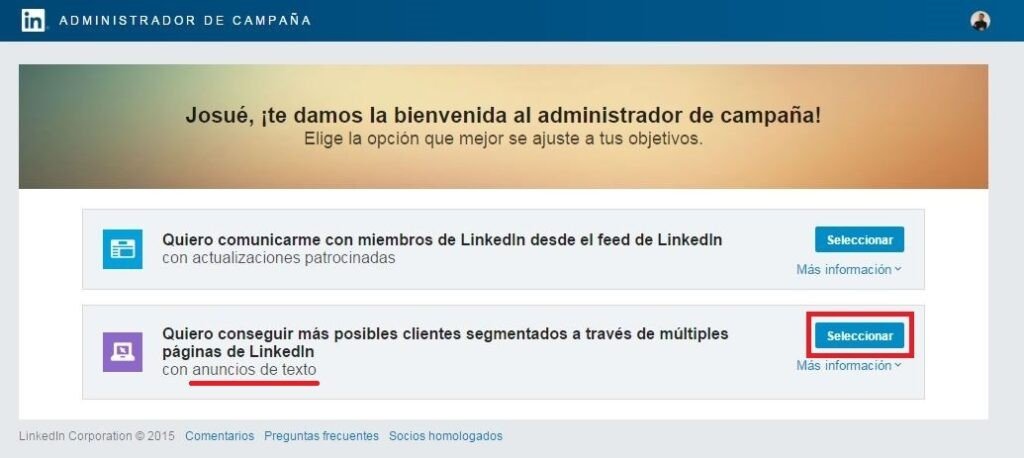
Paso 1: elegir entre los 2 tipos de anuncios en LinkedIn
En este artículo nos vamos a centrar en el segundo de estos, los Anuncios de Texto.
Para crear este tipo de anuncios no necesitamos tener una Página de Empresa de LinkedIn, podemos hacerlo desde nuestro propio perfil. Los anuncios están formados por una pequeña Imagen y un Titular y un Texto de 25 y 75 caracteres respectivamente. El tráfico proveniente del clic en el anuncio podemos dirigirlo a una landing page diseñada para la conversión (al igual que hacemos en AdWords) o podemos enviarlo a nuestra página de LinkedIn si disponemos de ella. Si tu objetivo es el marketing de resultados, en Digital Menta siempre te vamos a recomendar que optes por la landing.
Pasos a seguir para crear mi primera campaña de anuncios de texto en LinkedIn
1 – Comenzamos
Entra en el Administrador de Campañas de LinkedIn Ads y elige la opción para crear un Anuncio de Texto.
2 – Introduce el nombre y el idioma de tu primera campaña.
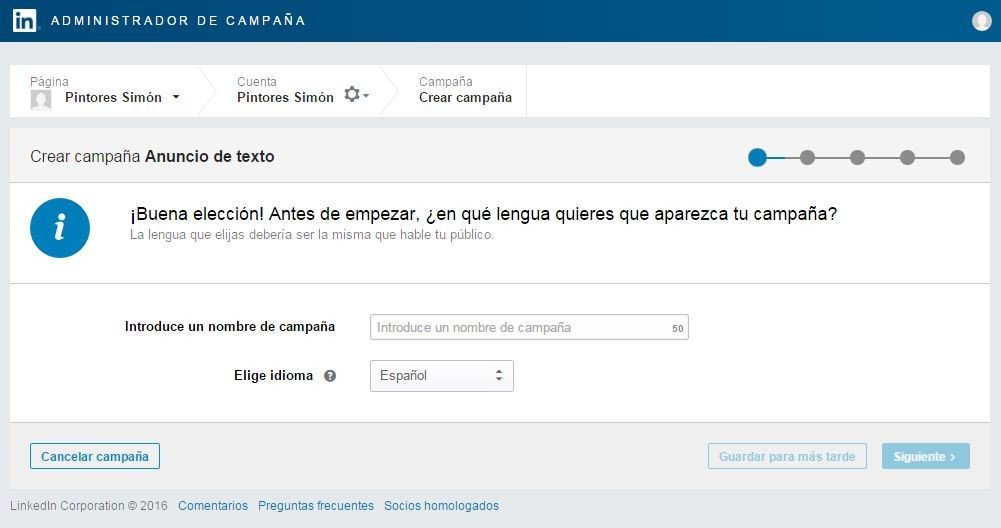
Paso 2: Introduce el nombre y el idioma de tu primera campaña de anuncios en LinkedIn
3 – Elige la página de destino
Elige la página de destino para tus anuncios y crea tu primer anuncio. En esta misma página tendrás una vista previa del anuncio en las distintas ubicaciones.
CONSEJO: Crea un anuncio que anime al usuario a seguir leyendo. Crea un titular que enganche, por ejemplo, con una pregunta de interés, ofreciendo tu valor o exhortando al lector. No olvides añadir la imagen (según LinkedIn los anuncios con imágenes reciben hasta un 20% más de cics). Añade una llamada a la acción en el texto para animar a que los usuarios hagan clic en el anuncio.
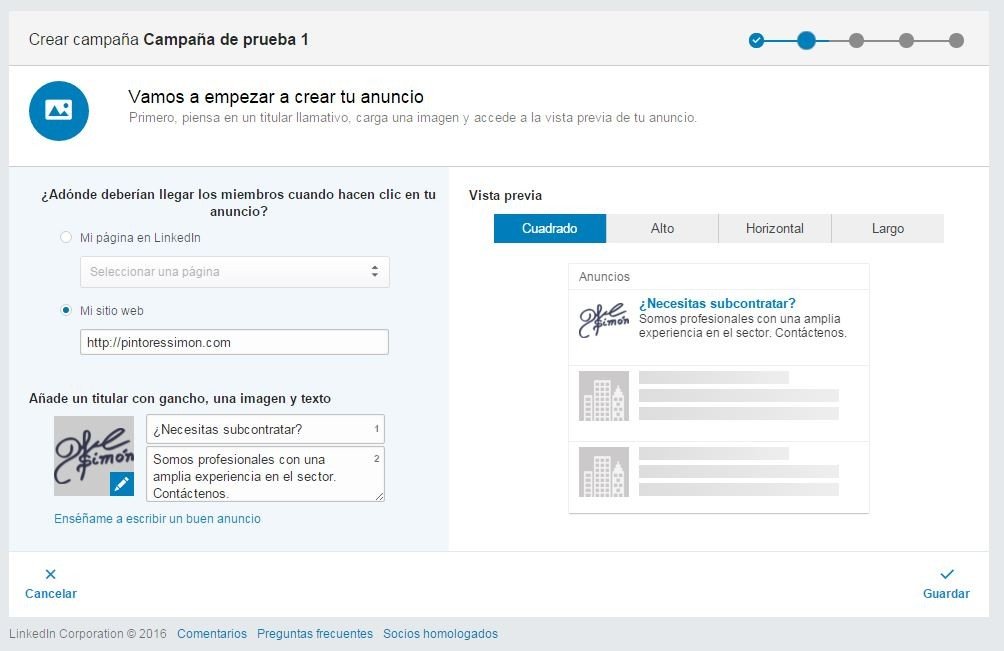
Paso 3: crea tu primer anuncio
4 – Testea y experimenta con tu público objetivo
Haz réplicas del anuncio con distintas variaciones para testear qué anuncio funciona mejor para tu público objetivo. Es posible crear hasta 15 anuncios distintos por campaña.
CONSEJO: Realiza un A/B Testing periódico con los anuncios. Es decir, crea 2 o 3 variantes del anuncio para comparar su rendimiento. Elige al anuncio ganador tras un periodo de tiempo y pausa los demás. El anuncio ganador será el que tenga un mayor CTR (o el anuncio con más conversiones, si realizas un seguimiento de conversiones con Google Analytics). Sigue testeando, haciendo variaciones sobre el anuncio ganador para seguir mejorando tus resultados.
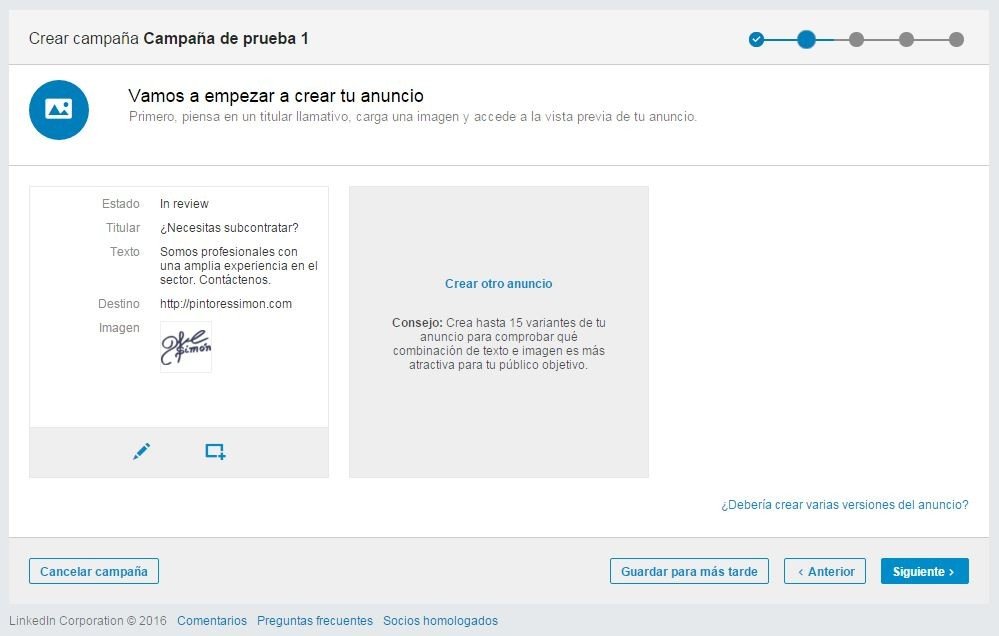
Paso 4: Testea tus anuncios para obtener un mayor rendimiento de tu anuncios en LinkedIn
5 – Segmenta para dirigir tus anuncios a tu público objetivo.
Primero (y obligatoriamente) has de elegir una o varias ubicaciones geográficas. LinkedIn nos ofrece la posibilidad de hacerlo incluyendo y excluyendo territorios en distintos a distintos niveles como continentes, países o regiones menores. Después podemos seguir segmentando a través de los distintos criterios que la red nos ofrece. Recuerda que el tamaño mínimo de las audiencias es de 1.000 usuarios.
CONSEJO: Si tu público objetivo resulta pequeño o no sabes qué criterios de segmentación utilizar para ampliarlo puedes habilitar la Expansión de Público. Esta opción busca público con atributos similares a tu público objetivo. Por ejemplo, si tu campaña está dirigida a miembros con la aptitud de «Publicidad en línea», la campaña también podría mostrarse a miembros con la aptitud «Marketing interactivo».
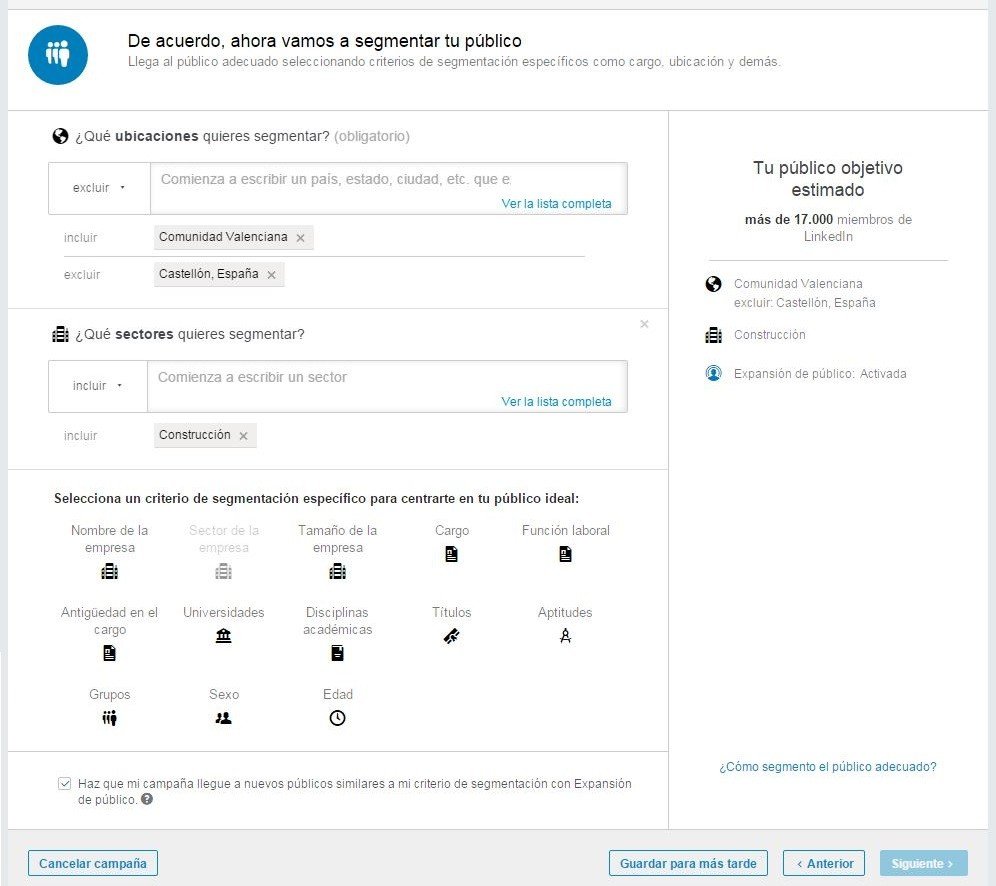
Paso 5: segmenta tus anuncios en LinkedIn
6 – Selección de métodos de puja y presupuesto
En este paso deberemos seleccionar nuestro método de puja preferido, así como la puja del anuncio y el presupuesto diario. Como nuestro objetivo es conseguir que haga clic en el anuncio el mayor número de usuarios posible, nuestro método de puja recomendado es el CPC.
Para definir nuestra puja, hemos de introducir la cantidad que estemos dispuestos a pagar por un clic en el anuncio. Dependiendo de la demanda de nuestra audiencia, es posible que nuestro CPC sea inferior a nuestra puja. A modo de nos mostrará un rango de pujas orientativo con el que otros anunciantes están pujando. Es importante recordar que la puja mínima se encuentra en 2,00€. A la hora de definir nuestro presupuesto diario, también debemos tener en cuenta que el presupuesto mínimo es de 10€/día.
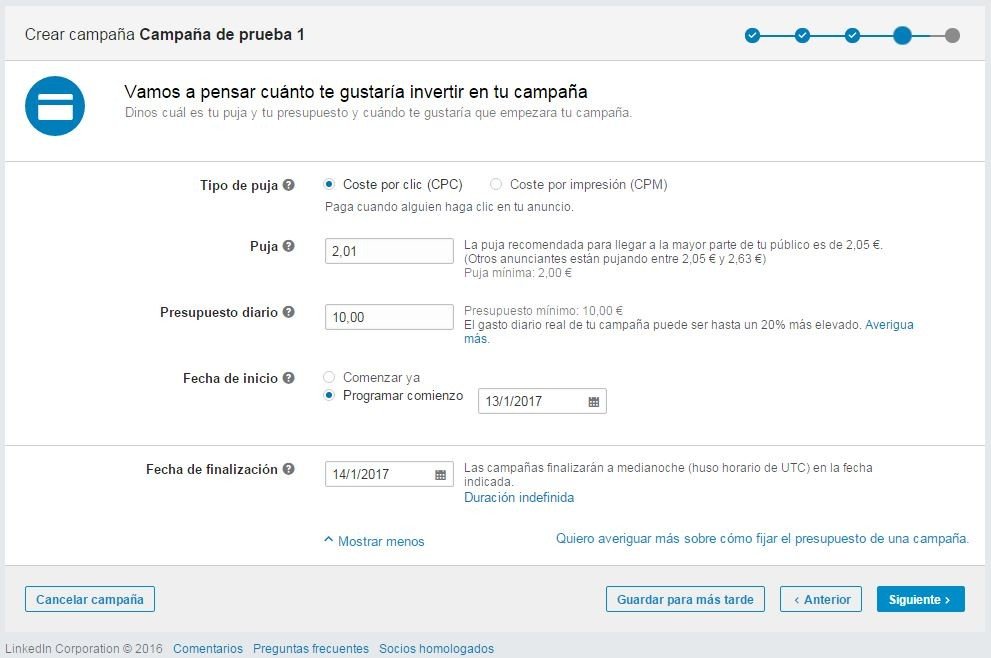
Paso 6: Elige cómo vas a pujar por aparecer en LinkedIn
En este paso también podemos programar una fecha de inicio y de finalización de la campaña. Sin embargo no podremos elegir la hora ya que, de momento, todavía no se ofrece la posibilidad de programar el horario de publicación de los anuncios.
7 – Añade tu método de pago
Por último sólo nos queda añadir nuestro método de pago (tarjeta de crédito o débito) y, si disponemos de él, un código promocional. Cabe destacar que, a diferencia de AdWords, donde la facturación se hace a nivel de cuenta; en LinkedIn se factura a nivel de campaña.
Con ello ya tendremos lista nuestra primera campaña de anuncios en LinkedIn. ¿Te has decidido ya a crear la tuya? En Digital Menta queremos conocer cómo ha sido tu experiencia.